1 setting communication parameters – Kipp&Zonen LAS MkII ET system User Manual
Page 28
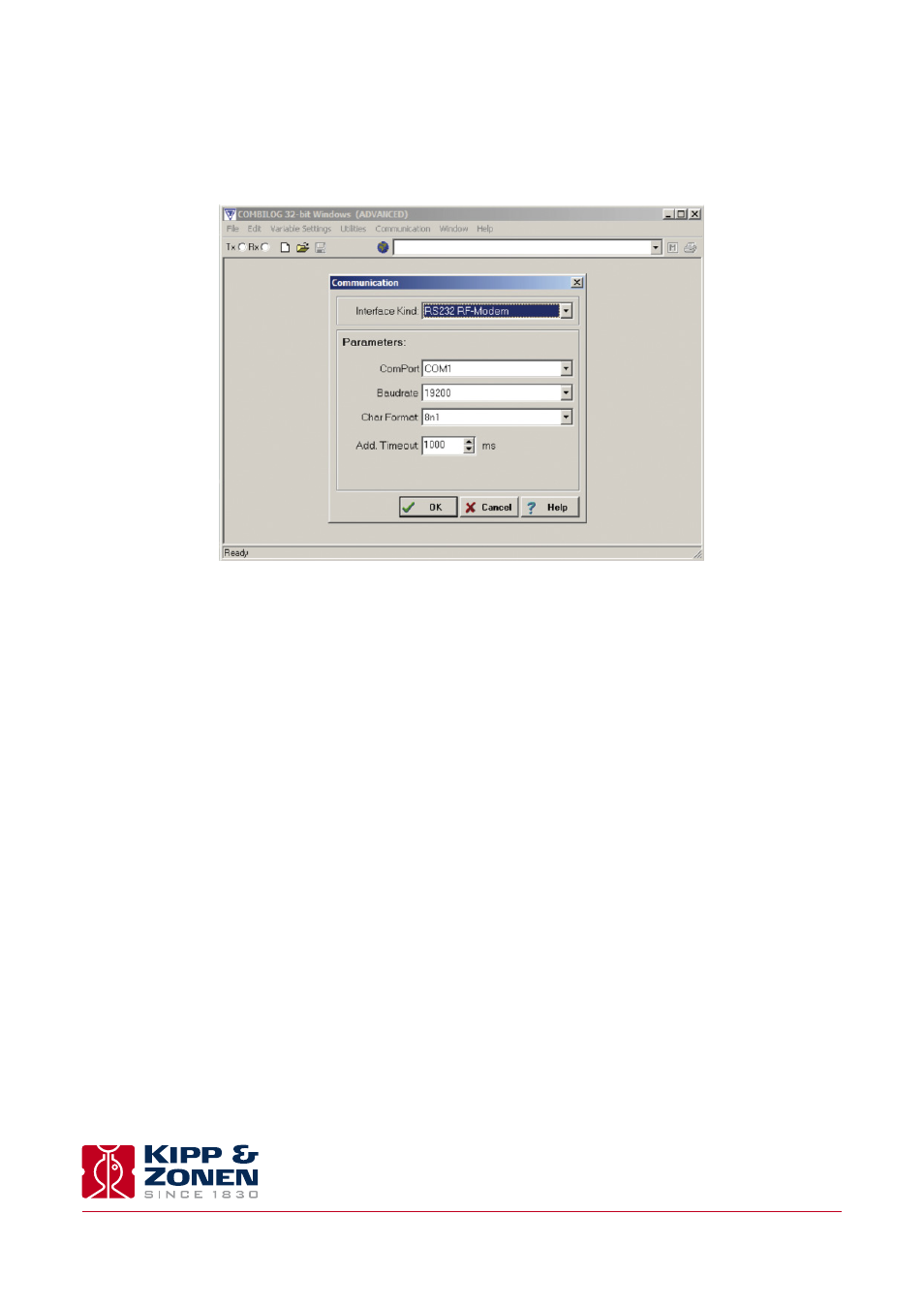
.
When the system is working properly, roll up extra lengths of signal and power cables and fix them to the mast behind the data
logger enclosure using cable ties.
Do not lay cables on the ground as insects and animals might damage them.
2.10 Installing the scintillometer
Install, configure and optically align the LAS MkII scintillometer using the display and menu keys, or the EVATION software, as
described in the LAS MkII Manual.
When the scintillometer is working properly, switch off the power. Ensure that the power to the data logger enclosure
is turned off.
Connect the receiver analogue outputs for Log
U
C
n
2
and
U
DEMOD
to the data logger OVP inputs, as in the previous table.
Switch on the power to the scintillometer transmitter and receiver and to the data logger enclosure and verify that the
scintillometer signals are displayed and recorded correctly.
Note
As the final step we recommend filling in the Installation Form for the System (see Appendix A). The information
in this form will be used to configure the EVATION software.
Power terminals (low voltage DC only)
Power terminals (mains AC power)
Check that everything is properly fixed to the mast and that the net radiation sensor is level.
Read the relevant sections of the COMBILOG data logger manual.
Note
The COMBILOG data logger in the ET System is pre-configured by Kipp & Zonen and will automatically start
measuring once connected to a power supply.
Switch on the power to the data logger enclosure and verify that all the sensors are working properly. Adjust the date and time
setting of the COMBILOG data logger if necessary.
At this stage do not turn on the power to the LAS MkII scintillometer.
Analogue input channels
2.4 Assembling the meteorological mast and sensors
2.4.1 The mast
Assemble the mast horizontally on the ground in accordance with the dimensions shown below.
The safe clamping zone of each section is indicated by red stripes on each mast section, as shown below.
1. The nominal mast height of 4 m is achieved when clamping the sections at their lower marks.
2. The guy wires are supplied pre-assembled to triangular collar. This must be slid over the upper section of the mast, as shown
above, before fitting any other items.
3. The base plate has a socket for the bottom of the lowest mast section.
.
4.4.2 Communicating with the COMBILOG
• Start the COMBILOG support software.
• Connect the PC to the COMBILOG data logger using the RS-232, RS-485, Ethernet or USB interfaces.
• Click on ‘File’ and select ‘Scan Bus’. The software will automatically scan for connected COMBILOG data loggers.
• The user can now select the data logger to communicate with.
4.4.3 Original COMBILOG module settings and programs
The data logger is pre-configured by Kipp & Zonen and will automatically start measuring when connected to a power supply. If
necessary the user can re-configure the data logger using the COMBILOG support software.
For further instructions the user is referred to the COMBILOG instruction manual and the COMBILOG support software. The
original configuration program for the data logger can be found on the supplied CD-ROM
.
4.4.1 Setting communication parameters
When the COMBILOG support software is started for the first time, the communication parameters must be configured in order
to communicate with the data logger. Select ‘Communication’ and the following window appears.
Set the communication parameters to suit the computer, for example:
Interface Kind: RS-232
Parameters:
ComPort COM1
Baudrate 19200
Char Format
8n1
Add Timeout
1000 ms
Click on ‘OK’.
The software is now ready to communicate with the COMBILOG data logger.
.
The software required for the LAS MkII ET system consists of the following programs:
• EVATION software to process measured data into surface fluxes and to configure the LAS MkII scintillometer (as an alternative
to using the receiver display and menu keys).
• COMBILOG support software to (re)configure the data logger. This is supplied with the logger manual.
4.1 EVATION software
The installation, configuration and operation of the EVATION software are described in the LAS MkII Manual.
4.2 LAS MkII configuration
Configuration of the LAS MkII receiver using the display and menu keys, or the EVATION software, is described in the
LAS MkII Manual.
4.3 Effective height calculator
Use EVATION to calculate the effective height of the scintillometer path as described in the LAS MkII Manual.
4.4 COMBILOG support software
The COMBILOG support software enables the user to communicate with COMBILOG data loggers, via the RS-232, RS-485, Ethernet
or USB interfaces. In this way the user can re-configure the data logger, monitor measurements in real-time, change the logger date
and time, and download data from the internal memory.
The optional SD cards for memory expansion must be taken out and downloaded directly to a computer. Note that the
COMBILOG data logger in the ET System is pre-configured by Kipp & Zonen and will automatically start measuring once
connected to a power supply.
The installation of the COMBILOG support software is carried out as follows:
• Insert the installation CD into the computer drive
• In case the installation does not start automatically, click on ‘SETUP.exe’ on the COMBILOG CD-ROM
• Follow the on-screen instructions in the installation program
After successful installation a new program group called COMBILOG VЧ.ЧЧ (Icon: ) is created.
28
Instruction Manual - LAS MkII ET System
.
Please follow the instructions in this section carefully for the mechanical and electrical installation of the LAS MkII ET System.
Do not turn on power to the transmitter or receiver until instructed to do so.
Ensure that fixings and mountings are securely tightened when instructed to do so.
2.1 Included with the system
Check the contents of the shipment for completeness (see below) and note whether any damage has occurred during transport. If
there is damage, a claim should be filed with the carrier immediately. In the case of damage and/or the contents are incomplete,
contact your local Kipp & Zonen representative or e-mail the Kipp & Zonen customer and product support department at:
[email protected]
Note
The LAS MkII is rugged, but it contains sensitive optical and electronic parts. Please keep the original packaging
to safely transport the scintillometer to measurement sites or for other shipments.
2.1.1 LAS MkII scintillometer
The following items are included with the LAS MkII scintillometer:
LAS MkII transmitter with pan and tilt adjuster and baseplate
LAS MkII receiver with pan and tilt adjuster and baseplate
2 × alignment telescope with detachable mounting, adjusted for each transmitter and receiver
2 × sun shield with two fixing screws
2 × 100 mm diameter aperture restrictor with fixing kit, for transmitter and receiver
2 × 10 m cable with 4-pin plug for transmitter signal output and receiver analogue connections
1 x 10 m cable with 8-pin plug for receiver digital communication connections
2 x 10 m cable with 4-pin connector for 12 VDC power input
2 x 3 mm hexagonal Allen keys, for fitting the sun shields
2 x 4 mm hexagonal Allen keys, for fitting the telescopes
1 x CD-ROM containing EVATION software and a pdf file of the LAS MkII instruction manual
8 x spare desiccant packs
For a full description of the LAS MkII scintillometer refer to its instruction manual.
.
2.1.2 Meteorological sensors and mast
The following items are included with the meteorological sensors and mast:
.
2.1.3 NR Lite2 Net Radiometer
The mast includes a mounting arm for the Kipp & Zonen NR Lite2 net radiometer.
2.1.4 COMBILOG Data Logger
The data logger is fitted in a stainless steel weather-proof enclosure with a clamp for the mast.
2.1.5 Additional items
The data logger is fitted in a stainless steel weather-proof enclosure with a clamp for the mast.
• LAS MkII manual, EVATION software and manual (supplied on CD-ROM with the LAS MkII scintillometer)
• Documentation for the meteorological sensors
• COMBILOG support software (supplied on CD-ROM) and manual
• NR Lite2 instruction sheet and calibration certificate (supplied with the NR Lite2)
Note
Kipp & Zonen reserves the right to make changes to specifications without prior notice.
Note
The ET system is not supplied with a relative humidity sensor. A default value (50 %) is used in the EVATION
software. Uncertainties in RH have little effect on the sensible heat flux and the evapo-transpiration.
2.2 Site selection procedure
This section provides information on selecting an appropriate installation site.
2.2.1 LAS MkII scintillometer
For the general installation and site requirements of the LAS MkII scintillometer please refer to its manual.
For reliable air (C
n
2
) and flux (H and L
v
E
) measurements it is important to meet the installation requirements of the scintillometer.
These are:
• The LAS MkII transmitter and receiver must be placed on robust and vibration free supports.
• Avoid saturation of the signal by installing the LAS MkII at a suitable height (depending upon surface conditions and path length).
• Ensure that the LAS MkII is measuring in the Constant Flux Layer for reliable flux derivations of the C
n
2
signal using MOST
•
(depends on surface characteristics).
Pay attention to orientation, installation height and beam height requirements. For detailed information refer to
the LAS MkII instruction manual.
2.2.2 The meteorological sensors and mast
The LAS MkII receiver is supplied with a 10 m long cable for connecting the two 0 to 2 V analogue signal outputs to the data
logger. Normally, the weather station is sited within 10 m of the receiver, but, if necessary, these cables can be extended to
optimise the weather station location.
Selecting an appropriate site for the weather station is critical in order to obtain data that is representative of the LAS beam
path. It must be sited away from the influence of obstructions such as buildings, trees and other objects which might disturb the
measurements of wind speed, temperature and net radiation. As a rule of thumb, the minimum distance from an obstruction of
height h is 10h.
The ground around the mast should be flat. As the anchoring of the mast is based on 3 securing pins to hold the
guy wires, the soil must be stable enough to hold the load in high winds or when the ground is wet. If in doubt,
use a concrete foundation.
There must be a good, firm place to drive in the lightning rod earth spike.
2.3 Power supply
The LAS MkII transmitter requires 12 VDC nominal (9.6 to 18 VDC), 6 W maximum with heater off and 54 W maximum with heater
on (typically 26 W).
The LAS MkII receiver requires 12 VDC nominal (9.6 to 18 VDC), 5 W maximum with heater off and 51 W maximum with heater
on (typically 23 W).
For more information, please read the LAS MkII scintillometer manual.
The meteorological sensors and data logger require 12 VDC nominal, a total of 4 W maximum with heaters off and 18 W maximum
with heaters on.
Note
The data logger power requirement will be higher if an optional communication modem is fitted. Please refer to
the data logger and/or modem manual.
Mains AC power must be available for AC to 12 VDC convertors, if solar panel / battery power supplies are not used.
.
2.4.2 The mounting arms and sensors
Assemble the mounting arms and sensors to the mast as in the image below.
1. The U-shaped mounting arm is fitted to the top of the mast.
The wind direction sensor (WD) is mounted on the lower (shorter) ‘leg’ of the arm.
The wind speed sensor (u) and lightning rod are mounted on the upper (longer) ‘leg’.
2. The 2-sided mounting arm is fitted to the middle section of the mast at about 2.7 m.
The upper temperature sensor (T+) is mounted on the longer side of the arm.
The NR Lite2 net radiometer (Q* or R
n
)
is mounted on the shorter side of the arm.
The bubble level and the anti-bird stick must be facing upwards.
The net radiometer must be pointing towards the equator to avoid shadows from the mast.
3. The 1-sided mounting arm is fitted to the lower section of the mast at a height of about 0.5 m.
The lower temperature sensor (T-) is mounted on the arm.
The sensor must be oriented vertically below the upper temperature sensor.
When the temperature sensors are positioned too close to each other no reliable direction for the temperature
gradient can be measured, particularly during the day. The minimum distance between the sensors is 1.7 m.
The lower temperature sensor should not be mounted more than 1m above the ground (or the effective surface
height, such as the mean level of grass or a crop around the mast).
4. Use cable ties to fix the sensor cables to the mast and mounting arms and lead the cables to the lower end of the mast, where
at a later stage the data logger enclosure will be mounted.
2.5 Installing the mast
Two persons are required to erect the mast. One person holds the mast in an upright position whilst the second person determines
the positions where the guy wire securing pins will be driven into the ground.
1. The lower guy ends are 0.3 m longer than theoretically required in order to hold the mast vertical on an uneven surface. Two
guy wire ends have a plain thimble, while the third has a bottle screw for adjustment after erection of the mast.
The 3 guy rope securing pins should be driven in at an angle about 20 ° outwards from vertical, as shown below
and in 2.4.1.
2. The securing pin for the guy wire with the bottle screw should be driven in last. First set the bottle screw to its maximum
length. Locate the securing pin so that the mast leans slightly away from it. Use the bottle screw and a spirit level to make
the mast vertical.
The 3 guy ropes should have moderate and equal tension, do not put a bending force on the mast.
.
3. Fix down the base plate of the mast with 4 smaller securing pins.
4. Finally, drive in the lightning rod earth spike
Check the guy wire tension and the mast alignment frequently. If the ground is not firm enough to keep the mast
vertical in all weather conditions, use concrete for anchoring.
2.6 Mounting the data logger enclosure
Once the mast, with mounting arms and sensors, is erected and levelled the stainless steel data logger enclosure can be fixed to
the lower section of the mast, as shown in the next two drawings. Use the two clamps already fitted to the back of the enclosure.
Allow at least 0.1 m clearance below the enclosure for the cables to enter.
.
The installation should now be as in the drawings above.
Note
Check that the net radiometer is horizontal using the bubble level on its upper surface.
2.7 The soil heat flux sensors
The last sensors to be installed are the soil heat flux plates. Place them on the same side of the mast as the net radiation sensor
(towards the equator) and at a spot that is not disturbed by footsteps. The measurements should be representative of the
general area covered.
Do not position the plates directly beneath the net radiation sensor, as they may disturb the measurements.
Depending on the soil type and the presence of vegetation the plates should be buried at a depth of about 30 mm for bare soil
conditions or just beneath the surface of fully covered soil (a few mm). In the latter case the amount of ‘missing’ flux is as small
as possible. Both plates should be at the same depth and laterally separated by 30 to 100 mm.
Do not bury the plates too deeply. At depths of 100 mm they can underestimate the soil heat flux by more than 50 %. Ensure that
the plates are not measuring in air gaps or cracks. They must be in full contact with the soil and at the same depth.
2.8 Sensor overview
2.9 Connecting the sensors
Note
The air pressure sensor (P) is pre-installed inside the data logger enclosure.
All cables (signal and power) enter the data logger enclosure at the bottom through weatherproof cable glands and connect to
the over-voltage protection (OVP) module terminals as in the following table.
Digital input channels
