Kipp&Zonen SHP1 Pyrheliometer User Manual
Page 28
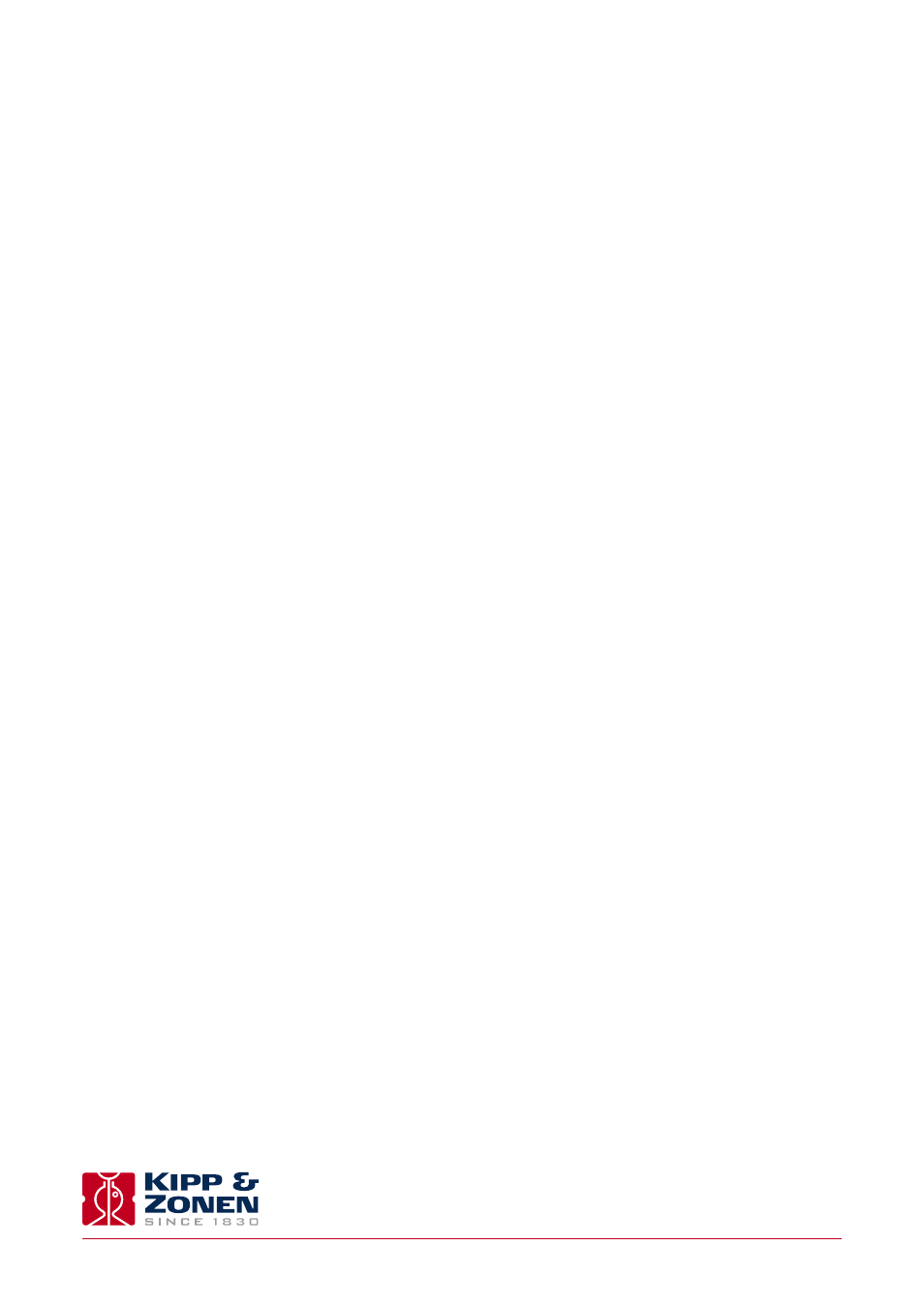
28
Instruction Manual - SHP1 - Smart Pyrheliometer
.
SHP1 pyrheliometers are simple to maintain and do not require any special tools or training. There are no service items requiring
scheduled replacement, only the desiccant of the SHP1 requires changing when needed, and a periodical check of the alignment
at the sun.
6.1 Daily maintenance
Once installed, the radiometer needs little maintenance. The front window must be cleaned and inspected regularly.
The frequency of cleaning is highly dependent upon the local weather and environmental conditions, such as dust, airborne
pollutants or salt spray in marine environments. Ideally, the window of the pyrheliometer should be cleaned every morning
before sunrise.
Note
Clean the window using pure alcohol or distilled water and a lint-free cloth. Ensure that no smears or deposits are
left on the window.
6.2 Monthly maintenance
Check the desiccant in the drying cartridge. This is a self-indicating silica-gel. When it requires replacement the colour changes
from orange to clear.
To replace the desiccant unscrew the cartridge from the radiometer housing, if it is tight a 16 mm or 5/8" open-ended wrench /
spanner can be used to loosen it. Remove the cap from the end of the cartridge and safely dispose of the used silica-gel. Refill
with fresh desiccant, and refit the end cap to the cartridge. Make sure that the o-ring seal and its seat in the housing are clean,
grease with Vaseline if it is dry.
Note
Screw in the drying cartridge hand-tight only, to avoid distorting the o-ring seal.
Desiccant refill packs are available from Kipp & Zonen. One pack is sufficient for one complete refill.
6.3 Yearly maintenance
Check all the electrical connections. Unscrew the plugs, clean if necessary and then reconnect.
Check cables for damage caused by accident or by rodents.
Check the instrument mountings and any supports are secure.
6.4 Calibration
An ideal radiometer gives an output that is proportional to the absolute irradiance level. This relationship can be expressed as
a constant ratio called ‘sensitivity’. SHP1 pyrheliometers are very stable instruments, but they do change very slightly with time.
This is largely due to exposure of the black detector coating to UV solar radiation. Re-calibration is recommended every two
years. Normally this is carried out at the Kipp & Zonen factory or at an authorised calibration facility.
.
6.4.1 Calibration principle
At the Kipp & Zonen factory pyrheliometers are calibrated, or re-calibrated, in our laboratory according to ISO 9059:1990 ‘Solar
energy - Calibration of field pyrheliometers by comparison to a reference pyrheliometer’.
Kipp & Zonen uses a Xenon lamp with precise voltage stabilisation. The irradiance at the radiometers is approximately 800 W/m².
.
The SHP1 pyrheliometer is delivered with a software programme SmartSensorDemo.exe, This software is supplied on a CD-ROM.
The operating computer must be running on a 32-bit or 64-bit version of Windows™ XP or Windows™ 7. Insert the CD into the
CD/DVD ROM drive of the operating computer and follow the on-screen installation instructions.
Note
Before installing the software it is advised to disconnect all Modbus® devices except for the device that you wish
to configure.
The program is for testing the instrument and setting parameters. Basic data logging and display of data on a PC is also possible.
The software can handle up to 10 SHP pyrheliometers at the same time connected to the same RS-485 to USB converter. This
software is not intended for continuous long-term measurement, which should be done through the RS-485 network controller.
The setup depends on the used RS-485 adapter. An interface that could be used is from B&B, model USOPTL4, that has galvanic
isolation between in- and output. One side holds the USB connector to the PC the other side has a connector for connection of
the wires. This RS-485 adapter is powered from its USB interface.
A power supply for the SHP1 is required, this can be from a 5 to 30 Volt. 12 VDC is advised.
For set-up the following connection to a PC can be used. It is advised to use a RS-485 interface with galvanic isolation between
PC and RS-485.
Care has to be taken when connecting to an ungrounded (portable) PC, especially when also the analogue output is used. The
mains filter inside the PC can generate huge voltage peaks that can exceed the limits of the SHP1 pyrheliometer.
4.1 Set up communication
When the Smart Sensor Demo program is opened there are 3 basic functions available; ‘Overview’, ‘Instrument’ and ‘Chart’.
With the ‘Overview’ tab active the communication parameters can be set as follows:
1. Select the communication port where the RS-485 converter is connected
2. Set the baud rate (19200 is the default setting)
3. Set the number of data bits and parity (8 bits with even parity is the default setting)
4. Set the sampling time (1 poll per second is the default setting)
5. Press the button ‘Discover the first connected device’ (or press ‘Discover all connected devices’ if there is more than one
device connected)
4.2 Change the Modbus® address
With the ‘Overview’ tab active, you have the possibility to change the Modbus® address.
The default Modbus® address of a SHP1 pyrheliometer is 1. Before you can use the instrument in your network you must reconfigure
the address to a unique number. Each Modbus® device connected to a network must have a unique address.
1. Enter the old Modbus® address, this can be found with the button ‘Discover all connected devices’ (for example, enter 1).
2. Enter the new Modbus® address. This must be a unique number (for example, 24).
3. Press the ‘Change Modbus address’ button.
When the address has been changed the SHP1 pyrheliometer will restart itself.
4.3 Instrument data
With the ‘Instrument’ tab active the connected SHP1 pyrheliometer measurements are displayed. If multiple SHP1’s are connect-
ed the display will show alternating values from the different instruments. The large display showing the radiation can be
changed to (Body) Temperature.
The Body Temperature, SHP1 Power Supply Voltage and Time since power on are displayed in the lower part of the screen.
4.4 Chart
With the Chart’ tab active the SHP1 pyrheliometer measurements can be displayed as a graph.
It will show the last 250 measurements of irradiance (‘Radiation’ in W/m²) and/or the pyrheliometer housing temperature
(‘Body Temp’ in °C), as an accumulating graph. Vertical scaling can be set to maximum or automatic.
4.5 Data logging
Under File in Smart Sensor Demo the data logging can be set. The data format options are txt or csv. The csv log file has the
following format:
Together with the Modbus® address and the radiation data the body temperature and the power supply voltage to the SHP1
pyrheliometer are recorded.
At the bottom of the Smart Sensor Demo screen the message ‘The logfile C:\SHPdata\SHP-00.csv is open, press F12 to Append
Data.’ can be shown. With F12 a new data set can be linked to an existing file. Below is an example of a .txt file with linked data
from 2 days.
[11-1-2012 11:08:14]
DATE;TIME;SLAVE;SERIALNR;RADIANCE W/m²;TEMP C;POWER V
2012-01-11;11:08:15;001;00-0005; 708;30.7; 5.0;
2012-01-11;11:08:16;001;00-0005; 708;30.7; 5.0;
2012-01-11;11:08:17;001;00-0005; 708;30.7; 5.0;
[12-1-2012 9:20:17]
DATE;TIME;SLAVE;SERIALNR;RADIANCE W/m²;TEMP C;POWER V
2012-01-12;09:20:30;001;00-0005; 928;22.8; 5.0;
2012-01-12;09:20:37;001;00-0005; 929;22.8; 5.0;
2012-01-12;09:20:38;001;00-0005; 929;22.8; 5.0;
The reference pyrheliometers are regularly calibrated outdoors at the World Radiation Centre (WRC) in Davos, Switzerland. The
spectral content of the laboratory calibration lamp differs from the outdoor solar spectrum at the World Radiation Centre. However,
this has no consequences for the transfer of calibration, because the reference and test radiometers have the same characteristics.
The sensitivity of the test pyrheliometer is calculated by comparison to the reference pyrheliometer readings and the calibration
certificate is produced. At Kipp & Zonen the complete process is automated under computer control, including programming the
SHP1 pyrheliometer with the correct calibration factors and default output range settings.
6.4.2 Calibration traceability to the WRR
Our reference pyrheliometers are calibrated at the World Radiation Centre (WRC) in Davos, Switzerland by comparison to the
World Radiometric Reference (WRR). They are also fully characterized for linearity, temperature dependence and directional
response to enable transfer of the sensitivity under the measurement conditions in Davos to our calibration laboratory conditions.
Kipp & Zonen keeps at least two reference instruments for each pyrheliometer model. These reference instruments are sent
alternate years to the WRC for calibration, so that production and calibration in Delft can carry on without interruption.
Kipp & Zonen calibration certificates include an overview of the calibration method, details of the reference pyrheliometer used,
traceability to the WRR, and the uncertainty in the full calibration chain from the WRR to the pyrheliometer being calibrated.
