Imaxrc X350 User Manual
Page 14
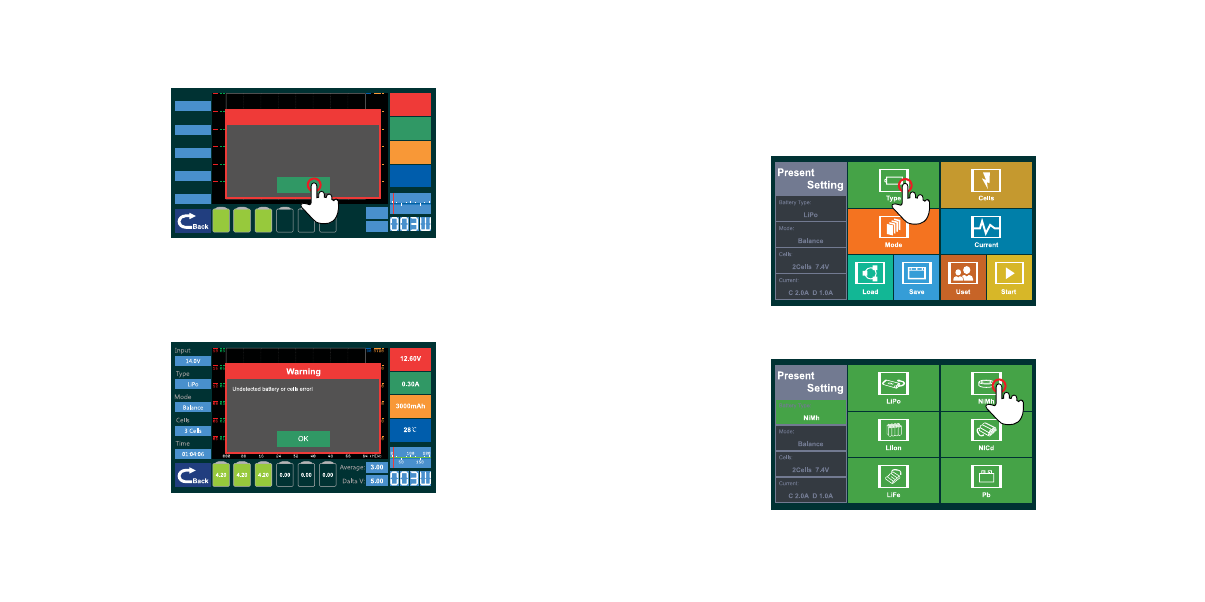
Image 19
【NOTE】
The charger will pop-up window when the battery is fully charged. Touch OK to
finish charging process ( Image 19 ).
15
16
Image 20
【NOTE】
The charger will send out an alert and pop-up window if the setting of the bat-
tery packs is incorrect (Image 20).
Example 2: If you want to charge a pack of NiMh battery, please execute the oper-
ation as follows:
Image 21
Step 1: Touch Type icon ( Image 21 ) to enter into Type interface. Touch NiMh icon to go
back to main interface and continue setting ( Image 22 ).
Image 22
Input
14.0V
Type
LiPo
Mode
Balance
Cells
3 Cells
Time
01:04:06
Average:
Dalta V:
4.20
4.20
0.00
4.20
0.00
0.00
12.60V
0.30A
3000mAh
28
3.00
5.00
Warning
Charge completed!
OK
Chapter 1
Preparing、Connecting、Using
Chapter 1
Preparing、Connecting、Using
