Imaxrc X350 User Manual
Page 10
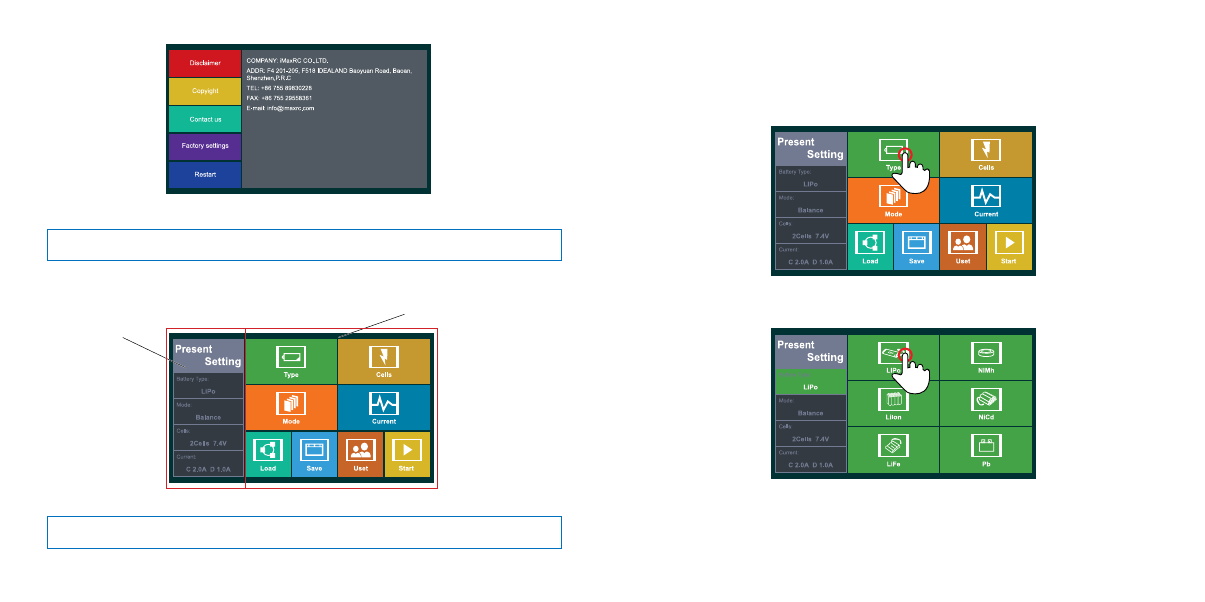
7
【NOTE】
Please read Disclaimer before doing anything.
Image 3
8
Image 4
Information Bar
Action Bar
6:
Enter into main interface after accepting( Image 4 ). Start to charge and discharge
according to the different battery.
Sample 1:Choose a set of LiPo battery charging,please follow the below steps:
Image 5
Step 1: Touch Type( Image 5 ) Enter into the “Type interface”, and then Touch :LiPo (
Image 6 ) will Enter into main interface go on the next step.
Image 6
【NOTE】
Information bar can not get touched.
Chapter 1
Preparing、Connecting、Using
Chapter 1
Preparing、Connecting、Using
