HITEC X4 AC Plus: Four Port ACDC Multi-Charger User Manual
Page 8
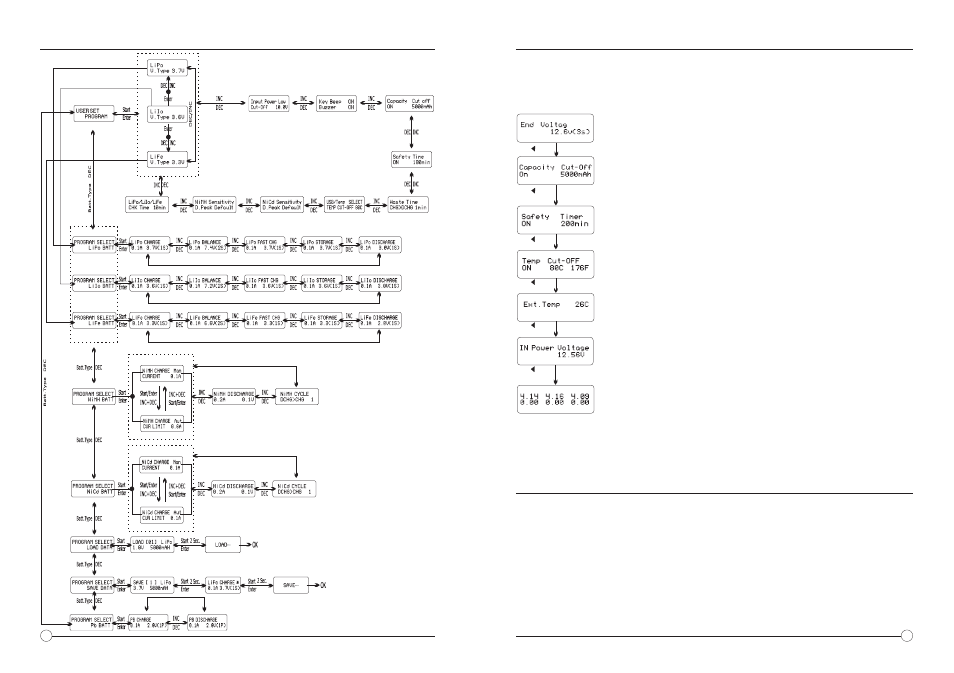
13
12
You can view a variety of information on the LCD screen during the charge and
discharge process. Press the
DEC key to display and scroll through these settings.
When connected to the balancing port you can monitor the voltage of each individual
cell by pressing the
INC key.
DEC
DEC
DEC
DEC
DEC
When the program is completed, the final voltage is displayed.
When the capacity cutoff function is turned on, the capacity value is
displayed.
When the safety timer is displayed, the duration of time in minutes is
displayed.
This screen shows that the temperature cutoff function is turned on.
When the temperature probe is used, the external temperature will
be displayed.
This shows the present input voltage going to the charger.
When the battery is connected to the balancing port, you can check
the voltage of each cell in the battery pack. The program can display
the voltages of up to 6 batteries.
CHARGING LITHIUM CHEMISTRY (LiPo/Lilo/LiFe) TYPE BATTERIES
NOTICE
This program is only suitable for charging/discharging Lithium chemistry batteries. The
X4 AC Plus was designed to only charge three kinds of Lithium batteries, Lithium Ferrite
(LiFe), Lithium Ion (LiIo) and Lithium Polymer (LiPo). It is very important that you deter-
mine the type of battery you are charging and set the charging parameters correctly. It is
important that the nominal voltage, final voltage, and battery capacity be properly set for
desired operation. Please refer to the following information regarding the different types
of Lithium chemistry batteries.
PROGRAM FLOW CHART
PROGRAM DISPLAY INFORMATION
DEC
