HITEC X4 AC Plus: Four Port ACDC Multi-Charger User Manual
Page 12
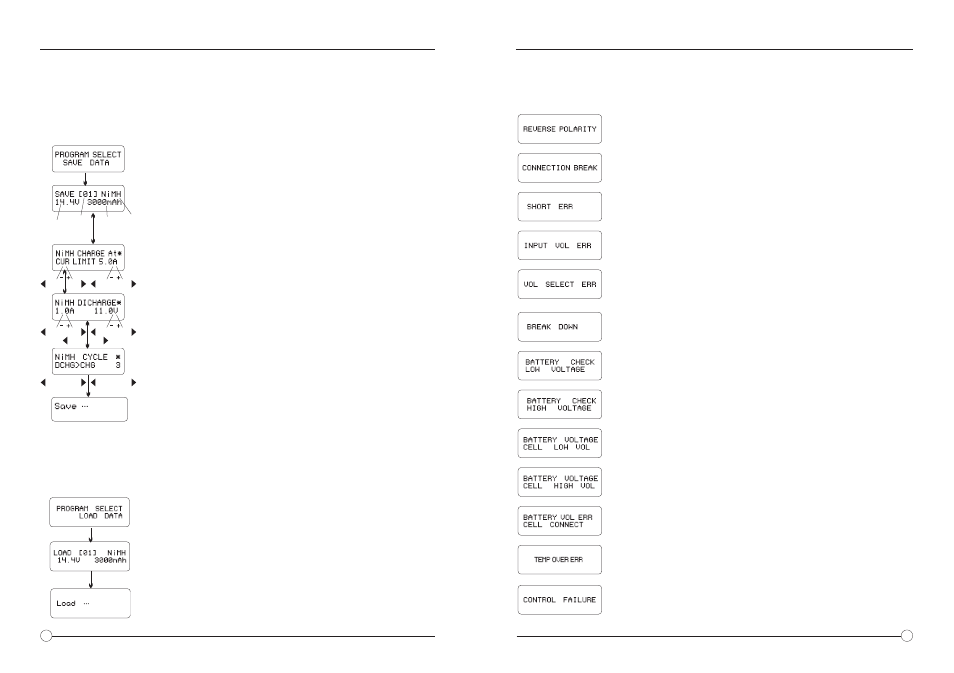
21
Voltage
Data
Number
Capacity Type of
Battery
Start
Enter
Start
Enter‘>3seconds’
Batt Type
Stop
Start
Enter‘>3seconds’
DEC INC
DEC INC
20
Start
Enter
Start
Enter
‘>3seconds’
For your convenience, the X4 AC Plus has a data storage and load program that can
store up to five preset battery charge or discharge configurations. You can recall these
settings when charging or discharging without having to setup the program again. To
get to the save data screen press the
BATT. TYPE/ STOP button until you see the
Save Data screen. Press the
START/ENTER key to modify the menu, and use the INC
or
DEC to change the parameters.
Save Data Program
Setting of the parameters in the first screen will not affect the
charge and discharge process. It is only for identifying the
specification of the battery you will create a preset for. In this
example it is a NiMH battery pack with 12 cells and a capacity
of 3000mAh. When you have completed this process press
and hold the
START/ENTER key for 3 seconds to enter the
charge/discharge setup screen.
Set up the charge current in the manual mode, or the current
limit in the auto mode. Press the
INC and DEC key simultane-
ously to make the current field blink to switch the charge
mode.
Set up the discharge current and cutoff voltage.
Set up the charge/ discharge sequence and cycle number.
Once you have completed the setup procedures press and
hold the
START/ENTER key for 3 seconds to save the data.
Load Data Program
This program is designed to load the data stored in the “save data” program. To get to
the save data screen press the
BATT. TYPE/ STOP button until you see the Load Data
screen Press the
START/ENTER key to make the data field blink and press the INC or
DEC keys for at least 3 seconds to load the data.
Choose the data number you want to call back. The data you
want to call back will be displayed.
Load the data.
The X4 AC Plus incorporates a variety of systems to verify the various
charge/discharge processes and the overall state of the electronics. In case of an error,
the charger will emit an audible alarm and the screen will display the cause of the error.
See the following description of the errors and their possible causes.
Incorrect polarity connected.
Battery connection is interrupted.
Short circuit on the battery connection.
Incorrect input voltage.
The voltage of the battery pack has been incorrectly set.
The charger has malfunctioned for some reason. Contact the
Hitec RCD USA customer service department immediately.
The voltage is lower than which is set, check the number of
cells in the battery pack.
The voltage is higher than which is set, check the number of
cells in the battery pack.
The voltage of one cell in the battery pack is too low, check the
voltage of each cell.
The voltage of one cell in the battery pack is too high, check
the voltage of each cell.
An improper connection to the battery is detected, check the
connectors to insure they are properly connected.
The internal temperature of the charger is too high. Allow it to
cool down by discontinuing use.
The processor cannot control the output current, take corrective
action immediately or contact the Hitec RCD USA customer
service department.
BATTERY DATA PRESET STORAGE AND LOAD FEATURE
WARNING AND ERROR MESSAGES
DEC INC
DEC INC
DEC INC
DEC INC
DEC INC
