HITEC X4 AC Plus: Four Port ACDC Multi-Charger User Manual
Page 11
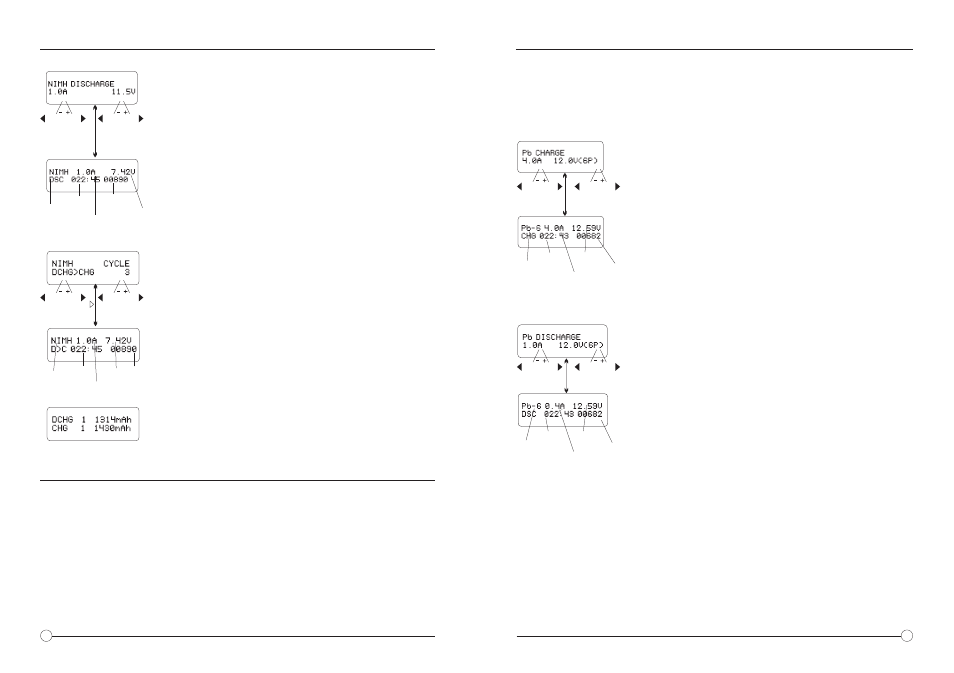
19
DEC INC
18
Discharging NiCd or NiMh Batteries
Set the discharge current on the left and the voltage cutoff on
the right by pressing the
START/ENTER key for more than 3
seconds to start the program. Discharge current can be set
from 0.1-1.0A and voltage cutoff from 0.1-25.0V.
This screen indicates the discharging state. You can press the
START/ENTER key to alter the discharge current. Press the
START/ENTER key again to store the setting. Press the BATT
TYPE/STOP key to stop discharging. The charger will emit a
sound to indicate the end of the discharge process.
Charge/Discharge Cycling Of NiCd/NiMh Batteries
Set the cycle sequence on the left and the number of cycles on
the right. The battery can be cycled 1-5 cycles.
Press the
BATT TYPE/STOP key to stop the program then
press the
START/ENTER key to alter the charge or discharge
current. A sound will indicate the end of the program.
When the charger approaches the end of the program cycle,
you can view the capacity of the battery being charged or
discharged. Use the
INC or DEC keys to scroll through the
results of each cycle.
Set the charge current on the left and the nominal voltage on
the right. Charge current can be set from 0.1-6.0A. The voltage
must match the battery being charged. Press the
START/ENTER key for more than 3 seconds to start charging.
The screen will display the real-time charging status. Press the
START/ENTER key to alter the charge current. Press the
START/ENTER key again to store the parameter settings you
set. Press the
BATT TYPE/STOP key to end the program.
Discharging Lead Acid (Pb) Batteries
NOTICE
Due to the chemistry characteristic of a Pb battery, the cut-off point may be difficult to
detect at times. We recommend you use the
CAPACITY CUT-OFF feature to protect the
battery. Refer to the
Default User Preferences Setup section of this manual to set up
this feature.
Charging Lead Acid (Pb) Batteries
This program is only suitable for charging a lead-acid (PB) type battery with a nominal
voltage range of 2 to 20 volts. Lead acid (Pb) batteries can only deliver current lower in
comparison to their capacity. The same restriction applies to the charging process.
Consequently, the optimum charge current for lead acid (Pb) batteries is only 1/10 of its
rated capacity. You cannot fast charge lead acid (Pb) batteries. Please refer to the
following specification regarding charging and discharging lead acid (Pb) batteries.
Nominal Voltage Level: 2.0V per cell
Maximum Charge Voltage: 2.46V per cell
Allowable Charge Current: 0.4C or less
Discharge Voltage Cut Off Level: 1.75V or higher per cell
.
Set up the discharge current on the left and the nominal
voltage on the right. The discharge current can be set from
0.1-1.0A. The voltage should match the battery being
charged. Press the
START/ENTER key for more than 3
seconds to start discharging.
The screen displays the real-time discharging status. Press
the Start/Enter key to alter the discharge current. Press the
Start/Enter key again to store the parameter value you set.
Press the
BATT TYPE/STOP key to end the program.
CHARGING / DISCHARGING LEAD-ACID (PB) BATTERIES
CHARGING/ DISCHARGING AND CYCLING NiCd OR NiMh BATTERIES
CHARGING / DISCHARGING LEAD-ACID (PB) BATTERIES
DEC INC
‘>3 seconds’
Batt Type
Stop
Start
Enter
DEC INC
DEC INC
‘>3 seconds’
Batt Type
Stop
Start
Enter
DEC INC
DEC INC
‘>3 seconds’
Batt Type
Stop
Start
Enter
DEC INC
DEC INC
‘>3 seconds’
Batt Type
Stop
Start
Enter
Battery
Type
Elapsed
Time
Battery
Voltage
Discharged
or Charged
Capacity
Discharge
or Charge
Current
Battery
Type
Elapsed
Time
Battery
Voltage
Discharged
Capacity
Discharge
Current
Battery
Type
Elapsed
Time
Battery
Voltage Charged
Capacity
Charge
Current
Battery
Type
Elapsed
Time
Battery
Voltage Discharged
Capacity
Discharge
Current
