Heath Consultants EyeCGas User Manual
Page 25
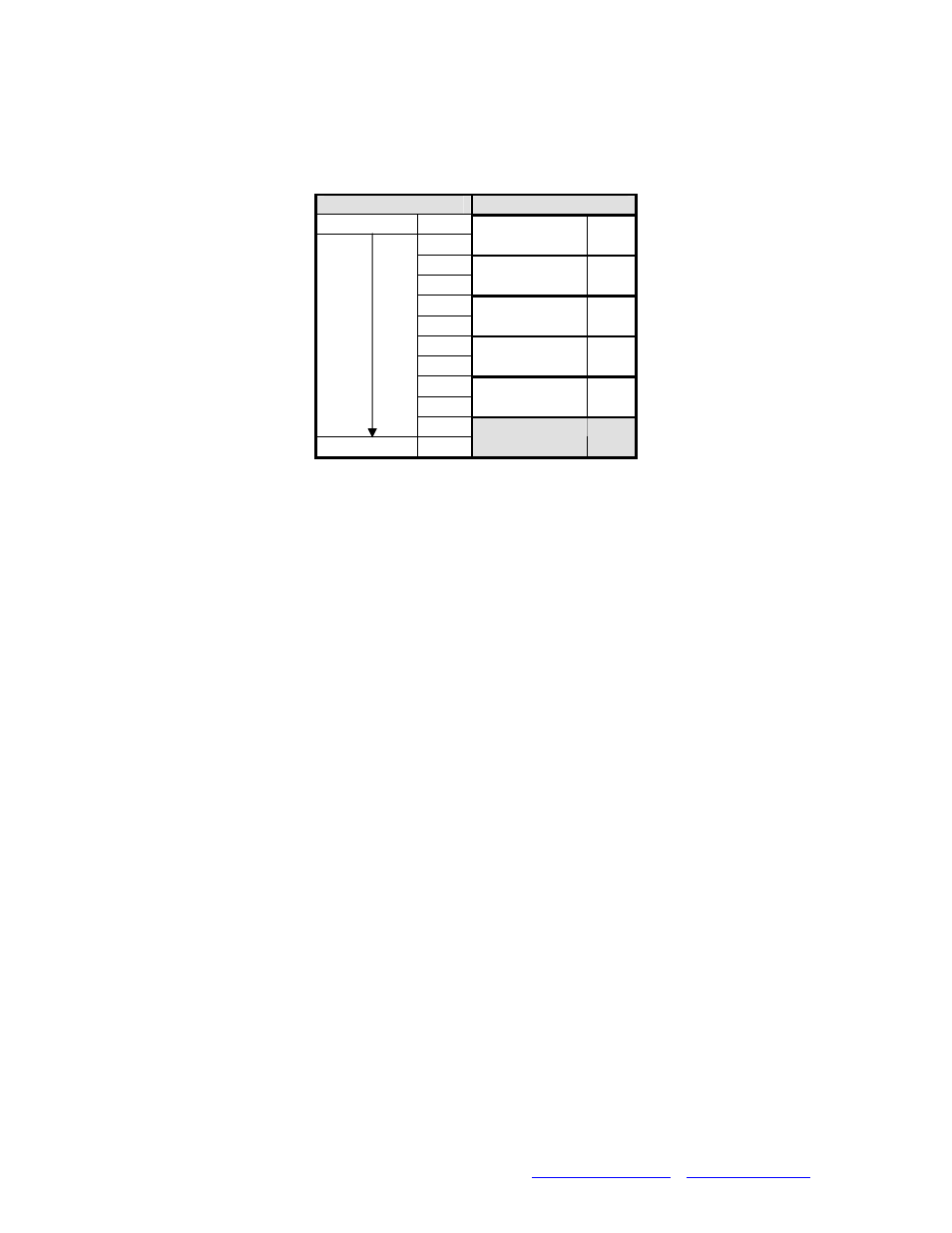
EYE-C-GAS user's manual
Page 25
P/N PS8G9006-Rev 1
www.heathus.com
www.opgal.com
Up/Down (Diff+/Diff-) buttons adjust the depth of the enhanced function. The
maximum enhanced level is 005 as indicated in the Status row. See Figures 17,
22 and Table 1 for settings and values.
Table 1: Enhanced values adjustment
Right /Left (Enh+/Enh-) buttons adjust the amount of background scene as a ratio
used for the final image displayed. The maximum enhanced value is 0.2. See
Figures 17, 22 and Table 1 for settings and values.
3. Enhanced Mode (Enh) operational explanation.
The principle of use of the enhanced mode is related to the values of Diff and Enh
commands. The higher the values are the more the image will appear clear and noiseless.
For higher contrasting backgrounds, the higher the Enh value is the better the acquired
image and detection will be. For the purpose of enhancing poor contrasts the value of
Enh should be set to lower ones while keeping in mind that when the gas is visualized on
the LCD the image should be as less grainy as possible by when adjusted with the (+) or
(-) Enh command.
The same holds for the Diff value, which in this case the highest value is used for
detecting large leaks. For small leaks the Diff value should be adjusted lower until the
leak is seen.
A combination of the two values will allow the user to achieve the best image quality for
finding leaks and performing best for video recording when desired.
Diff+/ Diff-
Enh+/Enh-
maximum
005
007
20%
Background
0.2
010
020
40%
Background
0.4
030
040
50%
Background
0.5
050
060
60%
Background
0.6
070
080
80%
Background
0.8
090
minimum
100
