Err5, Err2 err3, Err1 – Hanna Instruments LP 2000-11 User Manual
Page 7: Err4
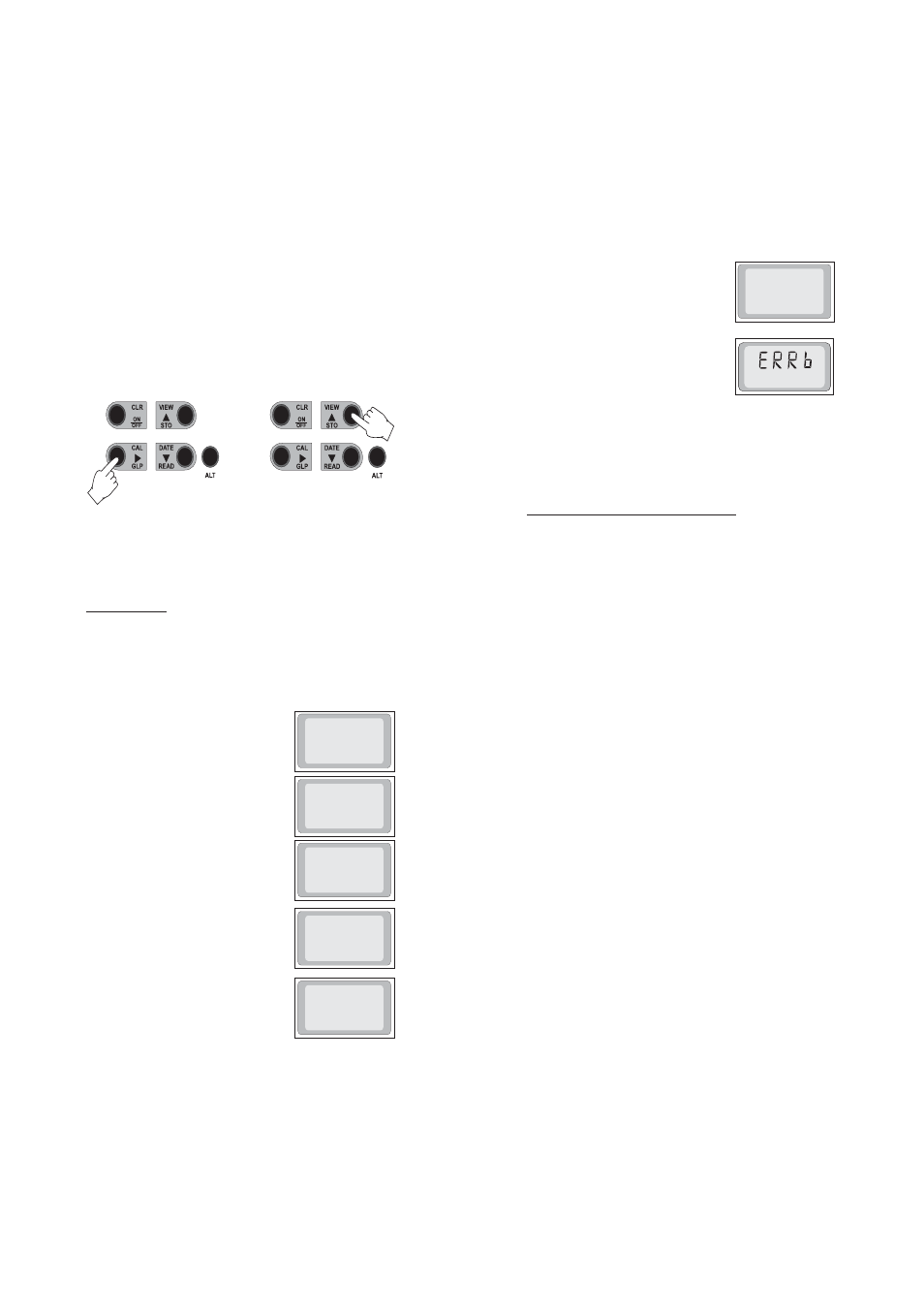
13
12
• Internal Bus error*
• Low LED Voltage*
* Contact the nearest HANNA Customer Service Center.
err5
ENSURE ACCURATE MEASUREMENTS
• Each time the cuvet is used, tighten the cap to the same degree.
• Discard the sample immediately after reading to prevent perma-
nent clouding of the glass.
• All glassware used to contain the standards and the samples
should be kept clean, washed with HI93703-50 cleaning solution
and rinsed with HI93703-0 or turbidity-free water.
• Samples should be collected in clean glass or plastic bottles with
appropriate stoppers. Analysis should be performed shortly after.
If the sample requires storage, it should be kept in a cool dark
place. Stored samples should be restored to room temperature
prior to the analysis. Samples may not be stored for longer than
24 hours.
• To obtain a representative sample, gently and thoroughly, stir
the solution. To prevent air bubbles from forming do not shake or
let the solution settle prior to sampling.
• It is recommended to calibrate the meter by using the supplied
HI93703-10 (10 FTU* standard), at least monthly or more
frequently for greater accuracy.
• Before inserting cuvets into the instrument, wipe them with
HI 93703-70 or a soft, lint-free tissue. Handle vials so that no
fingerprints are left on the areas where light passes through
(approx. the bottom 2cm / 3/4”).
If you experience any problems in taking measurements, please
contact your dealer or the nearest Hanna Customer Service Center.
• Press right arrow to scroll to month and day, use UP/DOWN to set.
• Press right arrow again to scroll to time, use UP/DOWN to set.
• Press right arrow again to save and exit date and time setup.
Note: Press ALT & DATE to leave this mode without saving.
ERROR CODES
Every time the meter is switched on, the Real Time Clock and EEPROM are
tested, and if an error is found the corresponding error code will be
displayed. The list of error codes is as follows:
• NO cover error (check cuvet position)
• Calibration error
(check calibration standard value)
• RTC (Real Time Clock) error *
• EEPROM error*
• Serial communication error*
cap
err1
err2
err3
err4
