Hanna Instruments HI 253 User Manual
Page 29
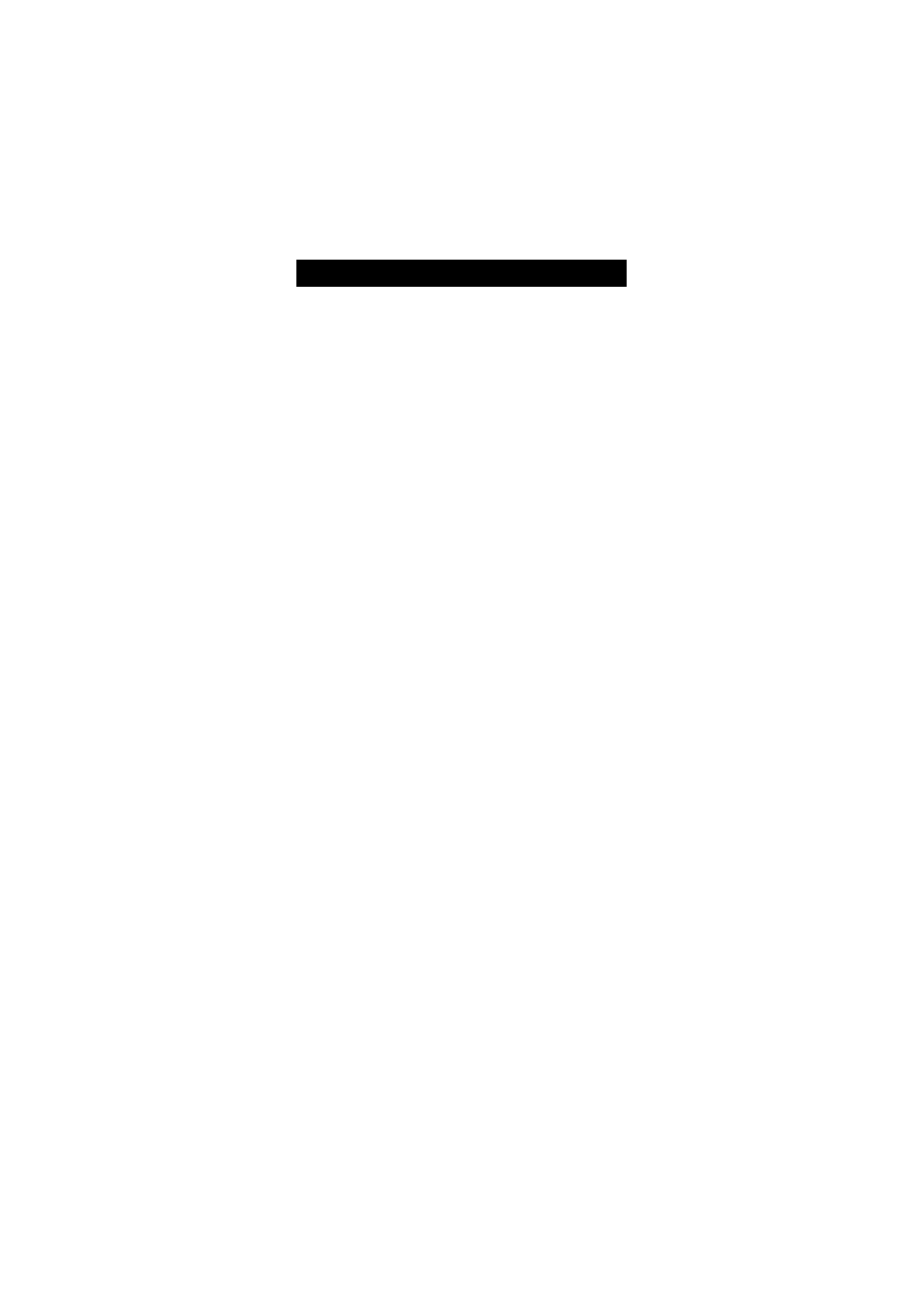
29
Data transmission from the instrument to the PC can be done with the HI
92000
Windows
®
compatible software (optional). HI 92000 also offers
graphing and on-line help feature.
Data can be exported to the most popular spreadsheet programs for further
analysis.
To connect your instrument to a PC, use the optional Hanna HI 920010 cable
connector. Make sure that your instrument is switched off and plug one
connector to the instrument RS232C socket and the other into the serial port
of your PC.
Note:
•
Other cables than HI 920010 may use a different configuration.
In this case communication between instrument and PC may not
be possible.
•
If you are not using Hanna Instruments HI 92000 software,
please see the following instructions.
SENDING COMMANDS FROM PC
It is also possible to remotely control the instrument with any terminal
program. Use HI 920010 cable to connect the instrument to a PC, start the
terminal program and set the communication options as follows: 8, N, 1, no
flow control.
COMMAND TYPES
To send a command to the instrument the scheme is:
where:
between 0 and 47.
Note:
Either small or capital letters can be used.
SIMPLE COMMANDS
RNG
Is equivalent to pressing RANGE
CAL
Is equivalent to pressing CAL
CFM
Is equivalent to pressing CFM/GLP
UPC
Is equivalent to pressing the UP arrow key
DWC
Is equivalent to pressing the DOWN arrow key
SET
Is equivalent to pressing SET/CLR
LOG
Is equivalent to pressing LOG
PC INTERFACE
