Hanna Instruments HI 9321 User Manual
Page 14
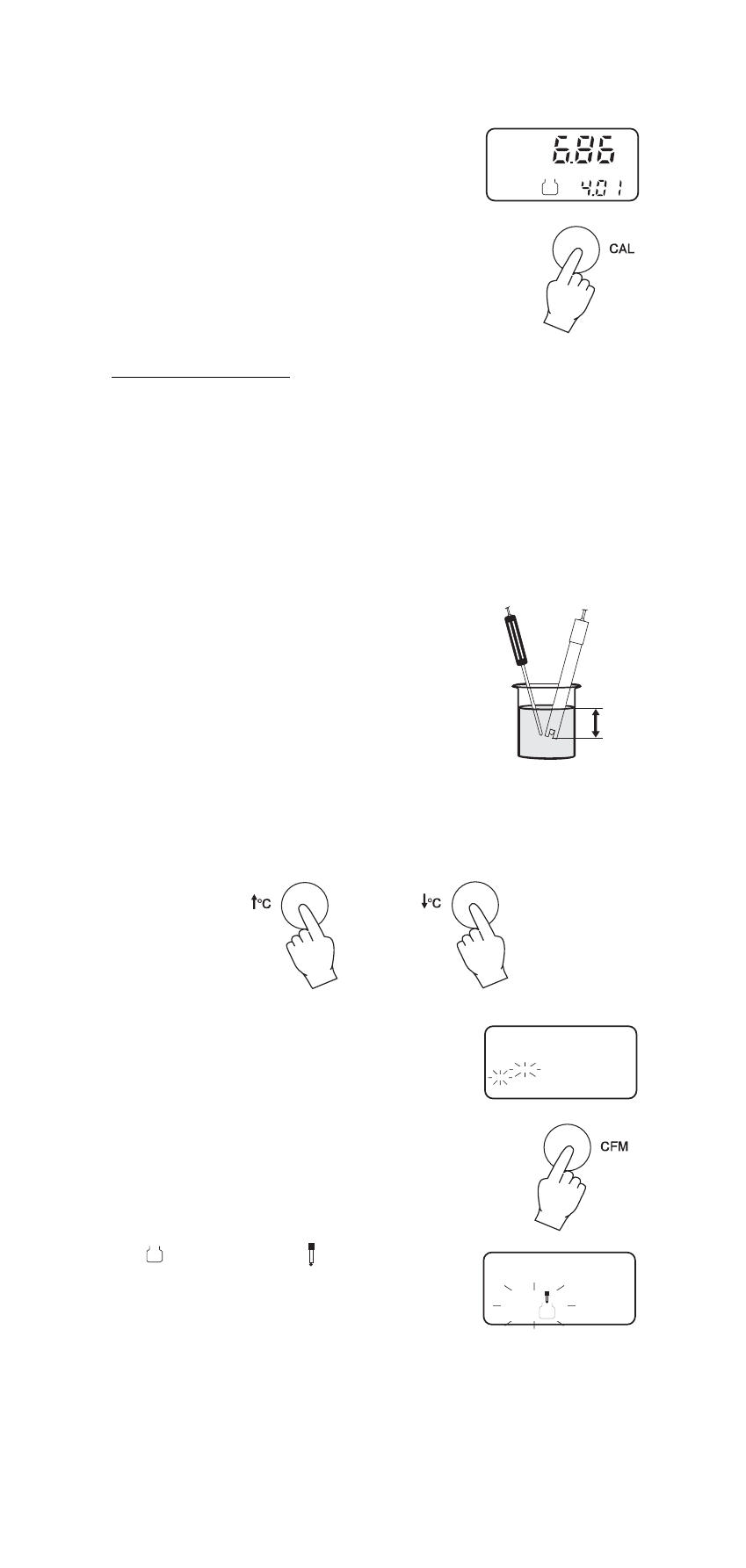
1 4
close to the selected buffer, the meter
stores the reading. The buffer value is
then displayed on the primary LCD and
the secondary LCD will display "4.01".
• Press CAL and the meter exits the calibra-
tion mode.
Two-point calibration
Any two of the 5 memorized buffer solutions that are more than 1 pH
apart can be used for this purpose. However, it is recommended that
pH 6.86 or 7.01 is chosen as the offset point and pH 4.01 (acidic) or
pH 9.18/10.01 (alkaline) for the second (slope) calibration.
• Proceed as described in “One-point calibration” above but do not
quit calibration by pressing CAL at the end.
• After the first calibration point is con-
firmed, immerse the pH electrode
approximately 4 cm (1½") into the second
buffer solution and stir gentlly. Attach the
HI 7669/2W temperature probe and im-
merse it too in the buffer solution close to
the pH electrode.
• Select the second buffer value on the secondary display by
pressing
↑↑↑↑↑
°C or
↓↓↓↓↓
°C.
• When the “READY” and “CON” ("CFM" on
HI 931401) symbols blink on the display
the reading is stable and the calibration
can be confirmed.
• Press CFM.
If the value measured by the meter is not
close to the selected buffer solution, “WRONG
BUF
2
” and “WRONG ” will blink alter-
nately (check the buffers to ensure the
correct one has been used. If necessary
change the buffer or even the electrode). If the reading is close to
the selected buffer, the slope and the offset are calibrated. The
values will be stored in memory and the meter will return to the
operating mode.
CAL
1
BUF
pH
4 cm
(1½
")
READY
CON
WRONG
WRONG
2
BUF
