Vsa-mnt – Hall Research VSA-51-R User Manual
Page 6
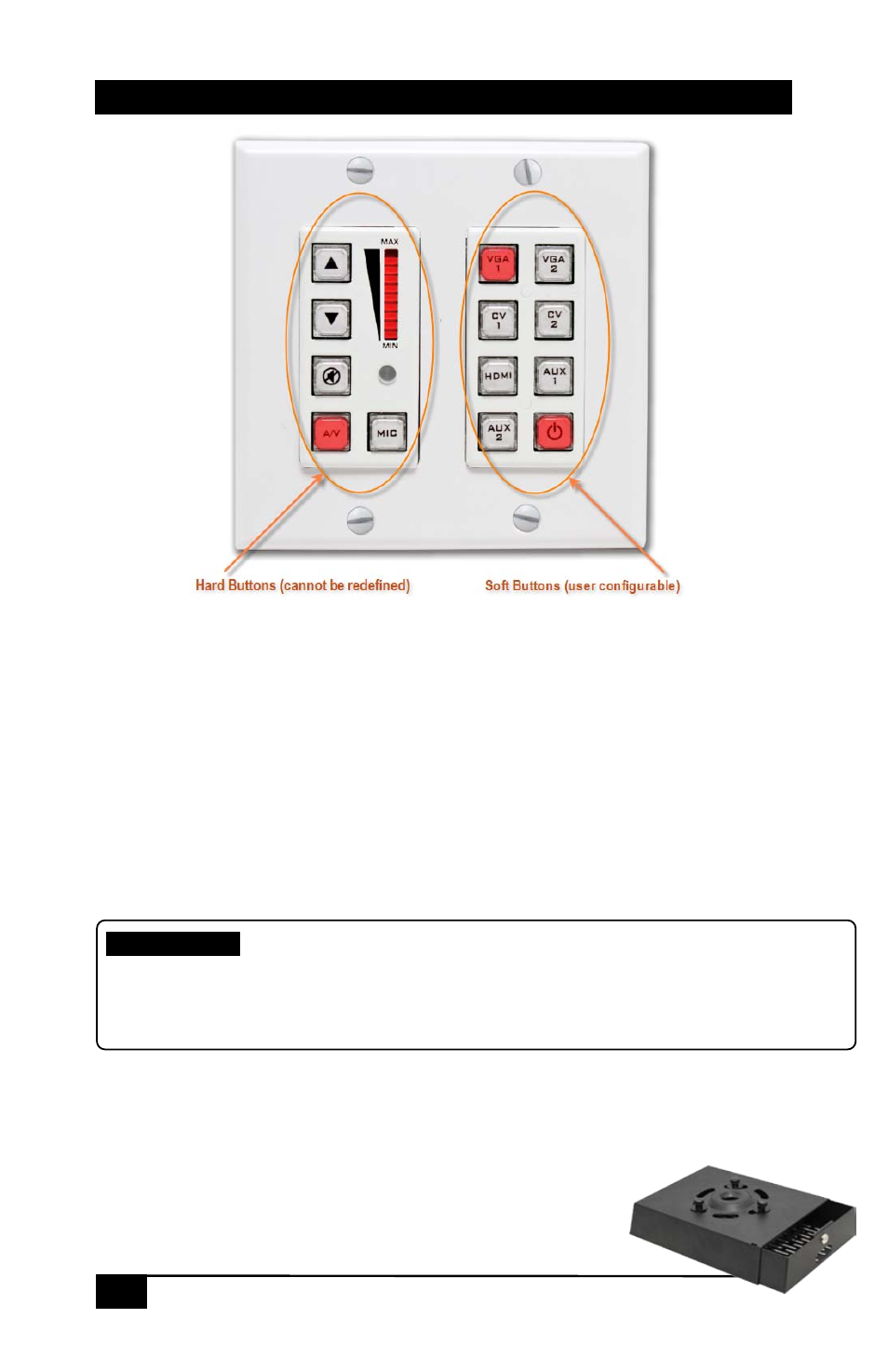
Quick Start Guide
6
The UI buttons are configured as above when shipped, however 8 of the buttons are
user configurable. So if you don’t have all 5 inputs, you can assign the extra inputs
(and the 2 Auxiliary buttons) for other purposes, such as screen up/down control,
projector lift control, or serial or IR control of other equipment such as DVD players.
Re c o v e rin g fro m A u d io A m p Sh u t d o w n
In rare instances it is possible for the audio amp in the Receiver to shut down due to
an instantaneous over current condition. The amp requires 8
Ω or higher load on each
side. If the load has lower resistance and if you have a large impulse on the audio
input that exceeds several volts, the audio amp will shut-down to protect against
damage. You can recover from this condition using a “Double Mute” procedure
whereby both the mic and the AV source volume are muted at the same time. This will
reset the audio amp and bring it out of shutdown.
A c c e s s o rie s
Several accessories are available with the VSA-51 system. These include:
VSA-MNT
The VSA-MNT is a ceiling projector drop mount with locking
cage. The projector mount is universally compatible with most
Double-Mute
If there is no amplified audio output, the audio amp may be shut-
down due to over current. To recover from this condition, mute the
microphone and the A/V source simultaneously. This will reset the
amp. Upon un-muting either source, the Amp should be working
