Digital av room control system – Hall Research VSA-51-R User Manual
Page 3
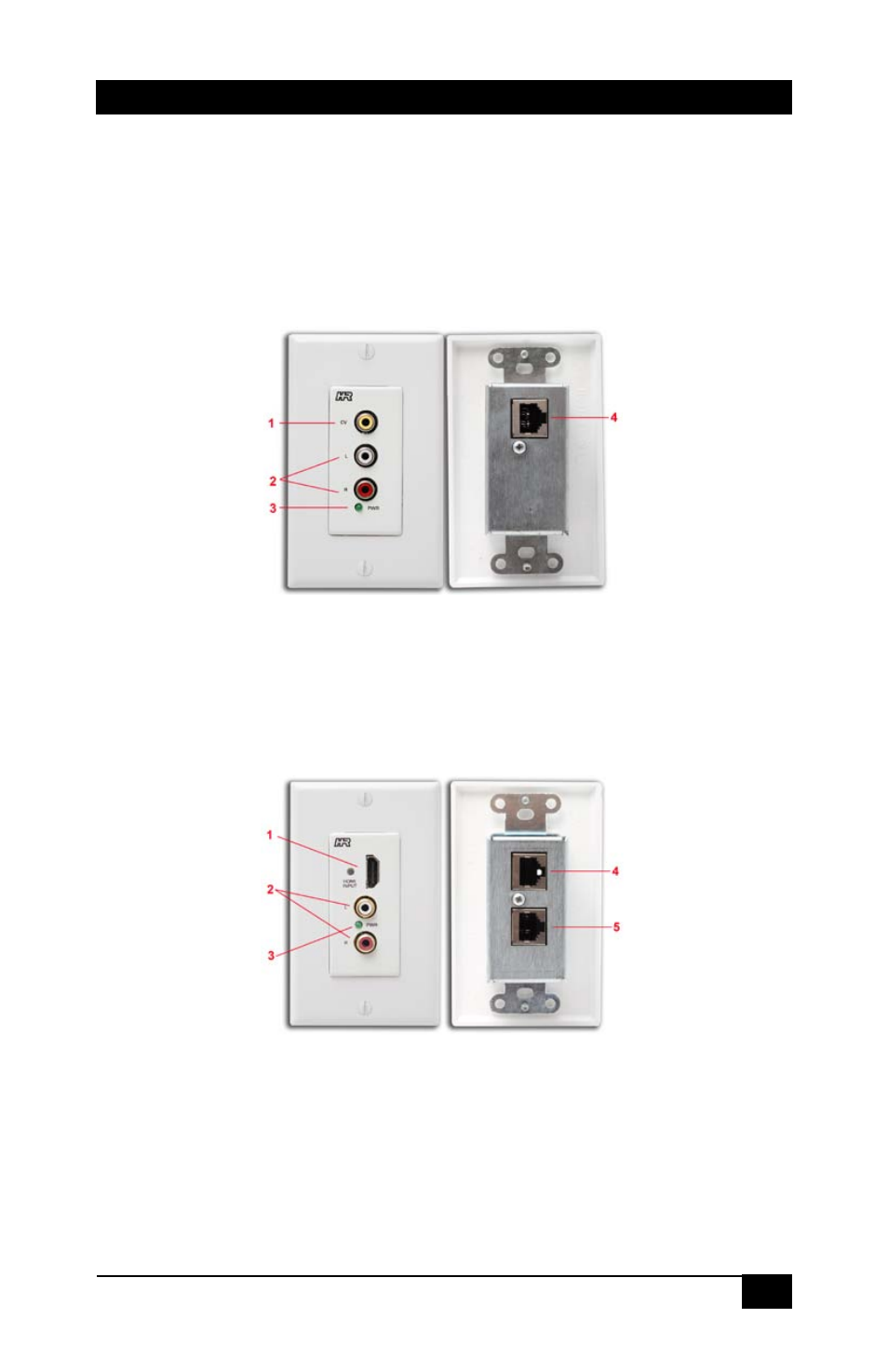
Digital AV Room Control System
3
A V in p u t s
All AV inputs are truly plug and play. They connect to the VSA-51-R via UTP cable.
The VSA-51 allows for up to 5 input sources: 2x VGA, 2x Composite, 1x HDMI/DVI.
The VGA and HDMI input plates require two UTP cables while the composite wall-
plates need only one.
Make sure that you connect the cables to the correct ports.
VSA-C-DP Front and Rear
1.
Composite Video input.
2.
Left and Right audio input on RCA connectors.
3.
Power LED indicates power received from VSA-51-R.
4.
RJ45 Port A connects to Port A of CV1 or CV2 on the VSA-51-R via Cat5 cable.
VSA-H-DP Front and Rear
1.
HDMI input with threaded insert for compatible locking HDMI cables.
2.
Left and Right audio input on RCA connectors.
3.
Power LED indicates power received from VSA-51-R.
4.
RJ45 Port A connects to Port A of HDMI/DVI on the VSA-51-R via Cat5e/6
cable.
5.
RJ45 Port B connects to Port B of HDMI/DVI on the VSA-51-R via Cat5e/6
cable.
