16 main menu, 1 language, 2 port name edit – Hall Research KVM-U8 User Manual
Page 17: 3 port search, Language, Port name edit, Port search
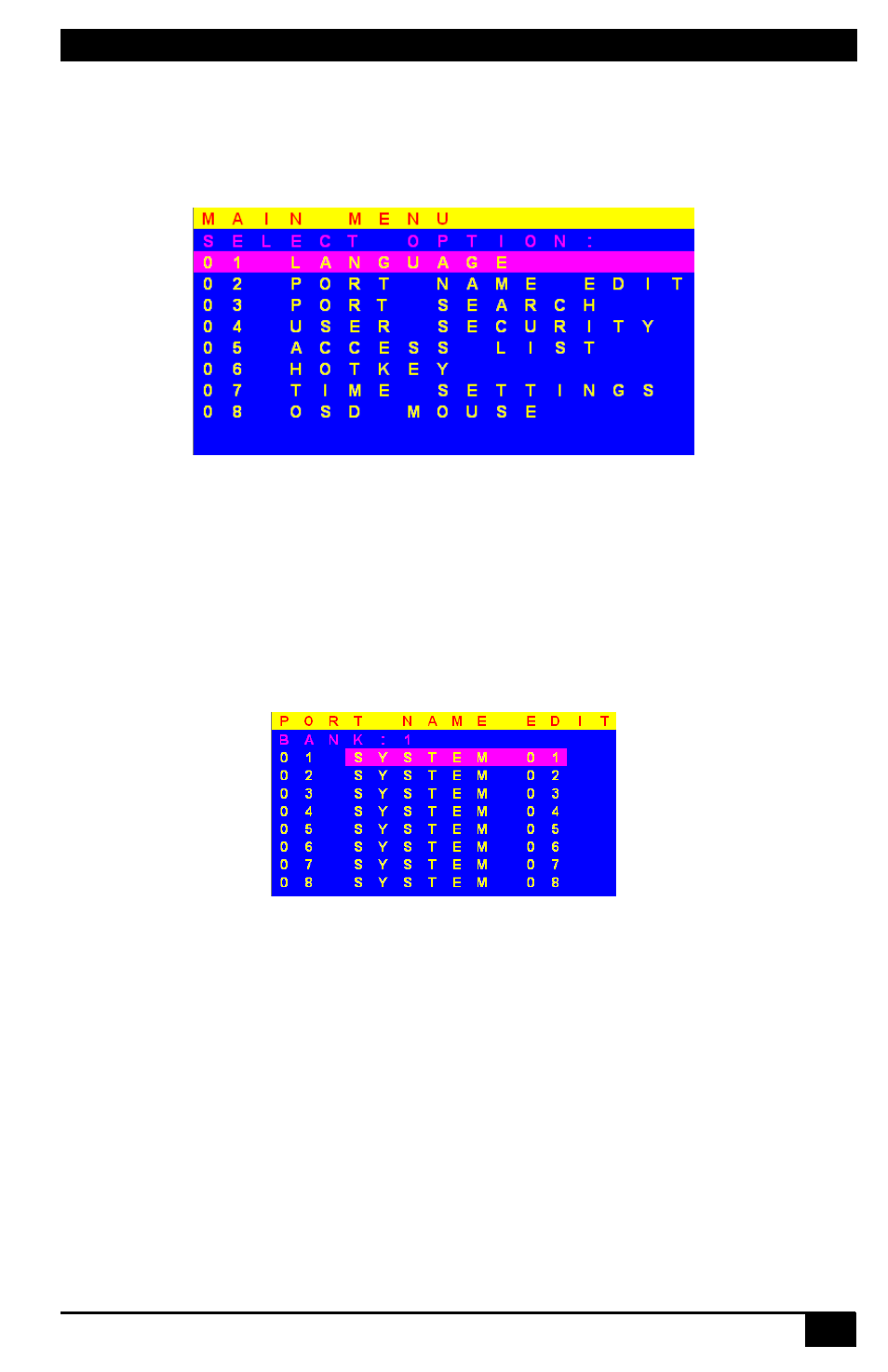
Model KVM-U4 * KVM-U8
15
2.16 Main Menu
The Main Menu has eight options: Language, Port Name Edit, Port Search,
User Security, Access List, Hotkey, Time Settings and OSD Mouse.
Figure 13 - Main Menu Screen
2.16.1 Language
The OSD supports English (default), French, German, Italian, Spanish,
Simplified Chinese, Japanese, and Russian. Note that editing the settings
can only be done with English alphanumeric.
2.16.2 Port Name Edit
You can enter custom names for each host port on any connected bank.
Figure 14 - Port Name Edit Window
Use keyboard arrows or mouse to navigate the list. Use PgUp and PgDn to
toggle through available Banks. Select the port and press Enter once to edit
the name and press Enter again to exit edit mode. Press Esc at any time to
exit.
2.16.3 Port Search
Port Search allows you to search all port names for a particular string of
characters.
