12 osd (on screen display), 13 login window, 14 status screen – Hall Research KVM-U8 User Manual
Page 15: Creen, Isplay, Ogin, Indow, Tatus
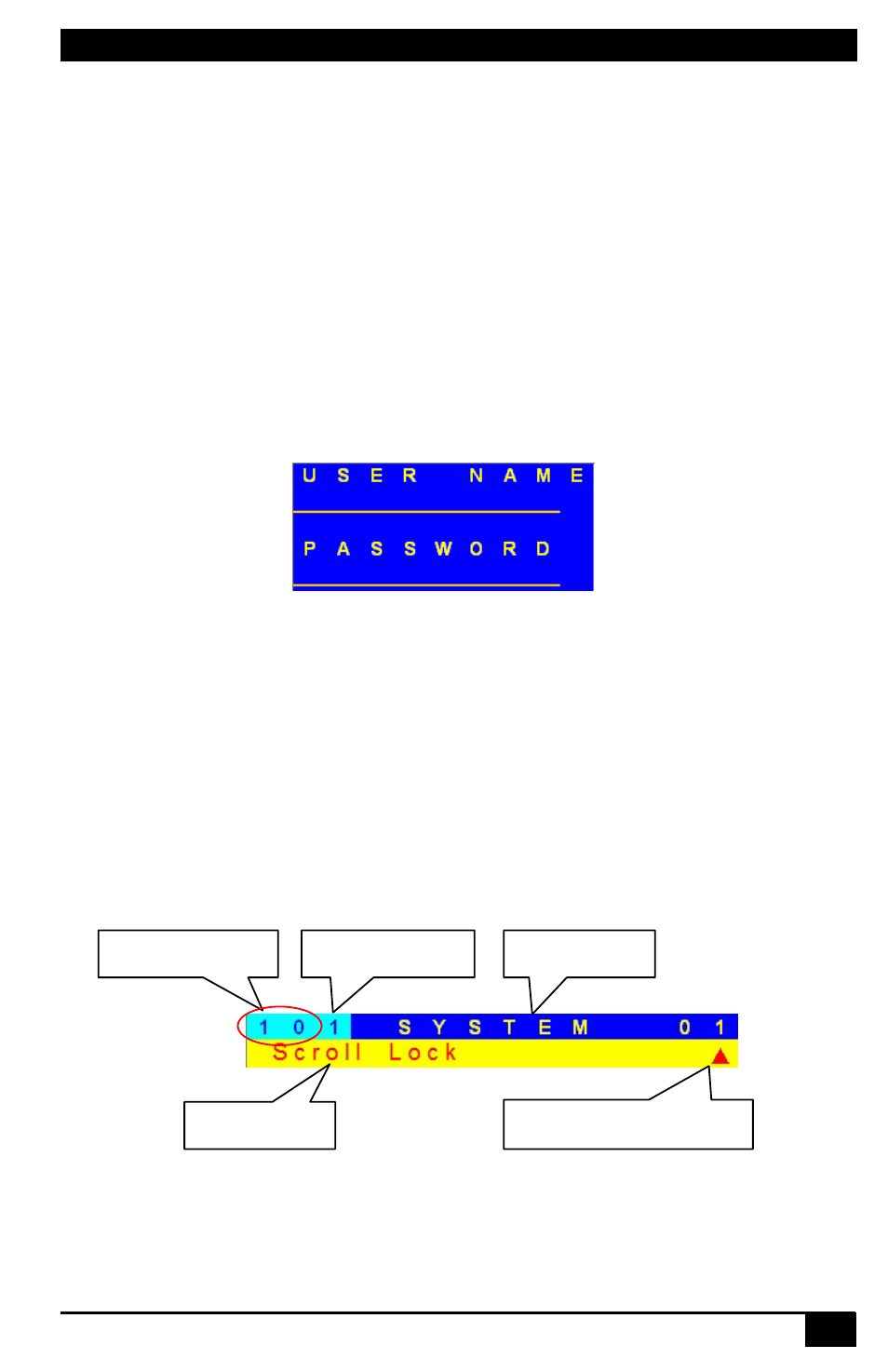
Model KVM-U4 * KVM-U8
13
2.12 OSD (On Screen Display)
The On Screen Display provides a graphical display and interface for
controlling the KVM-U8 switch. The OSD has 4 screens:
1. Login Window
2. Status Screen
3. Port Name
4. Main Menu
2.13 Login Window
If the security function is enabled (disabled by default), the Login window will
be displayed when the switch is powered up.
Figure 10 - Login Window
The default SUPERVISOR user name is “00000000” (8 zeros) and the
default password is “00000000” (8 zeros). Keep in mind that the username
and password are case-sensitive even though the OSD only displays in upper
case.
2.14 Status Screen
The Status Screen displays setting information after login, OSD menu or
anytime the host is switched. Pressing any key or button will clear the status
screen.
Figure 11 - Status Screen
Screen Saving – If this option is enabled, the switch will turn off the display
and auto-logout after 10 minutes of console inactivity.
Selected Bank ID.
Selected Port
Port Name
Hotkey
Screen Saving Status
