4 more on rs-232 – Hall Research HR-733-S User Manual
Page 17
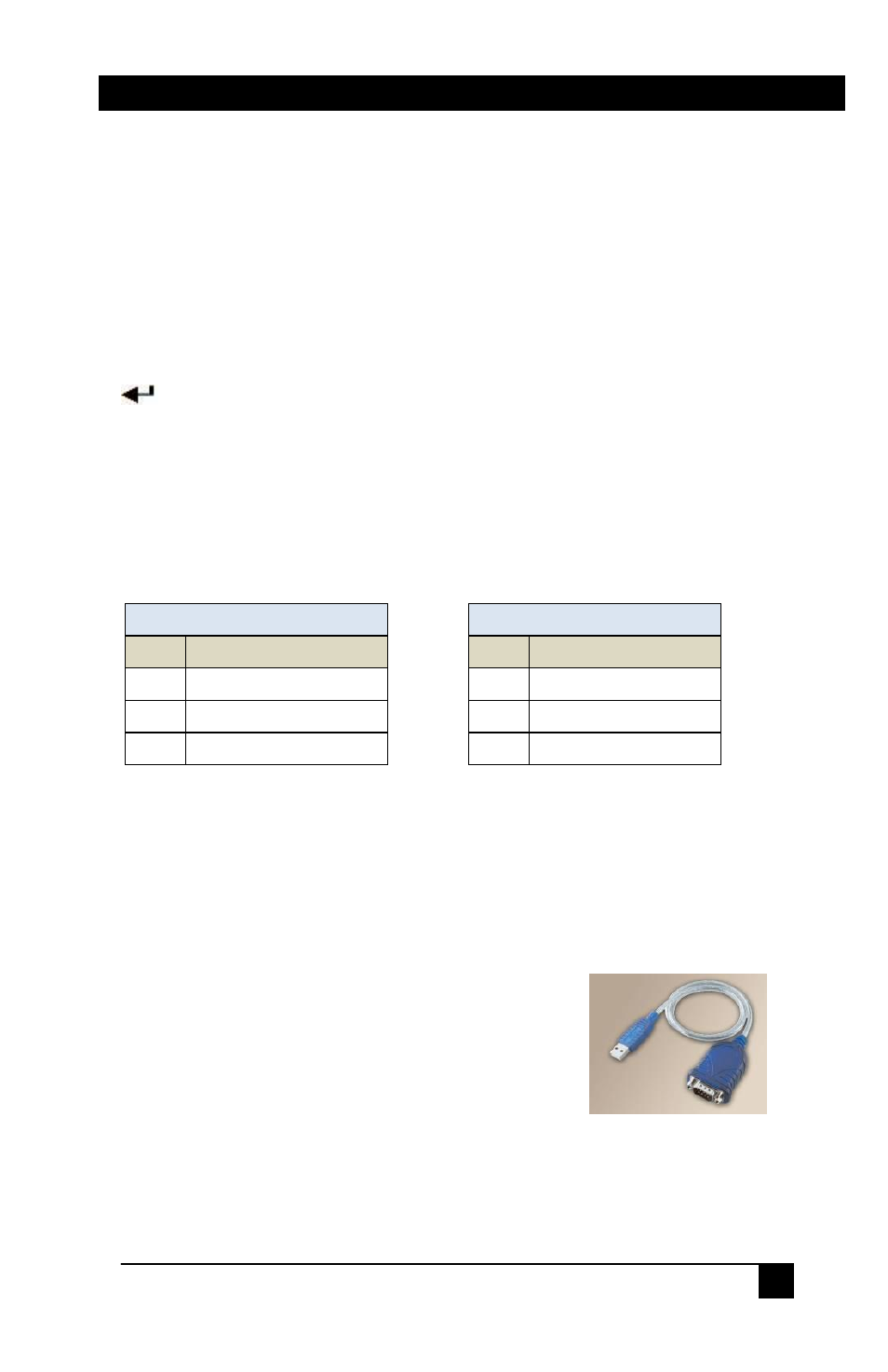
HDMI, VGA/YPbPr, and Serial over Single Fiber
15
The reason the sender baud rate is fixed, is because the RS-232 can also be used to
specifically control the sender functions (such as selecting input source channel,
please see sections 5.4 through 5.6).
(4) RS232 SETTINGS – This menu allows users to set a specific baud rate and
parity for the receiver to control a projector or other serially controlled device.
Remember the baud rate of the Sender is fixed at 9600
(5) MENU CONTRAST – This is used to adjust the front panel LCD contrast.
(6) FACTORY DEFAULT – This is used to set all settings of both the sender
and the receiver back to factory defaults. Once you get in this menu, the ENTER
button can be pressed to set the HR-733 to factory defaults.
(7) DIAGNOSTICS – The diagnostic feature can be turned on to display the
serial data transmitted or received at the RS-232 port of the sender. This feature is
turned off by default.
6.4 More on RS-232
The RS-232 pin-out on the Sender and Receiver are shown below.
DB9-Female on HR-733-S
DB9-Male on HR-733-R
Pin
Function
Pin
Function
2
TX (output)
2
RX (input)
3
RX (input)
3
TX (output)
5
Ground
5
Ground
The HR-733 provides users the ability to control some of the features of
the Sender (such as input source selection), and if the data channel link to
the remote Receiver is set for RS-232 rather than CEC (in menu 3.1), then
the RS-232 port can also transmit or receive any serial data between the
sender and the receiver.
Note on RS-232 port availability on your PC
Most PCs and notebooks do not have a
serial port. So to program the Switch you
may need a USB to RS-232 Serial
converter. These are available from Hall
Research (Model USB-RS232-1).
In a typical application the remote receiver is connected to a display or a
video projector. In this case the RS-232 pass-through feature is used to
control the remote display (such as turning it on or off). Depending on the
specification of the remote display, the baud rate of the remote unit can
vary. Through the OSD menu of the HR-733 or the serial port in command
