How to use the hr-3p, Selecting the baud rate, Projector controller w/ built-n vga splitter – Hall Research HR-3P User Manual
Page 5
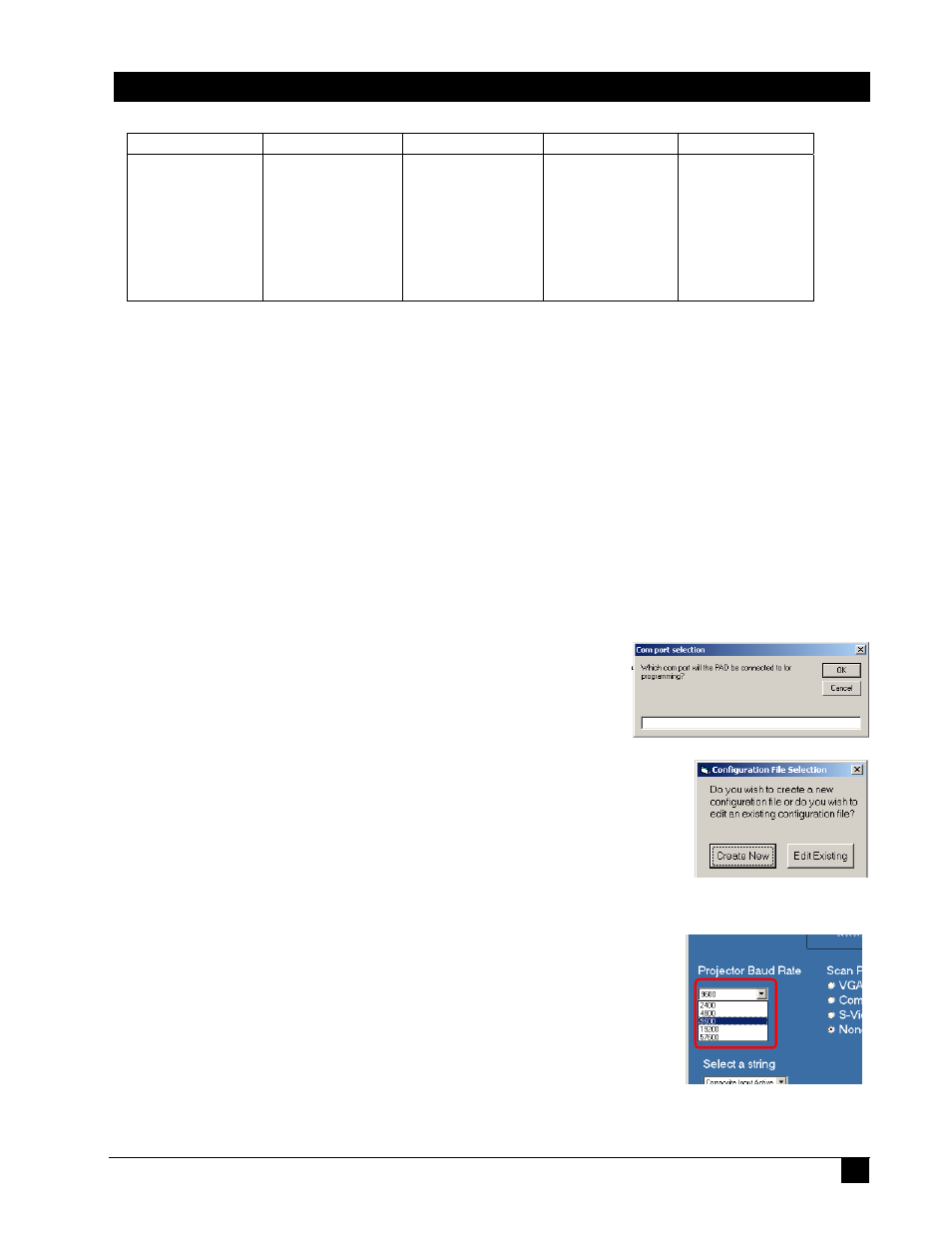
Projector Controller w/ Built-n VGA Splitter
5
CHAR HEX CHAR HEX CHAR HEX CHAR HEX CHAR HEX
NULL 0x00 BEL 0x07 SO 0x0E NAK 0x15 FS 0x1C
SOH 0x01 BS 0x08 SI 0x0F SYN 0x16 GS 0x1D
STX 0x02 HT 0x09 DLE 0x10 ETB 0x17 RS 0x1E
ETX 0x03 LF 0x0A DC1 0x11 CAN 0x18 US 0x1F
EOT 0x04 VT 0x0B DC2 0x12 EM 0x19
ENQ 0x05 FF 0x0C DC3 0x13 SUB 0x1A
ACK 0x06 CR 0x0D DC4 0x14 ESC 0x1B
These strings can either be constructed directly in the HR-3P Programmer or by using a
hex editor to create a file containing the desired string.
The projector will communicate with the HR-3P at the baud rate specified in the user’s
manual of the projector. The HR-3P Programmer will allow the user to select that baud rate
for the projector. The HR-3P will also allow the user to select which video input if any has
priority over the others. The user also has the ability to delay the No Input Active string
before it is sent out the serial port.
You will need to consult the manual or the manufacturer’s data for how to construct the
correct string for various functions of the projector. Since each manufacturer uses there
own set of commands, Hall Research Technologies, Inc. cannot help in obtaining this
information for you.
How to Use the HR-3P
The first step to programming the HR-3P with the HR-3P
Programmer is to connect the HR-3P to the computer that is
running the HR-3P Programmer via the COM port you will
select when you start the HR-3P Programmer software. The
com. ports the HR-3P Programmer supports are COM1 thru
COM5.
After selecting a COM port, you will need to decide if you want to
edit an existing configuration file or create a new configuration file.
A configuration file is all the information that will be uploaded to the
HR-3P. It consists of the baud rate, the video priority, the delay of
the No Input Active string and the 8 different strings. Configuration
files will have the file extension of “.hrt”
.
Selecting the Baud Rate
Select the baud rate from the drop down menu labeled Projector
Baud Rate. This is the baud rate that your projector is set to for
sending and receiving serial commands. This will be found in your
user’s manual for the projector or from the projector’s
manufacturer.
