Hall Research DeviceFinder User Manual
Page 10
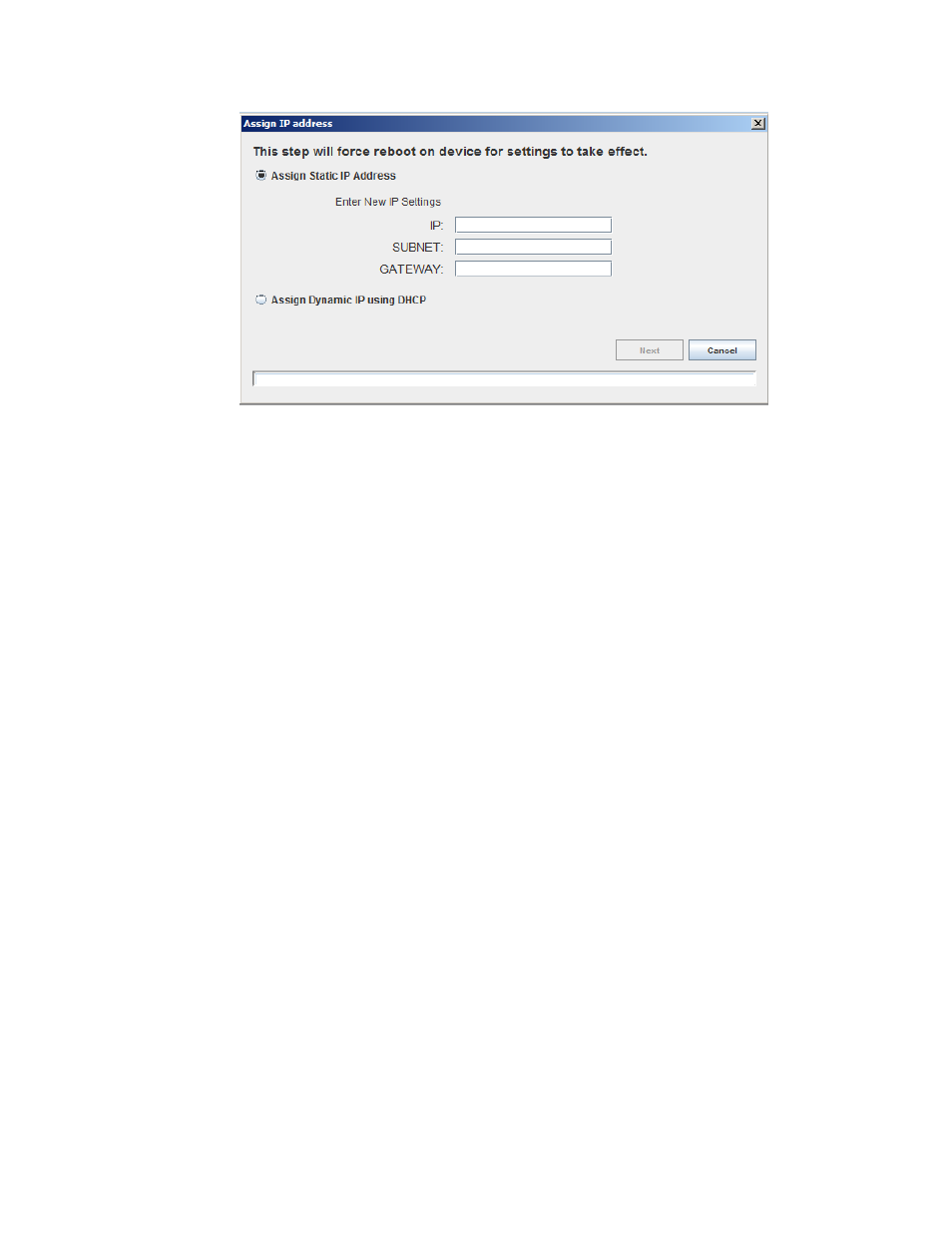
Figure 4: Assign New IP address.
After making Static/Dynamic selection and confirming values click Next. New confirmation
dialog will pop up to confirm your action. Click Yes if you are certain about your action or click No
otherwise. If you click Yes device needs to reboot for new settings to take effect. So please be patient
until progress bar ends and Next button changes to Rescan. Closing the dialog before will not cancel
your action.
Confirmation dialog will not appear in case if an IP or Subnet or Gateway value is invalid, under
static assignment selection. Invalid value will be flagged with text “Invalid’ shown in red color, next to
the invalid value.
See also other documents in the category Hall Research Accessories communication:
- 1800-RA (4 pages)
- 400-DX (2 pages)
- 511-POH-17W (12 pages)
- 200 (4 pages)
- 97-P (20 pages)
- CP200 (4 pages)
- CVA-2000 (7 pages)
- DVC-3 (16 pages)
- EM-EDID-HD15 (2 pages)
- EMX-DVI (12 pages)
- EMX-HD-AUD (12 pages)
- EX-HDMI-2A (2 pages)
- HD-AUD (5 pages)
- HR-731 (13 pages)
- U2-160 (8 pages)
- U2-160-DP (8 pages)
- UH-1BT (12 pages)
- UH-1C (8 pages)
- UH-1D (8 pages)
- UH-2C (8 pages)
- UH-2C-3S (12 pages)
- UH-2D (8 pages)
- UHBX-3S (12 pages)
- UHBX-3S (13 pages)
- UHBX-4X (7 pages)
- UHBX-4X (20 pages)
- UHBX-4X (8 pages)
- UHBX-4X (3 pages)
- UHBX-P1 (12 pages)
- UHBX-SW3 (12 pages)
- UHBX-SW3 (20 pages)
- UHBX-SW3 (3 pages)
- UR232 (16 pages)
- URA (20 pages)
- URA-232 (32 pages)
- URA-RS232-C (12 pages)
- USB3-EXT-16 (4 pages)
- UU-2X4 (12 pages)
- UV1 (16 pages)
- UV1-R (12 pages)
- UV1-S-16X (16 pages)
- UV232-16X (16 pages)
- UV232A (12 pages)
- UVA-DP (20 pages)
- UVB1-CP (4 pages)
