Hall Research 4-to-1KM User Manual
Page 6
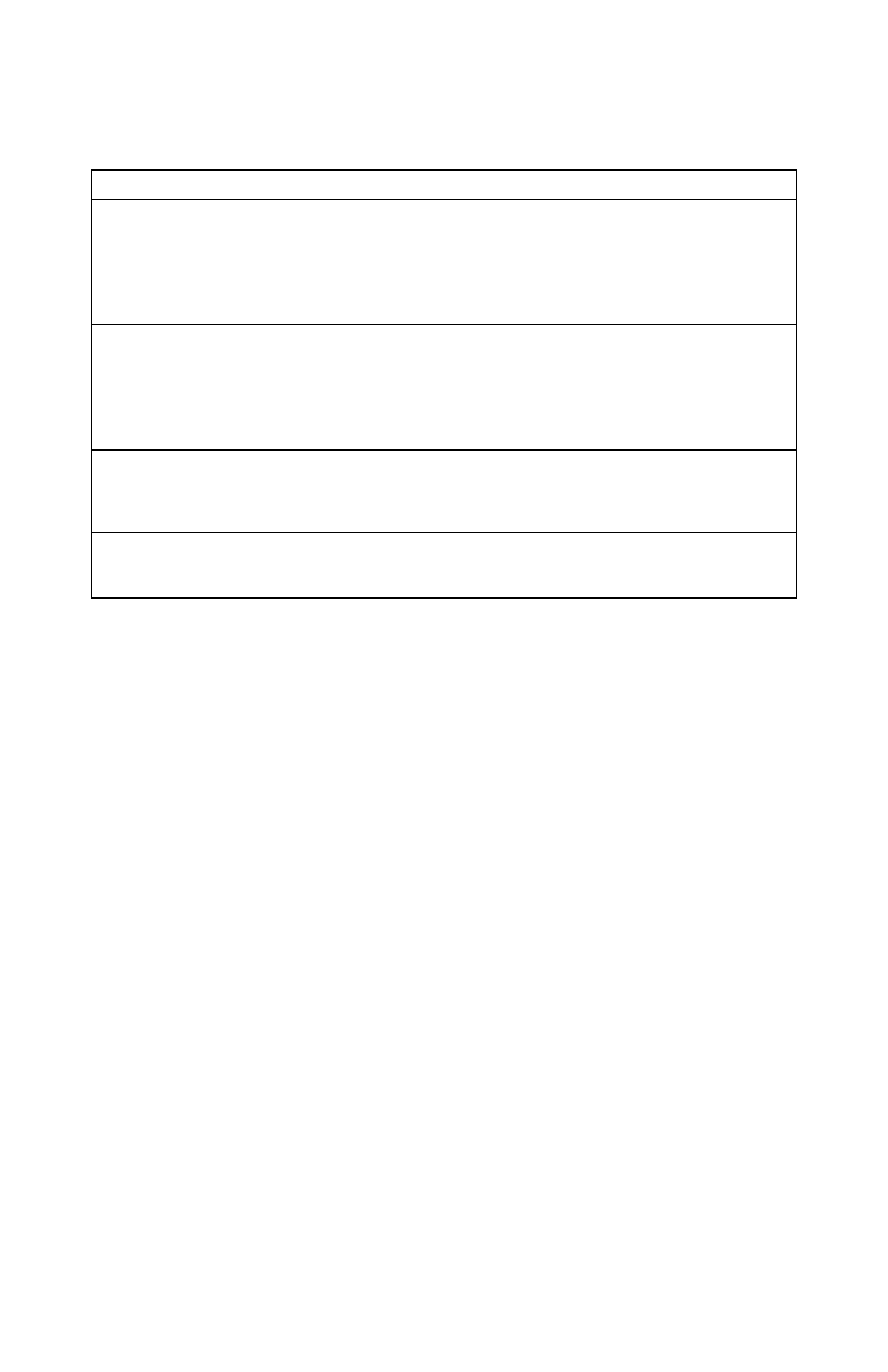
- 4 -
T
T
r
r
o
o
u
u
b
b
l
l
e
e
s
s
h
h
o
o
o
o
t
t
i
i
n
n
g
g
Symptom Possible
Cause(s)
Keyboard locks up
1.
Check PS2 cable and connection
2.
Keyboard is unplugged
3.
Keyboard needs to be unplugged and re-plugged in
4.
Press Reset button on the rear of 4-to-1
Mouse locks up
1.
Check PS2 cable and connection
2.
Mouse is unplugged
3.
Mouse needs to be unplugged and re-plugged in
4.
Press Reset button on the rear of 4-to-1
Power LED(s) not on
1.
PC may not be powered up
2.
Check PS2 cable and connection
Selected LED(s) not on
1.
“4-to-1”
has no power (all cpu’s are off)
See also other documents in the category Hall Research Accessories communication:
- 1800-RA (4 pages)
- 400-DX (2 pages)
- 511-POH-17W (12 pages)
- 200 (4 pages)
- 97-P (20 pages)
- CP200 (4 pages)
- CVA-2000 (7 pages)
- DVC-3 (16 pages)
- EM-EDID-HD15 (2 pages)
- EMX-DVI (12 pages)
- EMX-HD-AUD (12 pages)
- EX-HDMI-2A (2 pages)
- HD-AUD (5 pages)
- HR-731 (13 pages)
- U2-160 (8 pages)
- U2-160-DP (8 pages)
- UH-1BT (12 pages)
- UH-1C (8 pages)
- UH-1D (8 pages)
- UH-2C (8 pages)
- UH-2C-3S (12 pages)
- UH-2D (8 pages)
- UHBX-3S (12 pages)
- UHBX-3S (13 pages)
- UHBX-4X (8 pages)
- UHBX-4X (3 pages)
- UHBX-4X (7 pages)
- UHBX-4X (20 pages)
- UHBX-P1 (12 pages)
- UHBX-SW3 (12 pages)
- UHBX-SW3 (20 pages)
- UHBX-SW3 (3 pages)
- UR232 (16 pages)
- URA (20 pages)
- URA-232 (32 pages)
- URA-RS232-C (12 pages)
- USB3-EXT-16 (4 pages)
- UU-2X4 (12 pages)
- UV1 (16 pages)
- UV1-R (12 pages)
- UV1-S-16X (16 pages)
- UV232-16X (16 pages)
- UV232A (12 pages)
- UVA-DP (20 pages)
- UVB1-CP (4 pages)
