Hall Research VSM-404 User Manual
Page 7
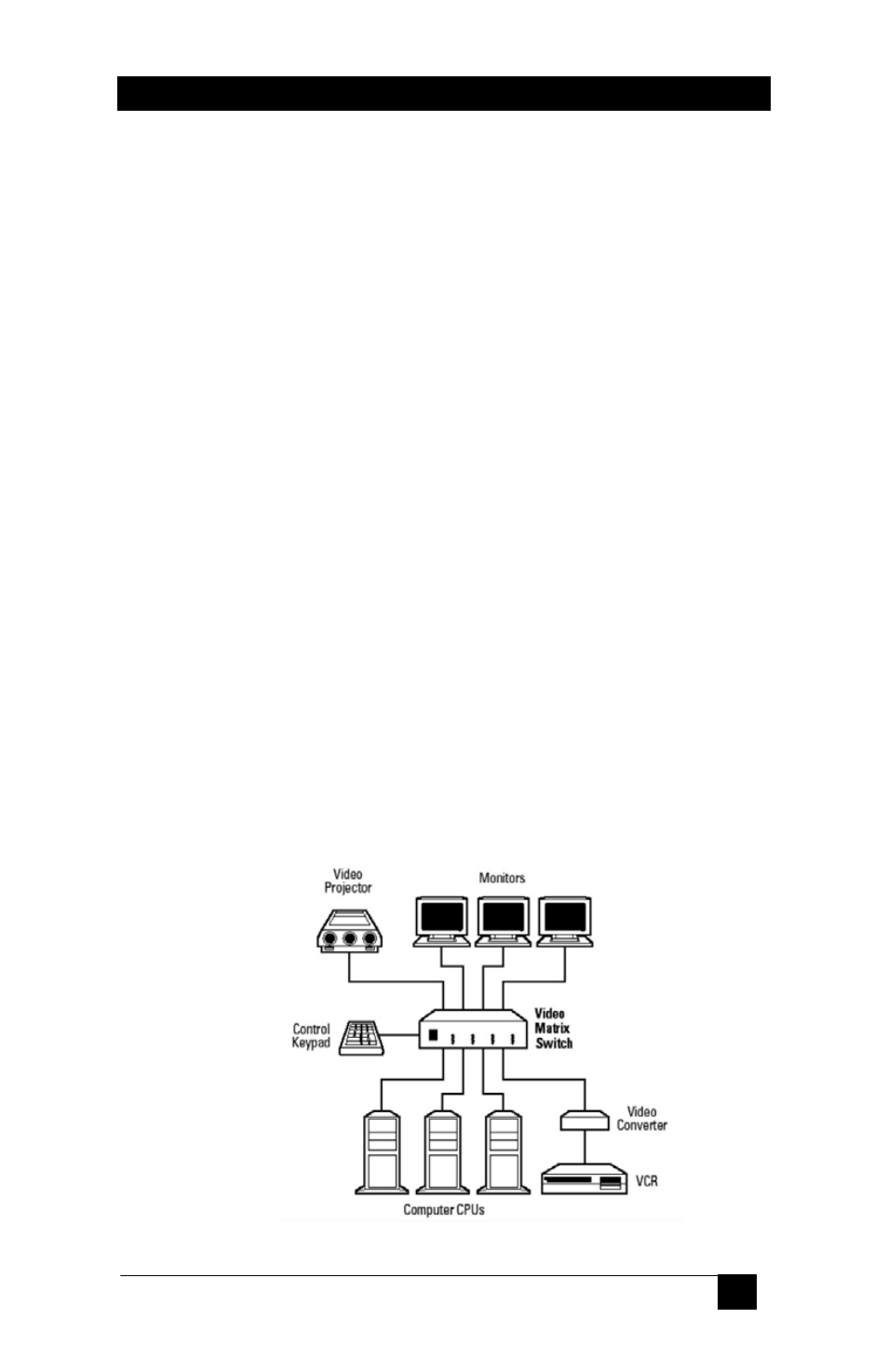
5
4x4 Video Matrix Switch
2. The Switch’s output ports are the bottom row HD15 female
connectors on the rear panel. If all of your output
devices are
standard VGA or multisync monitors with HD15 male connectors on
their video cables, you can plug them directly into these ports (if
they’ll be placed nearby) or run video-extension cables to them such
as our product CVGX-xx-MF (if they’ll be some distance away). Keep
in mind that the length of any of these cables plus the length of any of
your CPU/input cables (see step 1) should not be more than 150 ft. If
either of your output devices are designed to receive a non-VGA video
signal and/or use a different type of video connector, you might need
special cables or adapters; call HRT Technical Support.
3.
Connect the included keypad to the DB9 male connector labeled
“RS-232” on the Switch’s rear panel.
4.
Plug the output cord of the Switch’s power supply into the
Switch’s 5-pin DIN female power inlet. Plug one end of the power
supply’s input cord into the transformer’s IEC 320 male inlet; plug
the other end of the input cord into a
working AC outlet. Your
Video Matrix Switch system is now fully installed, as shown in Figure
3-2 below.
5. Now you can turn on all attached devices. The system should
power up in its last state, with each of the Switch’s outputs
displaying its last selected input.
If it does, the system should be
ready for continuous operation. If it doesn’t, check the front-panel
LEDs to make sure the Switch is ON; check your devices and make
sure they’re ON; and check you’re cabling and make sure it’s all
properly connected. If everything seems like it should work but the
system still doesn’t, call HRT Technical Support.
Figure 2-2
