2 how to exit scan mode, 3 how to change the scan timing, 4 compatibility with matrixmon software – Hall Research VSM-404 User Manual
Page 11
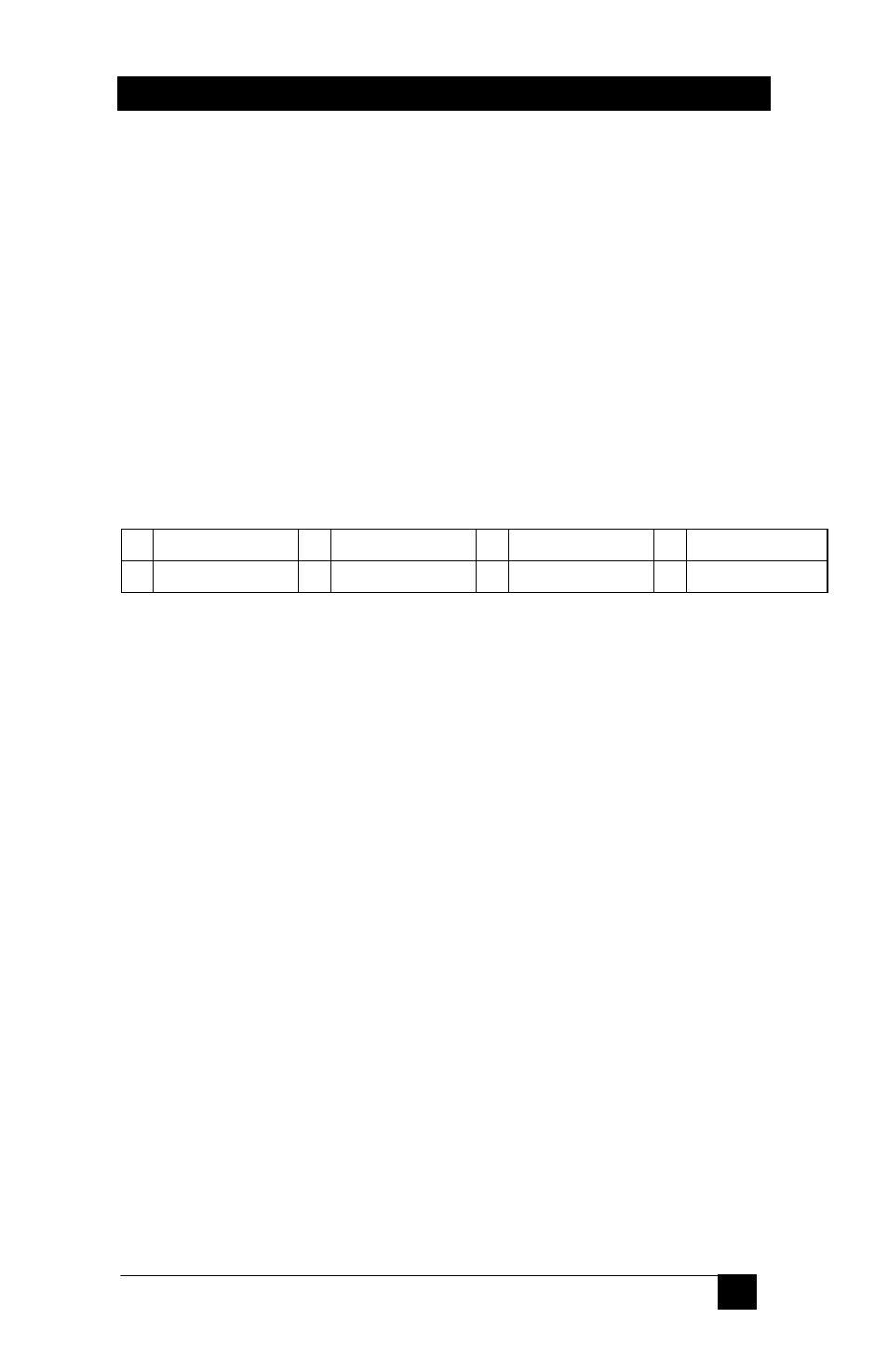
9
4x4 Video Matrix Switch
3.6.2 How to Exit Scan Mode
To exit the scan mode hit the Esc key on the keypad and this will cancel all
scanning whether it be individual scan mode or all scan mode. If the all
scan command has been issued, then scanning can be canceled by selecting
any input from any output via the keypad or by selecting an individual
scan. When individual scan mode is running on a channel, the way to
cancel that specific channel’s scan mode is to select an input for that
channel from the keypad.
3.6.3 How to change the Scan Timing
The time between transitions in scan mode is user definable (factory default
is 10 seconds). Connect the ACL0404A to a PC using a crossover DB9
serial cable. Start up Hyper Terminal with the settings 1200, 8, none, 1,
none. To program the scan time, press PPP followed by the A through G
corresponding to periods shown below.
A 5 seconds
B 10 seconds
C 1 minute
D 2 minutes
E 3 minutes
F 4 minutes
G 5 minutes
3.6.4 Compatibility with MatrixMon Software
The scan mode is compatible with MatrixMon software (available free at
HRT’s web site), however once you enter the scan mode you can use the
MatrixMon to only monitor the status of the inputs and will not be able to
control the switch through it as in normal mode until you exit the scan
mode.
