1 how to activate scan mode – Hall Research VSM-404 User Manual
Page 10
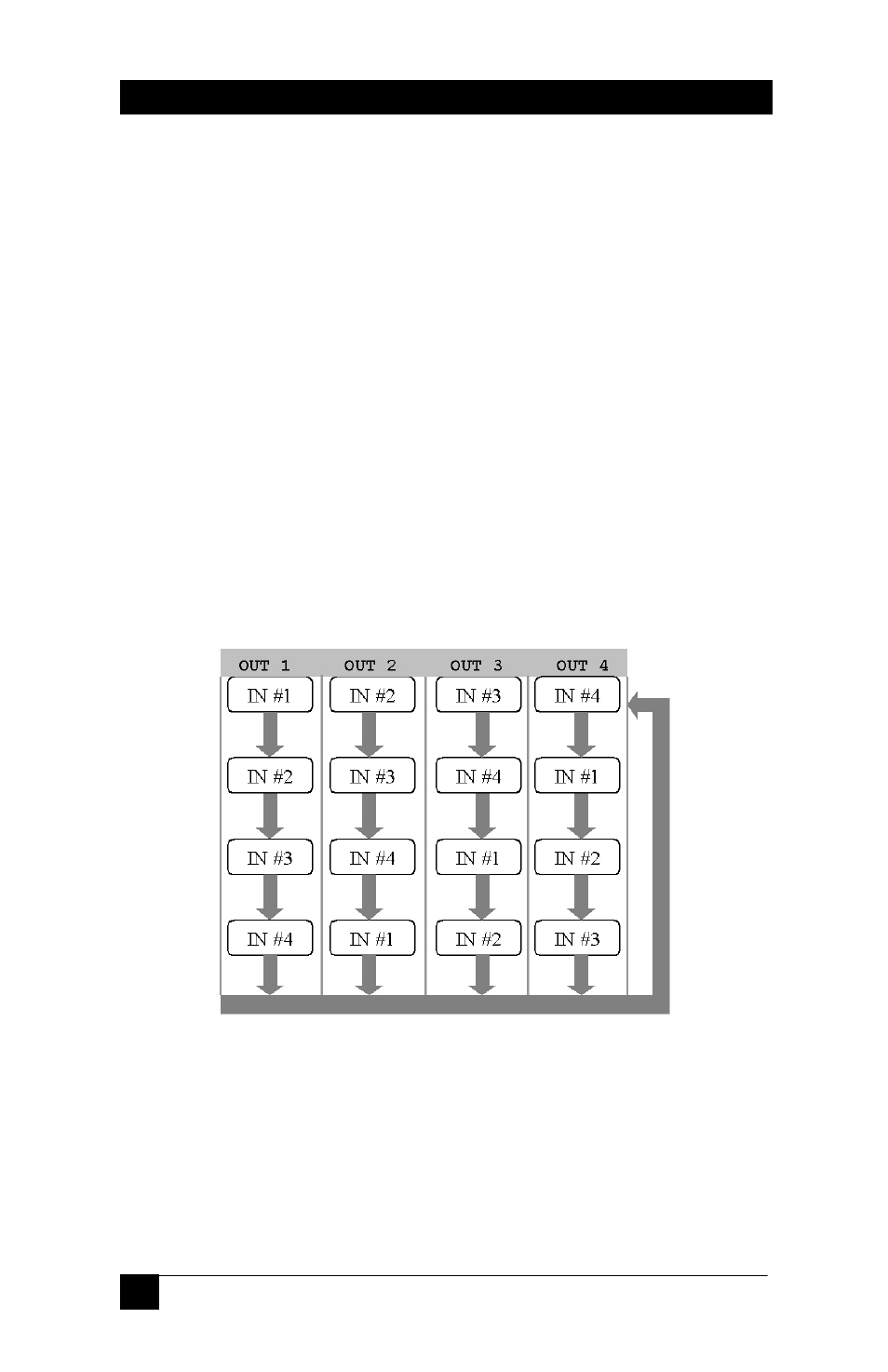
Model VSM-404
8
3.6.1 How to Activate Scan Mode
There are 2 types of scan modes: individual scan and all scan. Both scan
modes will adhere to the scan cycle as described above. To enter individual
scan mode, a simple key sequence is entered on the keypad
[ Output Channel that you want to scan]. [/][Enter]
For example to scan output #1 press: [1].[/][enter
]
This will begin scanning output 1 at input 1 and cycle through the inputs.
Any time an output is put into individual scan mode, it starts with input 1.
Each of the 4 output channels can be scanning independently of one
another. This means you can start scanning on one channel and then at
some time later, start scanning on another channel. Both channels will now
be scanning independent of one another. All scanning channels will scan at
the same rate.
To enter the all scan mode, use the key sequence:
[*].[/] [Enter]
This will start with output 1 on input 1, output 2 on input 2, output 3 on
input 3 and output 4 on input 4 (as shown in the diagram below):
