0 troubleshooting – Hall Research UHBX-3S User Manual
Page 10
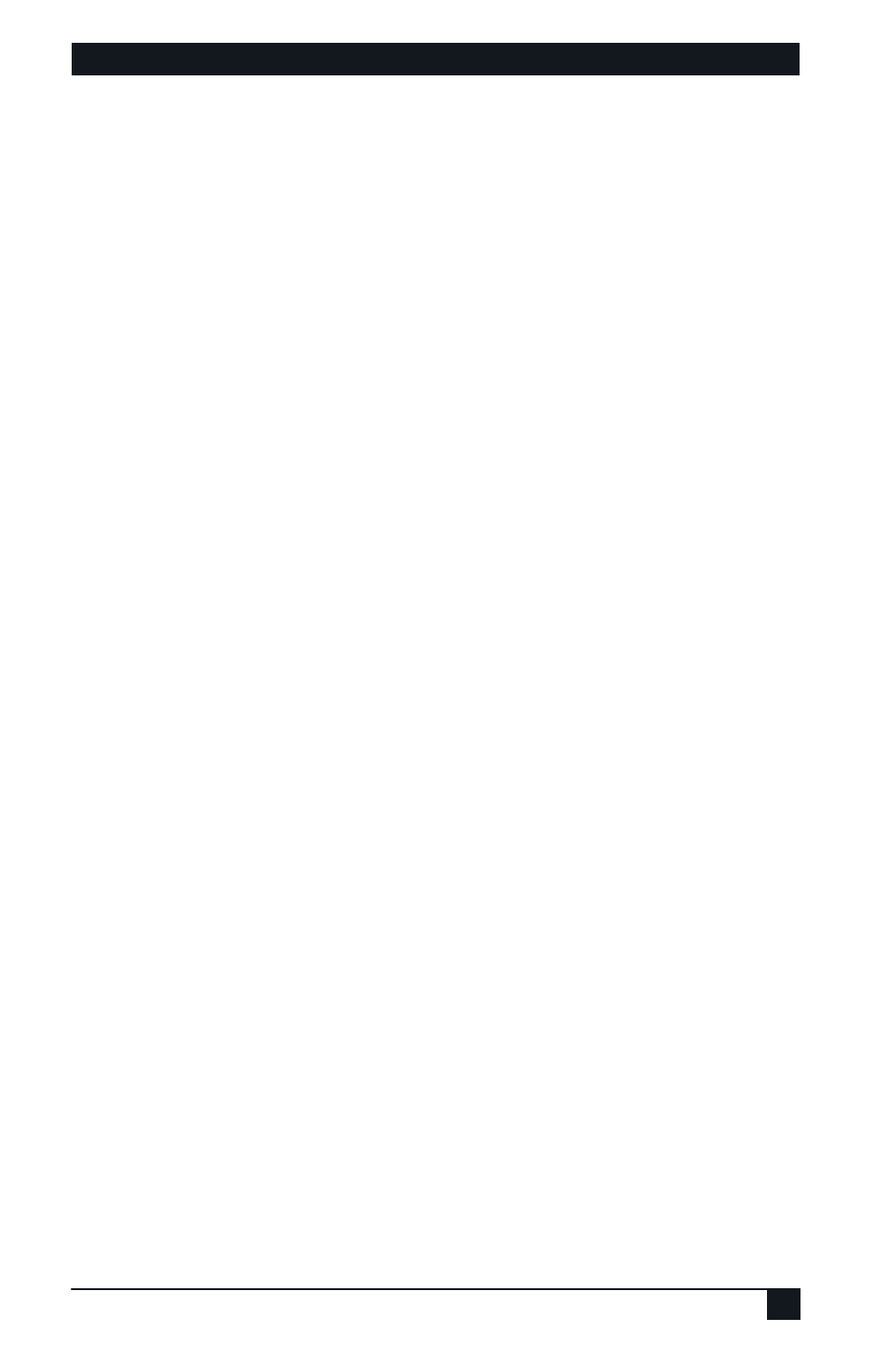
UHBX-3S
10
received at the remote site if the command was issued with the HDBaseT link in
low-power mode. This byte is typically hex FF or FE and will only occur at baud
rates above 38400. If the device you are trying to control is going to get confused
by the hex FF or FE at the beginning of a command string, you can do one of two
things:
(a) Anticipate it and make changes to your command string to handle it.
For example you can issue a Carriage return first followed by your
actual command, or send your command twice.
(b) Disable the power management in the UHBX-3S using the GUI
6.0 Troubleshooting
If you are experiencing problems getting the extender to work properly, please
use the following troubleshooting suggestions.
Make sure that all of the connections on both the sender and the receiver are
solid. Loose connections are the number one cause of issues.
Try resetting the system by cycling power on the Splitter.
Check the state of the LED’s on the front of both the sender and the receiver. If
the Link, Video, and Lng Rch LED’s are blinking together, there has been a
failure on the corresponding transmitter module or it is missing.
Change the EDID mode using the front panel push button.
Make sure the Cat6 cables are not run next to power cables or ballasts. Even if
the length of the cable is less than 100 meters, if the screen is blanking or
shows glitches, place the HDBaseT link in Long Reach mode. In this mode the
signal is much stronger, can go farther and offers extra immunity to
interference and electrostatic discharge (ESD). To do this, when using UHBX-
R-PD as receiver, put the link in Long Reach mode using the small slide
switch. If you are using UH-1BTX-R that does not have a LR switch, you can
force the link in LR mode from the UHBX-3S using the Windows GUI
software through the USB port. The unit will remember the last setting.
Update the firmware in the splitter (contact Hall Research Support)
Make sure that the UTP or STP cable meets the requirements. Never use low-
skew cable for digital video extension (low skew cables are suited for analog
video extension, but do not work well for digital video).
If you still are unable to get the system working, contact Hall Research support
with a detailed description of the issue and the steps you have taken.
Do not open or try to repair the unit yourself as this will void your warranty. To
return the extender for repair, you must contact HR Support at 714-641-6607 or
via email or web. To ship the unit back for repair, make sure to obtain a Return
Material Authorization (RMA) number.
