Connection block diagram, Troubleshooting, 1 contacting hall research – Hall Research UH-1BTX-S User Manual
Page 8: 2 shipping and packaging
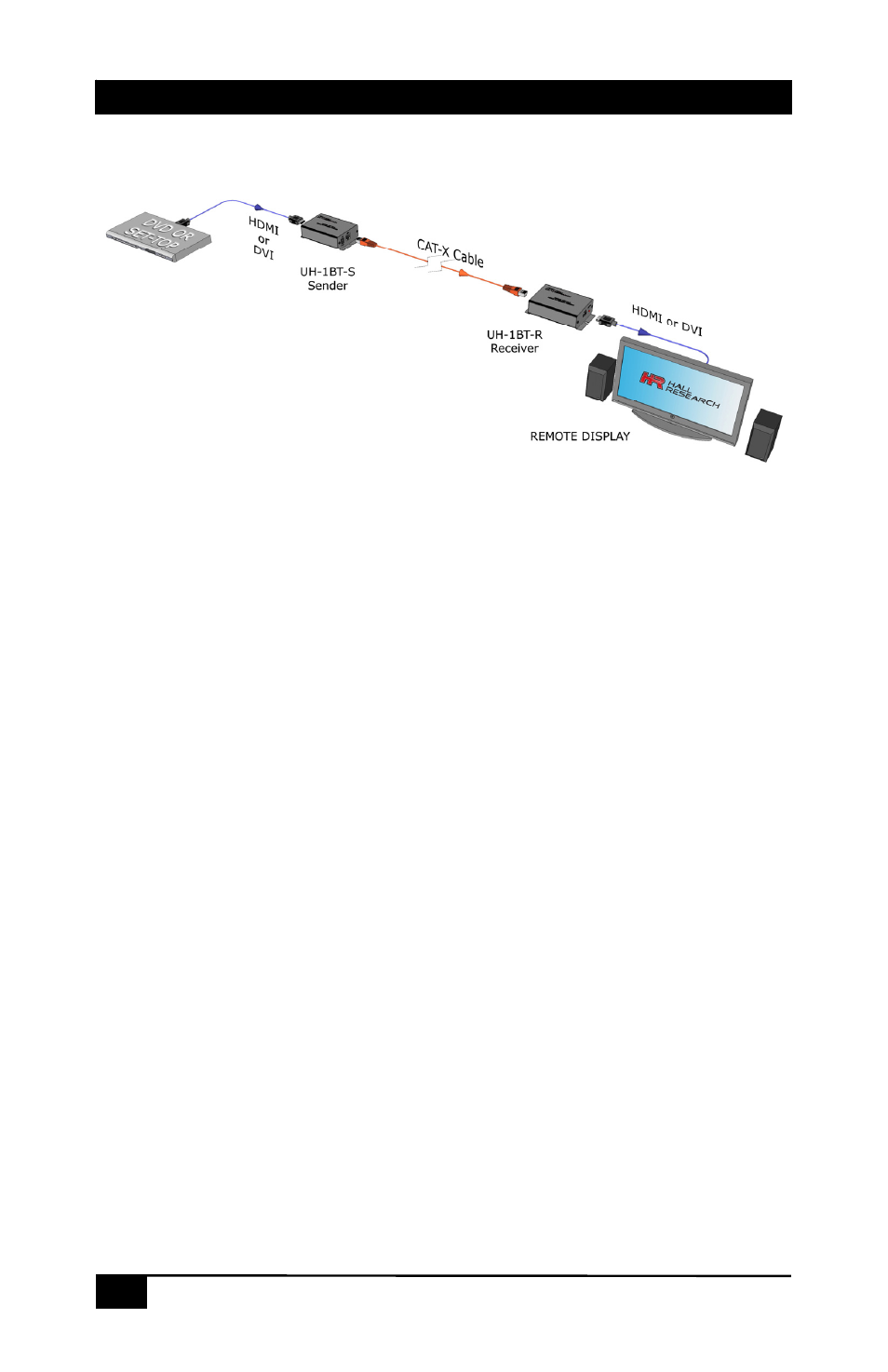
User’s Manual
4. Connection Block Diagram
Figure 5 – Connection Block Diagram
5. Troubleshooting
If you are not getting video, check the LED status on both units. Make sure PWR is on,
ACTIVITY is blinking, and LINK is ON. If there is video input, then HDCP LED should
either be on or blinking. If LINK LED is not on, then check that you are conforming to
“Twisted Pair Cable Recommendations” in section 2.2
There are no field serviceable parts or circuits in the device. Opening the device will
void the warranty. If you think the device is malfunctioning, please contact Hall
Research.
5.1 Contacting Hall Research
If you determine that your Mini-Cat® Brand HDMI Extender is malfunctioning, do not
attempt to repair the unit; instead, contact Hall Research Technical Support at 714-641-
6607.
Before you do, make a record of the history of the problem. We will be able to provide
more efficient and accurate assistance if you have a complete description.
5.2 Shipping and Packaging
If you need to transport or ship your unit:
Package it carefully. We recommend that you use the original container.
Before you ship the units back to Hall Research for repair or return, contact us to
get a Return Authorization (RMA) number.
6
