Hall Research USB-EDID-PRO2 User Manual
Page 8
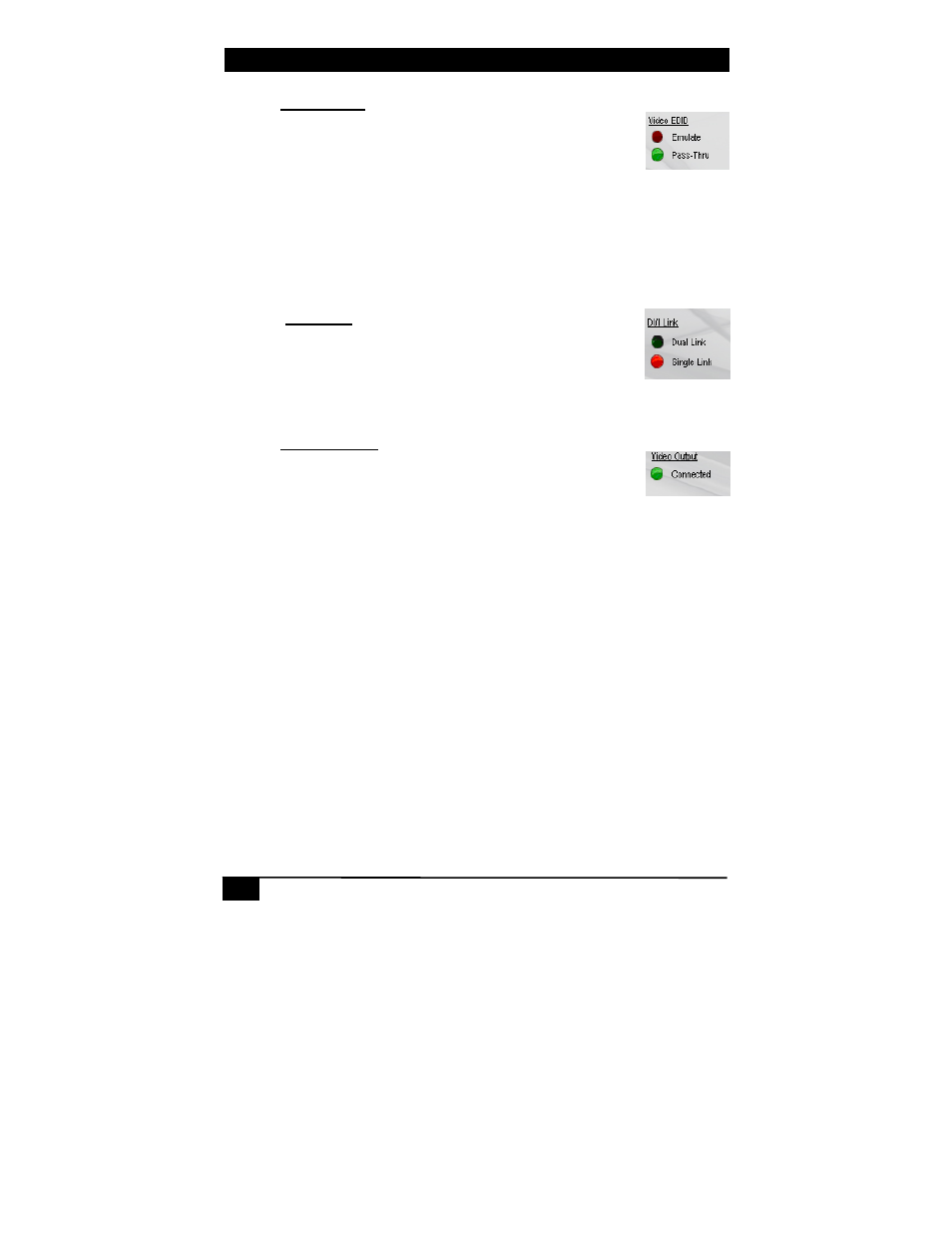
6
User’s Manual
6
2.7. STATUS
Video Input
Emulate
Indicates the system is using the internally stored EDID. In
this mode the HPD to the source is asserted since the
source should be able to read valid EDID from the EMX-DVI.
Pass-Thru
Indicates the system is using the connected SINK EDID. If nothing is
connected to the output, then the EMX-DVI will not assert its HDP to the
source. The color of the “Cycle HPD” button (under “Misc”) indicates the state
of HPD.
DVI LINK
Dual Link
Indicates Dual Link operation enabled
Single Link
Indicates Single Link operation enabled
Video Output
Connected or Disconnected
Indicates the state of the device connected to the EMX-DVI
OUTPUT. When a display is detected the button will be
green and the word Connected will be shown next to it. When no display is
detected (or the display is not sending an HPD signal), then the indicator on
the screen changes to a dark red color and the word Disconnected will be
shown next to it.
