Hall Research USB-EDID-PRO2 User Manual
Page 7
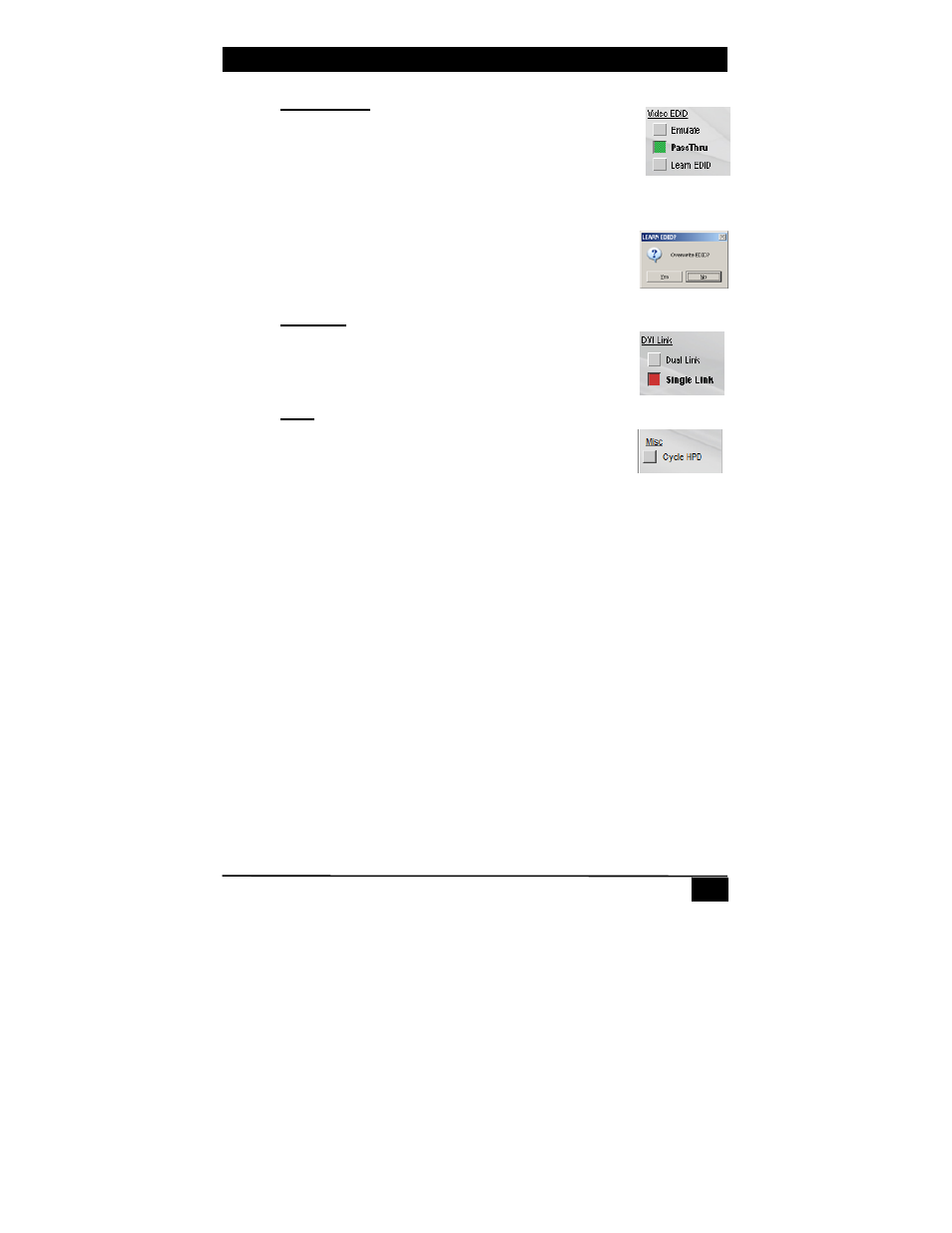
5
MODEL EMX-DVI EXTENDER & EDID MGR
5
2.6. CONTROLS
VIDEO EDID
Clicking these controls selects to either PASS-THRU or
EMULATE the EDID.
PASS-THRU uses the SINK EDID while EMULATE uses the
internal EDID saved in the EMX-DVI.
PASS-THRU is the FACTORY DEFAULT setting.
Learn EDID
Clicking this control will extract the EDID from device
connected to the output connector and save it in the unit.
The user must confirm the action.
DVI LINK
Clicking these controls selects either DUAL-LINK or
SINGLE LINK modes of operation.
Misc
Cycle HPD
Clicking this control sends a 500 mS Hot Plug Detect signal
to the video source. This indicator is ‘filled’ when the source
is connected.
This manual is related to the following products:
