How to use your climapro – Glow-worm Climapro2 RF User Manual
Page 24
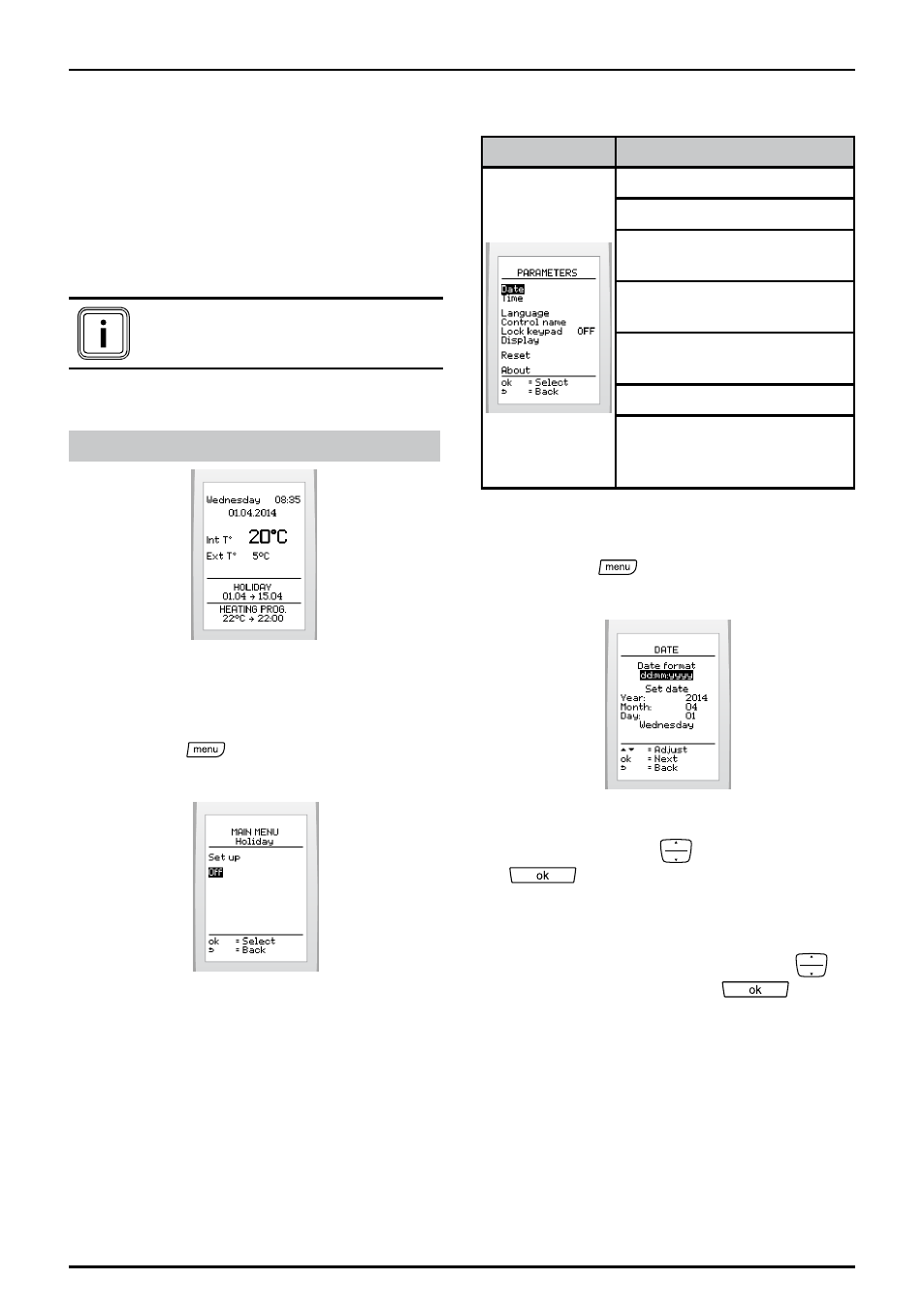
0020094580_01 - 08/10 - Glow-worm
- 22 -
HOW TO USE YOUR CLIMAPRO
2
RF
Reminder: the room thermostat’s anti-
freezing system controls the start-up of the
heating when the temperature of the room
in which the thermostat is installed falls
below 5°C, or if an outdoor sensor is fitted,
the outside temperature falls below 3°C.
The hot water is turned off**.
(**) Display only if the hot
water function is activated.
Display on main screen:
If activated
6.11.2 Deactivating a period of
absence
• Press the
button and select >
holiday > off on the screen
6.12 Parameters
Menu
This menu lets you:
Adjust the date and time
Choose the language
Personalise the name of the
control
Turn the keypad lock on
or off
Adjust the brightness and
contrast of the screen
Return to factory settings
Display information: zone,
type and software version
for the room thermostat
6.12.1 Setting the current date
• Press the
button and select >
parameters > date on the screen
• Set the display format of the current
date by pressing
and pressing
. There is a choice between
the factory setting day/month/year and
year/month/day.
• Set the current date by pressing
and pressing the button
to
confirm.
