How to use your climapro – Glow-worm Climapro2 RF User Manual
Page 16
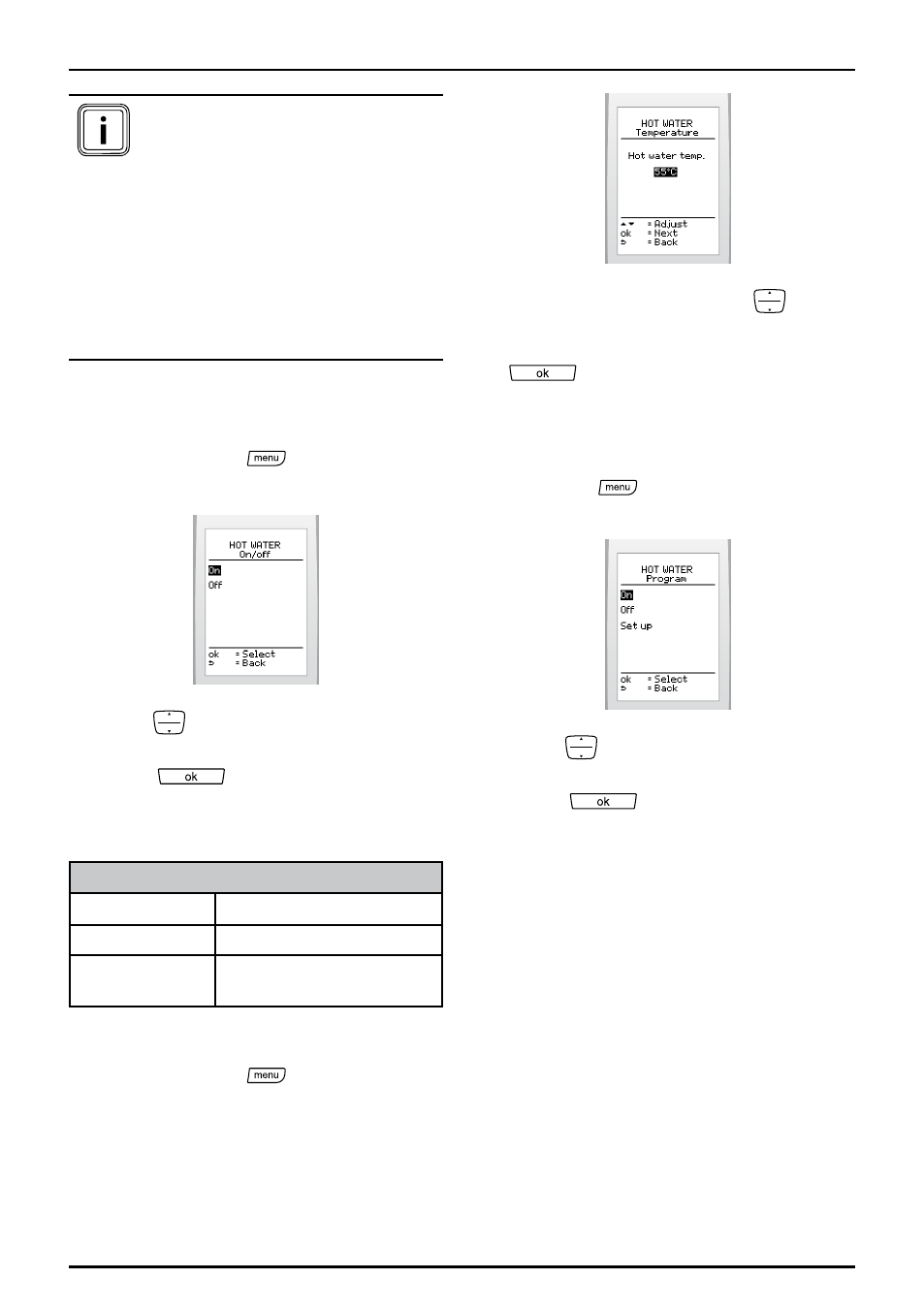
0020094580_01 - 08/10 - Glow-worm
- 14 -
HOW TO USE YOUR CLIMAPRO
2
RF
It is necessary to enable the
hot water heating function in
order to program the ON/OFF
times.
Depending on the appliance,
disabling the program cuts off
the hot water heating as well
as the production of hot water
(see the appliance installation
manual).
6.9.1 Enabling or disabling the hot
water heating
• Press the button
, then, on the
screen, select >
hot water > on / off
• Press
to highlight your choice
(activate or deactivate) and press the
button
to confirm.
6.9.2 Setting the water temperature
Temperature setting values (° C)
minimum
38
recommended
55
maximum
60 (adjustable during
installation)
• Press the button
, then, on
the screen, select >
hot water >
temperature
• Increase or reduce with the
buttons to display the desired water
temperature and validate with button
.
6.9.3 Enabling or disabling the hot
water heating program
• Press the
button and select >
Heating > program on the screen.
• Press
to highlight your choice
(activate or deactivate) and press the
button
to confirm.
