How to use your climapro – Glow-worm Climapro2 RF User Manual
Page 15
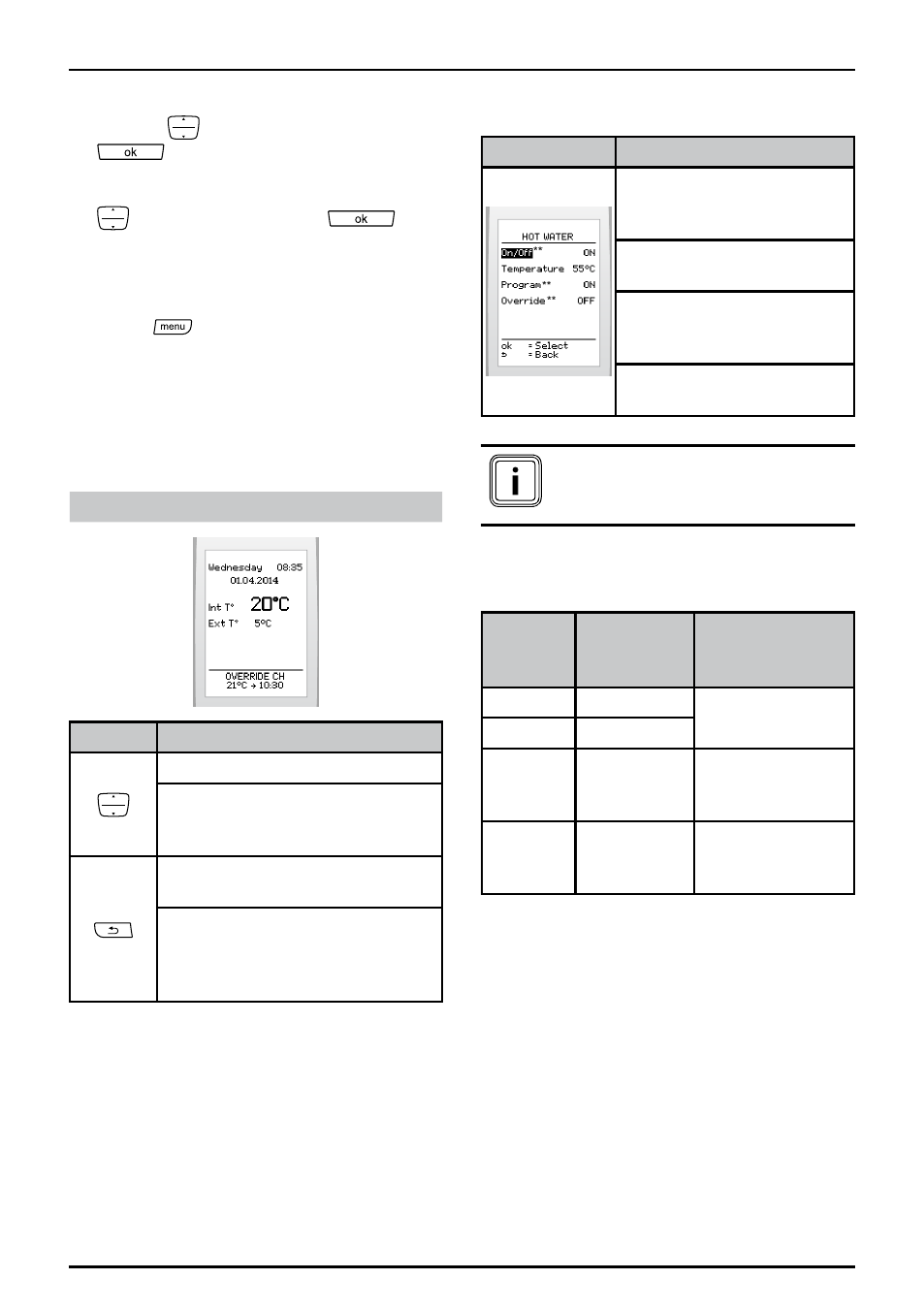
0020094580_01 - 08/10 - Glow-worm
- 13 -
HOW TO USE YOUR CLIMAPRO
2
RF
• Set the desired temperature with the
buttons
and press the button
to confirm.
• Set the override end with the buttons
and press the button
to
confirm.
To cancel:
• Press
> then select >
Heating>
override >off on the screen.
It is also possible to cancel the override
from the main screen.
Display on main screen:
If enabled, it will be possible:
Buttons
Description
To override the heating program.
To access the override menu
if more than one program is
enabled (heating and hot water).
To cancel the override for the
heating.
To access the cancel override
menu if if more than one override
is enabled (heating and hot water)
(see override menu).
6.9 Hot water**
Menu
This menu lets you:
Activate or deactivate the
domestic hot water heating
program.
Adjust the temperature of
the hot water
Program the time intervals
when hot water heating
functions
Override the program (if
activated)
(**) Menus available according
to the configuration of the
system
The result of combining the hot water
heating and heating program functions:
Heating
of hot
water
Hot water
heating
programme
Result
OFF
ON
No hot water or
heating
OFF
OFF
ON
OFF
Constant hot
water heating
without program
ON
ON
Hot water heating
according to
program
ON: enable, OFF: disable
