Installation, 8 status reports – Glow-worm Clearly Heat Pumps - Standalone System User Manual
Page 20
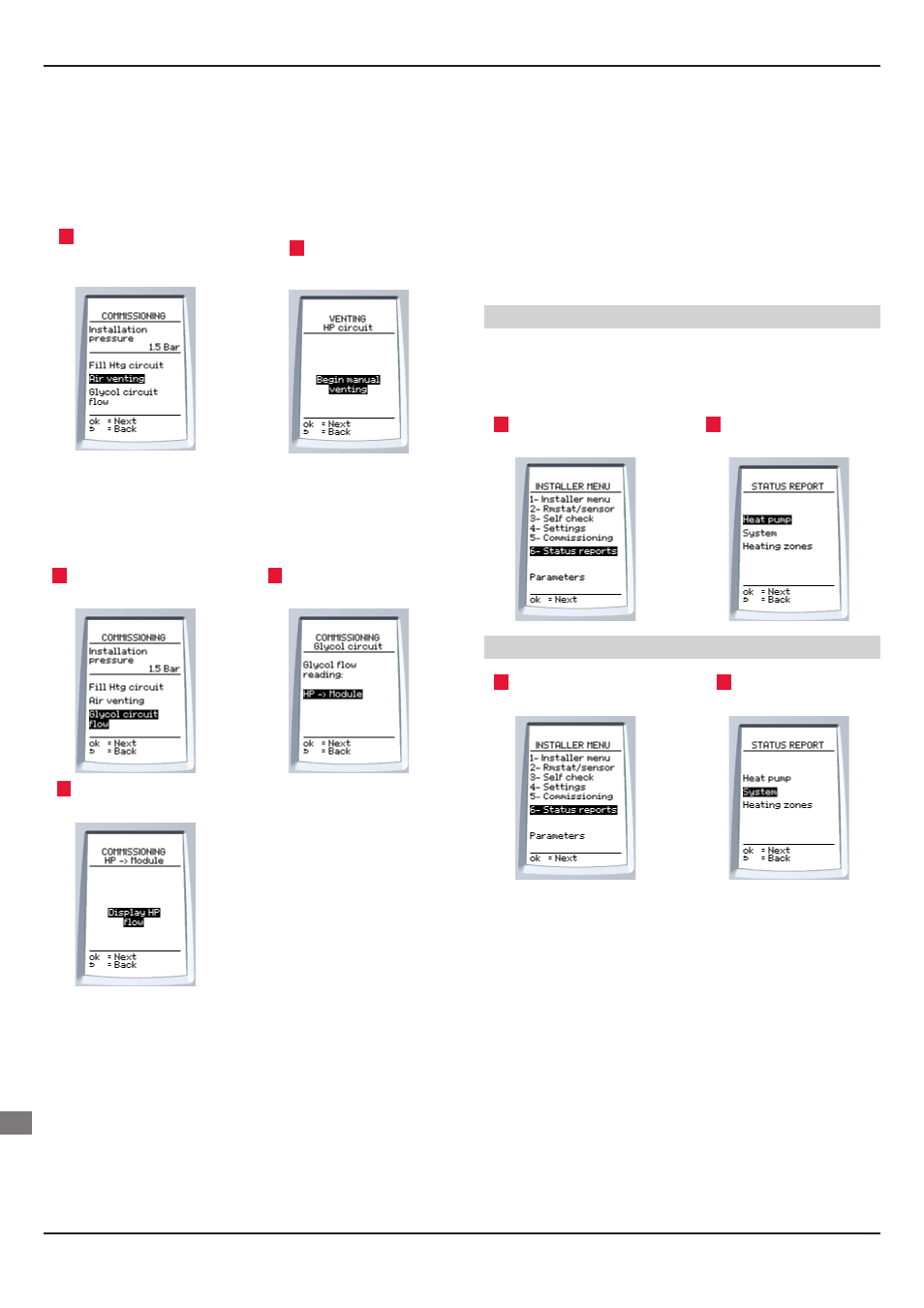
0020096321_01 - 02/11 - Glow-worm
- 18 -
7.2
Venting the HP circuit
The venting of the HP circuit allows you to purge any air in the HP
circuit.
After fi lling the heat pump circuit with glycol water (following the
instructions of the hydraulic module and heat pump installation
manuals), you can start the heat pump venting function.
1
Select from the screen
▸ Air venting
▸ Vent HP circuit
2
Start the venting
procedure.
7.3
Adjustment of HP circuit fl ow
This function can only be activated for an eBus heat pump. The
fl ow display is not possible with the heat pump on / off .
1
Select Glycol circuit fl ow
on the screen.
2
Select HP → Module on
the screen.
3
Start the reading of the
heat pump circuit fl ow rate.
8 Status
reports
This menu enables real-time access to:
- the status of the appliances responding to a request (ON/OFF)
- the information available from the appliances (temperature,
pressure, fl ow, ...),
- register of last 5 faults recorded for each appliance (failure
code and description)
- to reset the report for each appliance.
Information on the heat pump
In the case of an On/Off heat pump, the forcing and information
reading modes are available from the command unit supplied
with the heat pump.
1
Select Status reports on
the screen.
2
Select Heat pump on the
screen.
System information
1
Select Status reports on
the screen.
2
Select System on the
screen.
INSTALLATION
EN
