Installation – Glow-worm Clearly Heat Pumps - Standalone System User Manual
Page 17
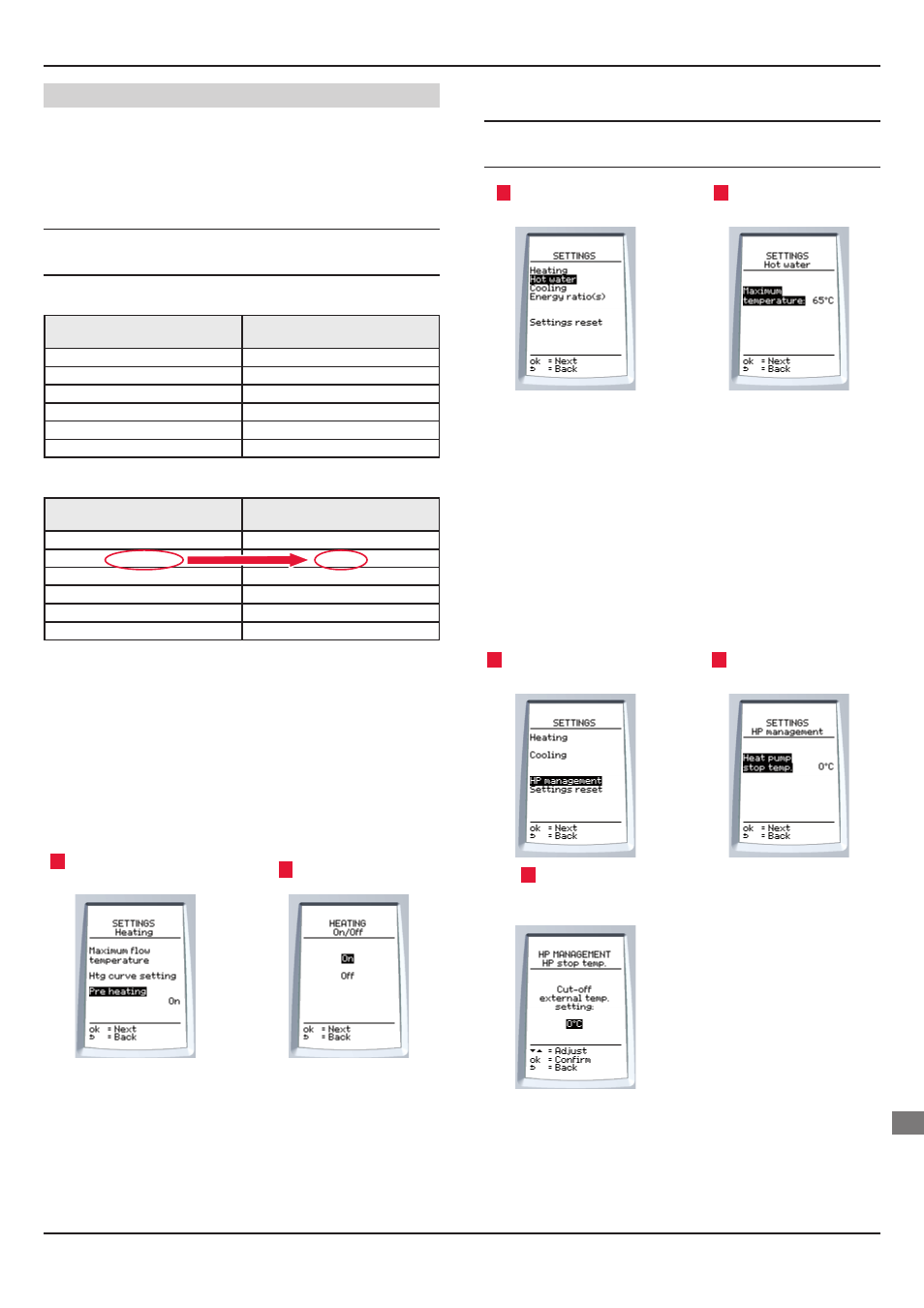
0020096321_01 - 02/11 - Glow-worm
- 15 -
6.2
Domestic hot water
i
The lower the temperature of the hot water, the more
economical the heat pump.
1
Select Hot water on the
screen.
2
Set max.Domestic Hot
Water temperature.
6.3 Cooling
Function not active for the UK.
6.4 HP
Management
This menu is used to set the outside temperature from which the
heat pump must turn off (value adjustable from -20°C to 20°C,
factory setting: 0°C).
To take full advantage of the heat pump, we recommend you to set:
- "-5°C" for 5 kW heat pump because it can not operate below -5°C.
- "-20°C" for the other heat pumps.
1
Select HP Management on
the screen.
2
Select Heat pump stop
temp. on the screen.
3
Set the outside
temperature from which the
heat pump must turn off .
Case of a heat pump controlled by On/Off contact
•
Refer to the heat pump installation notice to access the “after-
sales” parameters listed below.
•
Set the heat pump heating curves complying with the
correspondences with the Systempro control unit heating
curves (see table below).
b
Incorrectly setting these parameters may signifi cantly
impact the system effi ciency.
- Setting of the heat pump parameter 112:
Heating curve of the Systempro
control unit
Heating curve
of the heat pump
0.1 ▸ 02
7
0.3 ▸ 0.4
8
0.5 ▸ 0.7
9
0.8 ▸ 0.9
10
1.0 ▸ 1.2
11
1.3 ▸ Max.
12
- Example: Setting of the heat pump parameter 112:
Heating curve of the Systempro
control unit
Heating curve
of the heat pump
0.1 ▸ 0.2
7
0.3 ▸ 0.4
8
0.5 ▸ 0.7
9
0.8 ▸ 0.9
10
1.0 ▸ 1.2
11
1.3 ▸ Max.
12
In the case where the MODUZONE Z20 or Z30 option is installed:
if the curve setting is "1.2" on the control unit, the curve setting
will be "11" for heat pump parameter 112.
6.1.3 Pre
heating
The control unit manages the heating by anticipating the change
in temperature setting between two programmed time ranges.
This function allows it to reach the programmed temperature
more rapidly (factory setting: active). It acts at the fi rst morning
setting change for each zone.
1
Select Pre heating on the
screen.
2
Confi rm your choice.
INSTALLATION
EN
