Trouble shooting – DXG Technology DXG-506V User Manual
Page 47
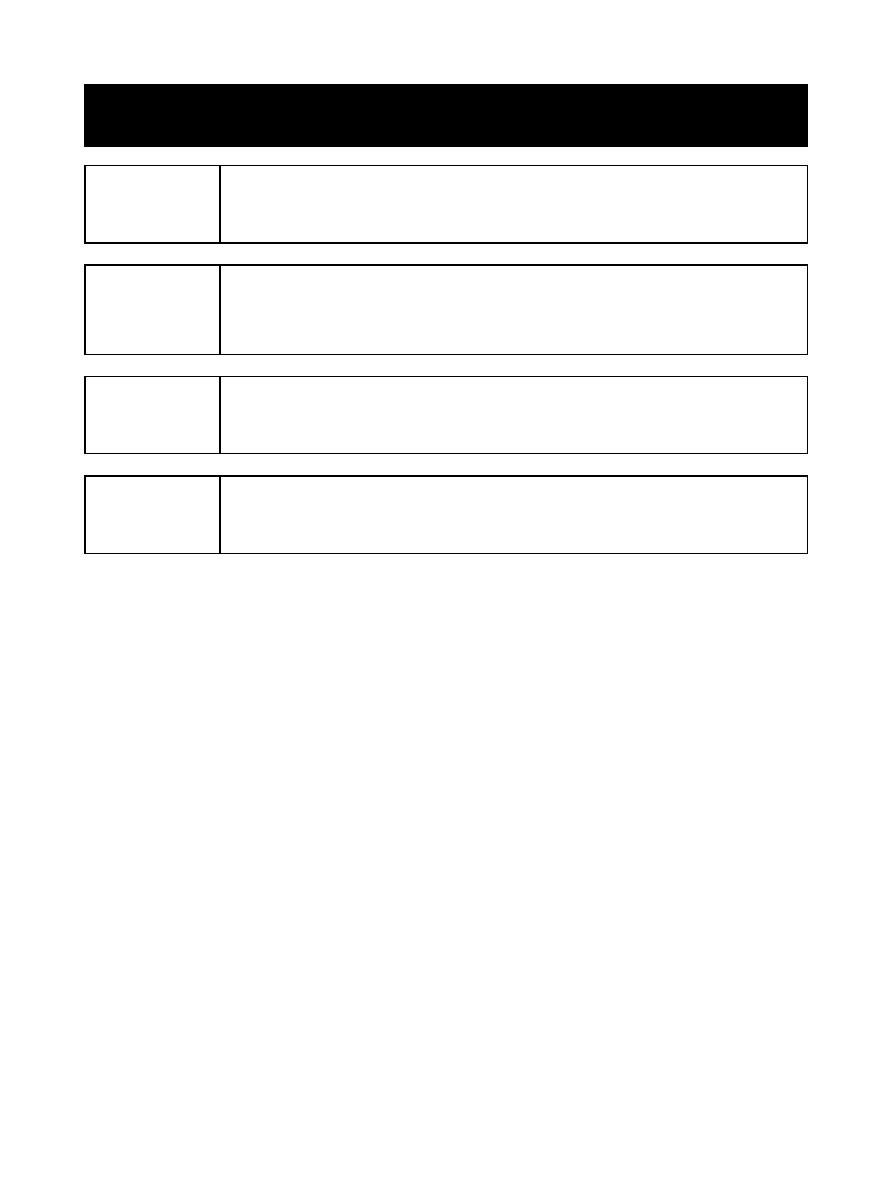
8. Trouble shooting
Freeze
If the camera freezes during operation and cannot be used, please check to ensure that
the batteries and in good contact and restart the camera. If you cannot restart the
camera, check to see if the camera has been damaged due to improper usage. Do not
disassemble the camera yourself, please call the manufacturer.
Error Message
When Entering The
Direct Print Mode
Remove the USB plug from the camera, check to see if the printer is working properly,
and whether the camera has enough battery power. Restart the camera and re-connect
the camera to the printer.
It Freezes When
Removing The
Memory Card
Do not remove the memory card while operating the camera. If this happens, restart the
camera.
The Camera
Cannot Format The
Memory Card
The camera may not be able to format every type of memory card. When this happens,
format the memory card to the FAT format on a computer.
46
