DXG Technology DXG-506V User Manual
Page 32
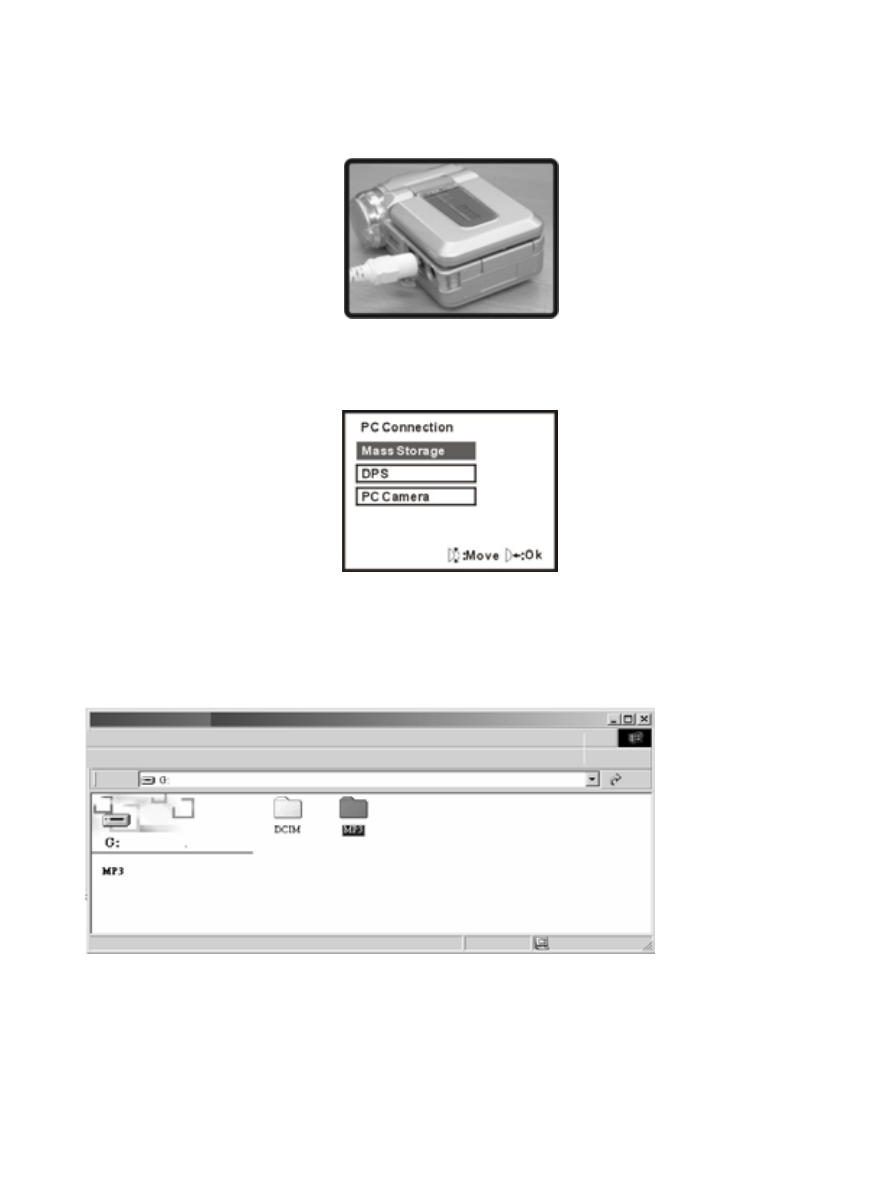
How to place MP3 songs onto your Digital Video Camera
●
Step 1 SPace Connect the camera to your PC USB terminal with accessory cable.
●
Step 2 Select “mass storage” on the menu screen. Refer to the attached
pictures. Indicate that you push in the Jog Button to select.
●
Step 3. Then Open the folder under my computer/USB Disk/MP3 .
Space Copy the MP3 files into this folder remove space add space.If the file
“MP3”file does not exist,you can create in yourself.Then add the music files to
this folder.
31
