Connect an external speaker system, Owner's manual – Generalmusic RP-700 User Manual
Page 9
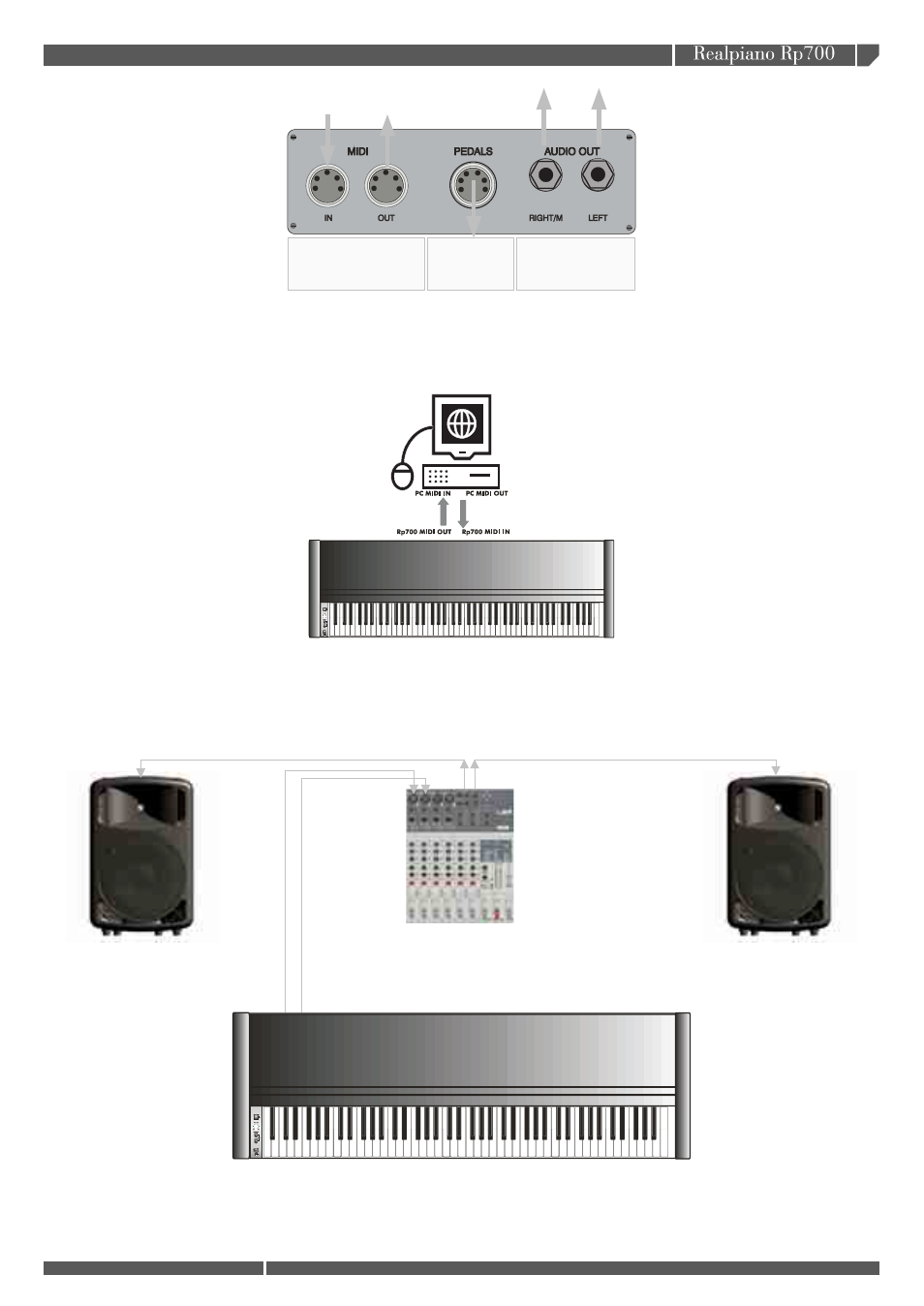
9
9
owner's manual
LINE IN
LEFT
LINE IN
RIGHT
MAIN OUT RIGHT
SPEAKER INPUT
MAIN OUT LEFT
SPEAKER INPUT
AUDIO OUT
LEFT
AUDIO OUT
RIGHT
Rp700 connections: REAR PANEL
Connect the Rp700 to a PC
The Rp700 can be easily connected to a PC using MIDI (Musical Instrument Digital Interface) ports. The MIDI protocol transfers
control data from the piano to the sequencer software installed on the PC and viceversa. In this way it is possible to record,
edit and print music on the PC, using the Rp700 as master control and sound generator.
The Rp700 transmits and receives MIDI messages
on Ch.1 (See MIDI implementation Chart)
To properly connect the Rp700 to a PC, set the MIDI LOCAL control to OFF (see page 9). Please check if the function THRU
(or ECHO) in the external sequencer has been set to ON.
Connect an external speaker system
The Rp700 audio connections feature LINE impedance. The signal must be taken from the RIGHT/M output if the instrument
is connected to a MONO speaker system. Use both audio outputs (LEFT RIGHT) if the instrument is connected to a STEREO
speaker system (see the illustration above).
MIDI connection
sockets
Pedal
connections:
Damper, Soft,
Sostenuto
Jack for external
amplifi cation
system connections
