Filtering midi data: m. filter, Metronome on/off: metronome, Vocal guide on/off: voice – Generalmusic RP-700 User Manual
Page 8: Metronome speed set up: tempo
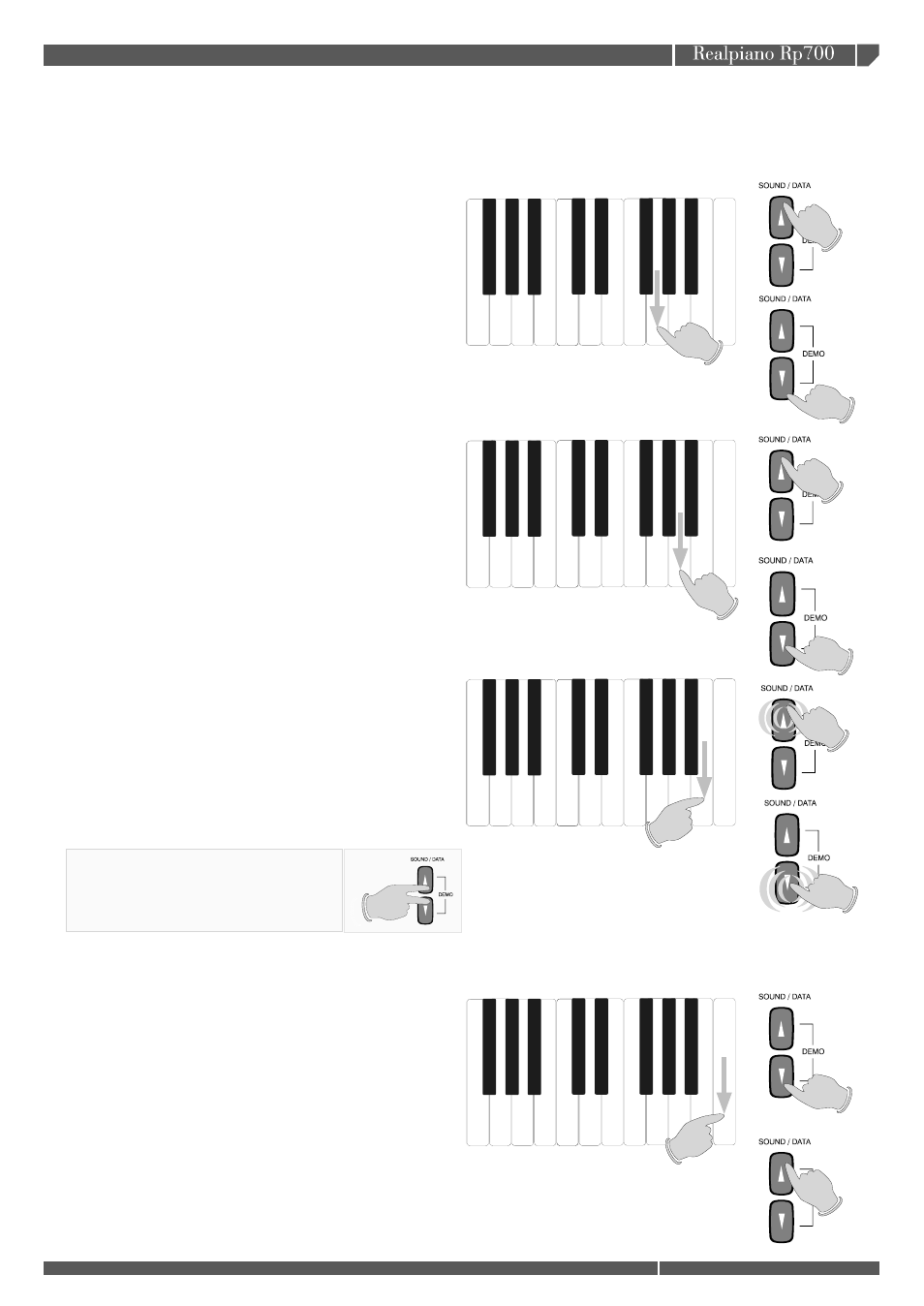
8
owner's manual
M. FILTER
METRONOME
TEMPO
VOICE
Filtering MIDI data: M. FILTER
In case the Rp 700 is used to control other instruments connected via MIDI, it could be necessary to filter the Control and
Program change messages from the MIDI transmission, in order to avoid, for instance, that a preset selected on the Rp700
recalls a sound on the external unit. The default setup of the function is M.FILTER OFF (disabled).
To activate the MIDI filter, press the M.FILTER key (G7) on the
keyboard and the DATA UP button on the con trol panel. The
vocal guide signals its ac ti va tion.
Pressing the M.FILTER (G7) on the keyboard and the DATA
DOWN button on the panel, the filter is disactivated.
Metronome on/off: METRONOME
As a valid guide to study piano, Rp700 features an internal
metronome. Press the METRONOME key (A8) on the keyboard
and the DATA UP button on the control panel to activate the
metronome. A reference 120 BPM (beats per minute) signal
appears.
Press the METRONOME key (A8) on the keyboard and the
DATA DOWN button on the control panel to disactivate the
metronome. The metrome default condition is METRONOME
OFF (disactivated).
Vocal guide on/off: VOICE
The internal Rp700 vocal guide system can be enabled or
disabled, according to the personal likings of the player. The
piano default set up is VOICE ON (enabled). Press the VOICE
(C9) key on the keyboard and the DATA DOWN button on the
control panel to disable the function.
Press the VOICE (C9) key on the keyboard and the DATA UP
button on the control panel to reactivate the function.
Metronome speed set up: TEMPO
The metronome speed can be set in a range from 20 to 240
BPM.
Press the TEMPO key (B8) on the keyboard and the DATA UP
button on the control pannel. Each time you press the DATA
UP button the metronome speed increases.
Pressing the DATA DOWN button the metronome speed
descreases.
Press the TEMPO key (B8) on the keyboard
and both DATA buttons (UP/DOWN) on the
control panel, the default metronome speed
(120 BPM) is restored.
