Preset selection, Preset list, Functions and controls – Generalmusic RP-700 User Manual
Page 5: Functions menu
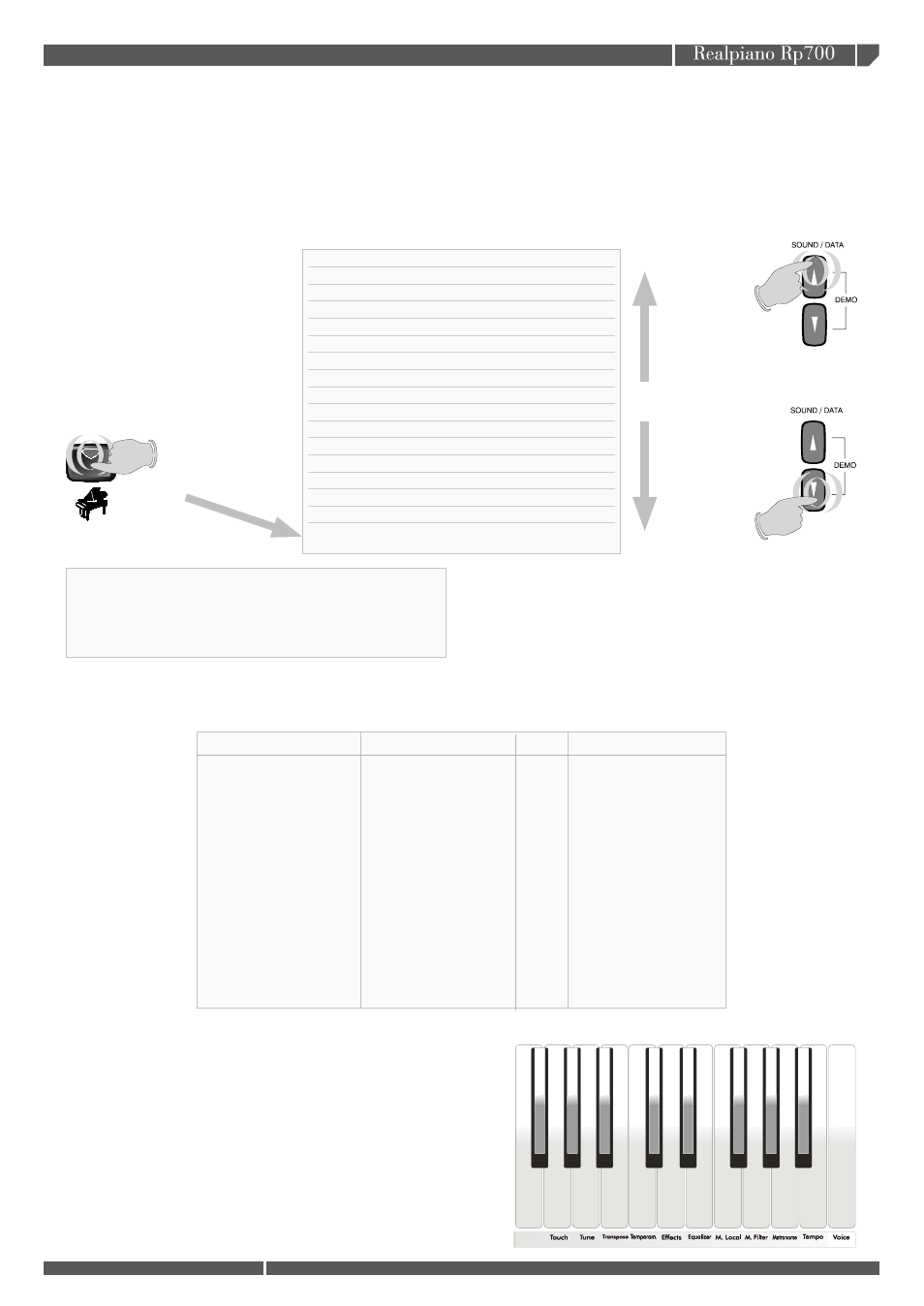
5
5
owner's manual
Default preset
Preset Type Num
Piano+Bass+Ride Split 16
Piano+AcBass Split 15
Piano+Strings Layer 14
Church+Choir Layer 13
Strings Layer 12
Choir Single 11
Organ1(Church) Single 10
Guitar Single 9
Vibes Layer 8
Harpsi Single 7
Clavinet Phys. Model 6
Wurlitzer Phys. Model 5
Rhodes2 Phys. Model 4
Rhodes1 Phys. Model 3
GrandPiano2 Single 2
GrandPiano1 Stereo sample 1
Message
Vocal Guide
Reference Sine signal
Audio reference signal
Vocal Guide
Vocal Guide
Vocal Guide
Vocal Guide
Vocal Guide
Audio reference signal
Audio reference signal
Vocal Guide
Function
1 Touch
2 Tune
3 Transpose
4 Temperaments
5 Effects
6 Equalizer
7 MIDI Local
8 MIDI Filter
9 Metronome
10
Metronome Tempo
11 Voice
Extension Note
Soft -Normal- Hard G7
427,5–440-452,5 Hz A7
Range -12/+12 semit. B7
Equal
Meantone
Kirngerber
Tartini-Vallotti C8
On/Off D8
On/Off E8
On/Off F8
On/Off G8
On/Off A8
20-240 BPM B8
On/Off C9
Preset selection
The presets are the timbral resource of Rp700. Their structure allows to optimize the recalled multisample, the associated
effects and control parameters. Starting the instrument the n.1 preset GRANDPIANO1 is automatically selected. In this way,
you have at your disposal Rp700 main grand piano sound for you practise.
Press the DATA UP button to change the instrument preset.
Each time the button is pressed, the next preset is recalled, between the 16 presets at your disposal in the instrument.
NOTE:
The DATA UP/DOWN buttons automatically memorize the
last selected preset. Once the GRANDPIANO button is activated and
you press the DATA UP button, you will listen to the latest selected
preset. Only after pressing the DATA UP button a second time, the
following preset will be selected.
Preset list
Pressing the DATA DOWN button in the control panel, the
previous preset is recalled.
Using both DATA UP/DOWN buttons you can quickly select
any preset in the menu.
Pressing the Grand Piano button
on the control panel the preset n.1
GRANDPIANO1 is recalled.
Functions and controls
Rp700 has functions and controls allowing to adapt the instrument to different operative needs and situations.
Functions menu
Being an extremely user-friendly instrument, the Rp700’s functions
are easily activated. Each function is associated with one of the last
two octave keyboard keys. The name of each function is printed
under the corresponding key. The function menu is activated by
pressing the corresponding key in the keyboard, whereas the DATA
UP/DOWN buttons allow to edit the selected function parameter. For
easy navigation and editing, the Rp700 is equipped with an advanced
vocal synthesis system, featuring an agreeable female voice which
describes most of the functions and the parameters that have been
recalled. When you release the keys associated to a function, the
keyboard returns to the normal mode.
