Temperaments selection: temperaments, Effects on/off: effect, Equalizer on/off : equalizer – Generalmusic RP-700 User Manual
Page 7: Midi local control on/off : m. local, Owner's manual
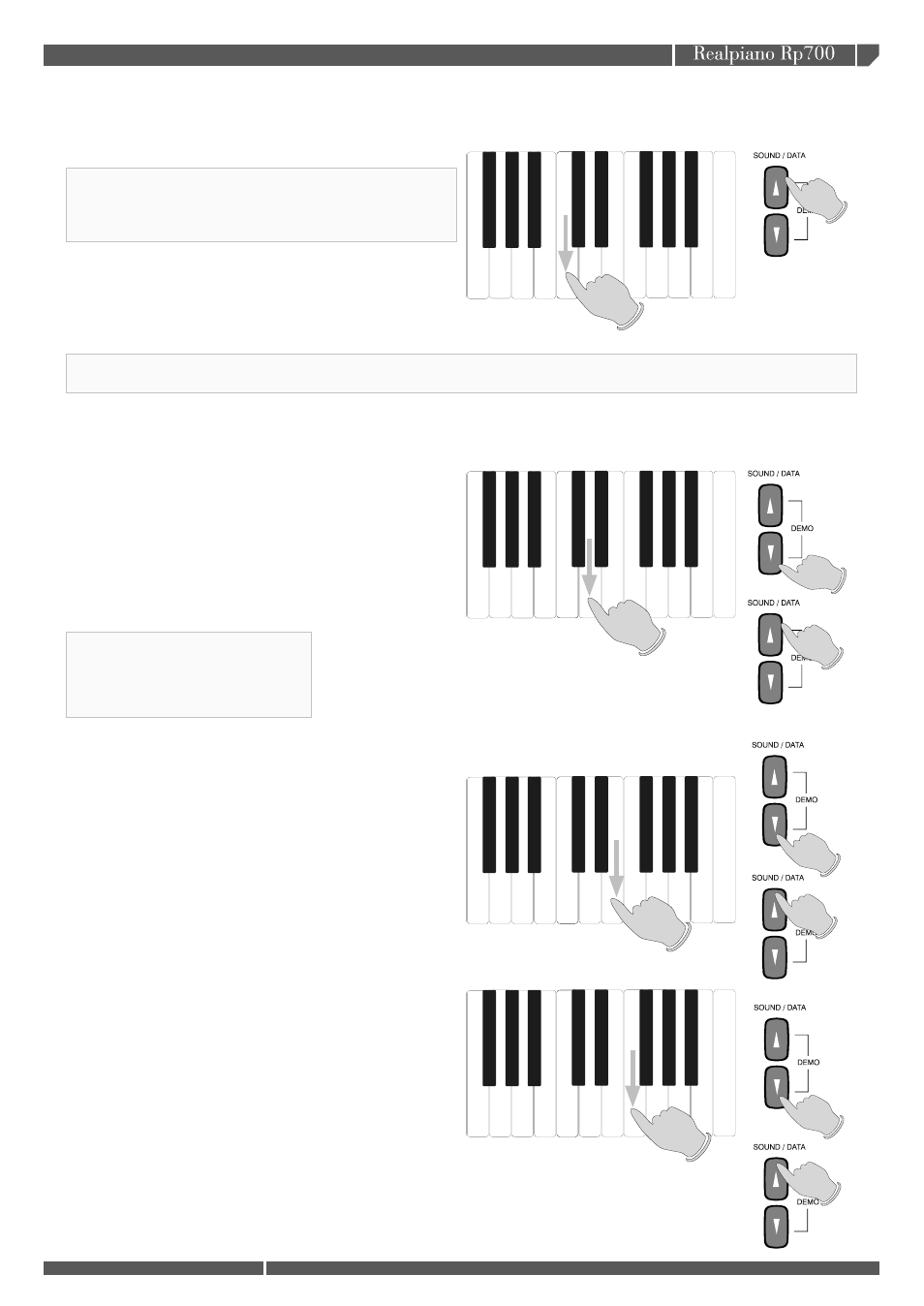
7
7
owner's manual
TEMPERAMENTS
EFFECTS
EQUALIZER
M. LOCAL
Temperaments selection: TEMPERAMENTS
This function allows to modify the current piano temperament. The default set up correspond to the EQUAL temperament,
but other three different temperament can be easy recalled.
• EQUAL (Equal temperament, default)
• MEANTONE (Optimized for C scale temperament)
• KIRNBERGER (Alternative classical temperament)
• TARTINI/VALLOTTI (Alternative classical temperament)
Press the TEMPERAMENTS (C7) function key on the piano
keyboard and the DATA UP button on the control panel. The
vocal guide will properly signal the current temperament
selection, in this case: EQUAL. Pressing the DATA UP again, it
will be possible to recall the other temperaments.
It is possible to restore the EQUAL temperament from any selection, by simply pressing the two DATA UP/DOWN buttons on the control
panel at the same time, and keeping the function key TEMPERAMENTS (C7) pressed on the piano keyboard.
Effects on/off: EFFECT
Each of the presets created for the Rp700 are enriched with digital effects which are generated by the powerful piano DSP:
Reverbs EFX
Recit.Room (Hall1) Chorus
Matrix1 (Hall2) Phaser
Matrix2 (Stage) Tremolo
Ambience Stereo_Delay
This menu allows to disable or enable the effects.
Keep the EFFECT (D7) function key on the keyboard pressed
and press the DATA DOWN on the panel. The vocal guide
signals that the effects are disabled: EFFECT OFF.
To reactivate the effects, keep the EFFECT (D7) function key on
the keyboard pressed and press the DATA UP on the panel. The
vocal guide signals that the effects are enabled. The default
instrument set up is: EFFECTS ON (enabled).
Equalizer on/off: EQUALIZER
This menu allows to enable or disable the internal equalizer.
Press the EQUALIZER (MI7, E7) button and the DATA DOWN
button on the panel. The vocal guide signals that the equalizer
is disabled.
To reactivate the equalizer press the EQUALIZER key (E7) on
the keyboard and the DATA DOWN button on the panel. The
vocal guide signals the reactivation.
MIDI Local control on/off: M. LOCAL
This menu enables or disables the MIDI local control. This
function allows to connect as a master control the instrument
to a PC. By doing so, the internal sound generator will be
disconnected from the keyboard and pedals control. In this way
any software MIDI sequencer installed on the PC can properly
record and reproduce piano MIDI data.
Press the M. LOCAL (F7) key on the keyboard and the DATA
DOWN on the control panel. The voice guide signals the
disactivations of MIDI local control.
To reactivate the MIDI LOCAL control, press the DATA UP
button on the control panel.
