Zero cal ok, Bad zero, Pv: 0 – ENMET SE-5175 User Manual
Page 13: Zero, Abort
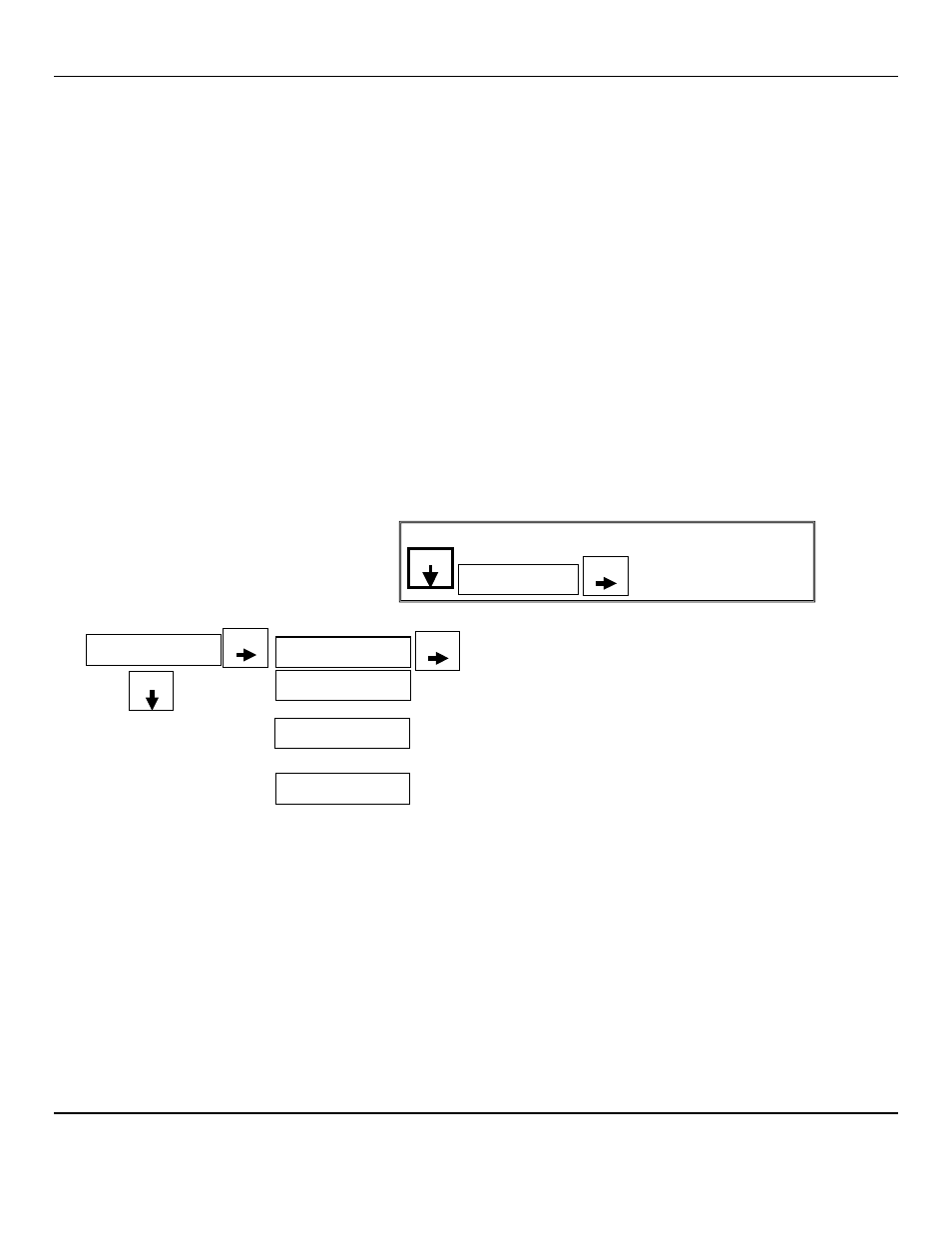
SE-5175
ENMET Corporation
11
5.2.1 Zero Adjust
N
OTE
:
Zero function is not used for Oxygen transmitters, proceed to Gas Span.
The ZERO function must be performed by exposing the
SE-5175
instrument to clean fresh air. If the air at the sensor is in
question, use a cylinder of 20.9% oxygen to provide a clean air reference. See Figure 7
Enter the maintenance menu by pressing and holding
M
ENU
button for 2 to 4 seconds. See Figure 6,
SE-5175
Maintenance
Menu flow chart.
After entering the maintenance menu, Press the
M
ENU
button until the Zero menu is displayed.
Press the
S
ELECT
button to perform a Zero.
The display will alternate between Zero and PV: To abort Zero function press and hold
M
ENU
button for 3 – 4 seconds,
Abort? will appear, press
S
ELECT
button to return to Zero.
Press the
S
ELECT
button to initiate a Zero adjustment.
An auto detect sequence is initiated. After 15 seconds, the
SE-5175
will monitor the zero reading for stability.
If the reading stabilizes, within the pre-programmed perimeters, an automatic zero adjustment will be made.
Cal OK appears on the display and in 1 – 2 seconds, display will change to Span.
If you wish to Span the sensor press the
S
ELECT
button you are now ready to apply gas. Proceed to gas span step 2
If you wish to Exit the maintenance menu, press
M
ENU
button until Exit is displayed, then press
S
ELECT
button to return to
the instrument Normal Gas Display
If the reading does not stabilize, within 255 seconds, the procedure will be aborted. Sensor is outside of safe parameters to
be zeroed, the display will read Bad Zero. Repeat Section 5.2.2 Zero Adjust making sure to use a Zero gas of 20.9%
Oxygen.
ENMET
part number 03296-209.
Example of Zero adjustment display:
OR
Zero
Cal OK
If the Zero signal is not within Preset Specs the SE-5175
will display Bad Zero and return to Zero menu
S
ELECT
M
ENU
Bad ZERO
If the Zero signal is within Preset Specs the SE-5175 will
display Cal OK momentarily then advance to Span menu
PV:
0
S
ELECT
Press the S
ELECT
button to force Zero adjustment
Zero
Note: You can Press and H
OLD
the M
ENU
button to abort Zero
When Abort? appears press S
ELECT
button to
return to Zero menu
Abort?
S
ELECT
M
ENU
