Figure 7: calibration adapter, Exit – ENMET SE-5175 User Manual
Page 12
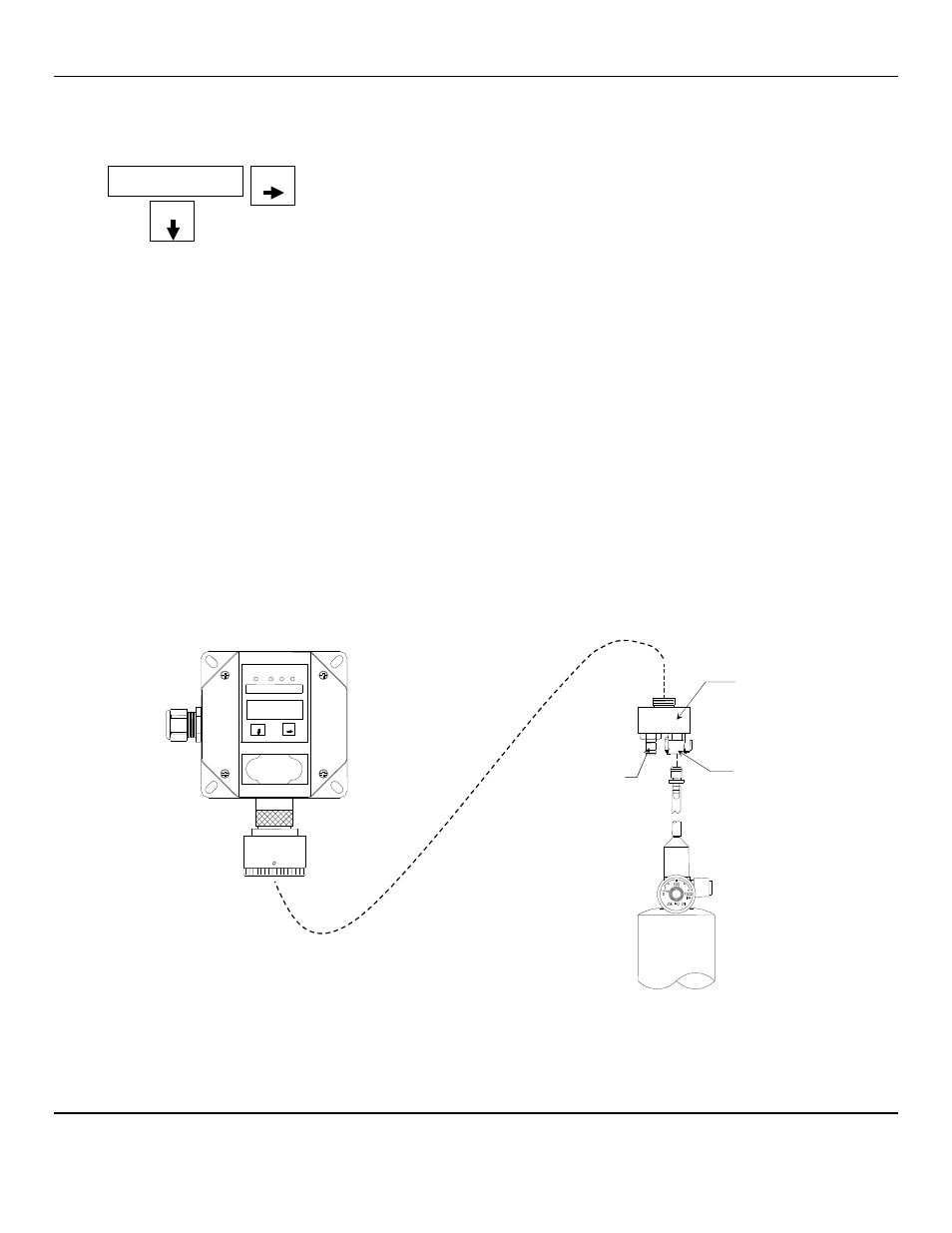
SE-5175
ENMET Corporation
10
5.1.1 Exit Maintenance Menu
Exit maintenance, when the Exit appears on the display. Press the
S
ELECT
button to return to the instrument Normal Gas
Display.
Example of Exit menu:
5.2 SE-5175 Maintenance Adjustments
Calibration of the SE-5175
Calibration is the process of setting the instrument up to read accurately when exposed to the target gas. The Zero function sets
the clean air reference point and the Span function sets the sensitivity of the instrument.
Initial Calibration:
Wait 3 – 4 hours after initially supplying power to the
SE-5175
instrument before initial calibration. The
SE-5175
has been precalibrated at the factory, and initial field calibration should result in only fine tuning to circuit, as well as
a way to check that installation is successful. It is not necessary to open the enclosure to make adjustment. The calibration
functions are operated with pushbuttons from outside the enclosure through the
MENU
and
SELECT
switches.
Calibration Zero and Span functions are two separate procedures. They operate independently of each other. It is
recommended that the Zero procedure be done prior to the Span procedure.
N
OTE
:
Zero function is not used for Oxygen transmitters.
ENMET
Corporation recommends at least quarterly calibration of the
SE-5175
instrument.
Calibration equipment is available from
ENMET
Corporation to calibrate the
SE-5175
instrument.
•Calibration adapter, a length of tubing with a regulator for the gas cylinder on one end, and a fitting to connect to the
SE-
5175
sensor/transmitter on the other.
•Gas cylinder, Zero gas 20.9% oxygen or Span gas, typical 50% of instrument full scale.
Generally, a cylinder of 20.9% Oxygen is used to provide a Zero point or fresh air reference for the calibration.
Figure 7: Calibration Adapter
Input Port Fitting
Output Port Fitting
Sampling/Calibration Adapter
Select
Menu
Exit
S
ELECT
Press the S
ELECT
button to return to the Normal Gas Display.
M
ENU
Press the M
ENU
button to cycle through Maintenance Menus
