ENMET RECON-4 User Manual
Page 16
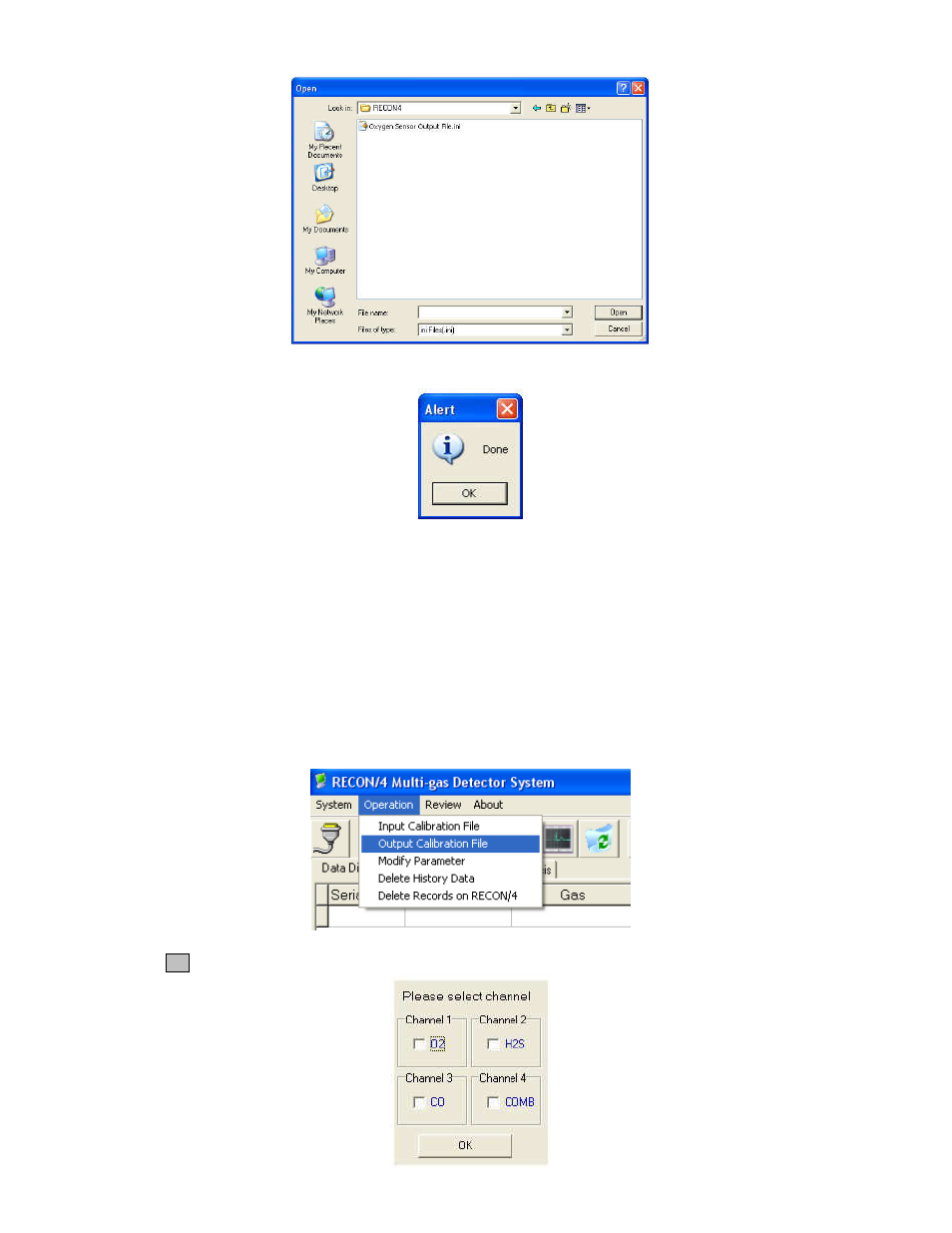
14
d. Select and open the calibration data file provided by the manufacturer.
e. The calibration data will then be input into the RECON-4.
f. Once the new calibration data is input into the RECON-4, the instrument should work properly with the
new sensor.
(See Note for Sections 3.9) 3.9.2 Output Calibration File:
Procedure to output calibration data file:
The user can also output the calibration data file of a sensor from the RECON-4 for saving or changing the
sensor to another unit. For example, if the user wants to change the Oxygen sensor of one RECON-4 to
another, HE / SHE can output the calibration data of the Oxygen sensor first. Then install the Oxygen
sensor to another RECON-4, and THEN input the output calibration data file to the new RECON-4. In this
way, the Oxygen sensor will work properly on another unit. CAUTION: The new sensor should always be
tested with gas to verify proper calibration.
a. Select “Operation” and then Click on “Output Calibration File” in the drop down menu.
b. Check the box of the sensor whose profile / calibration data file you want transferred to an Output file,
and click OK.
