ENMET RECON-4 User Manual
Page 12
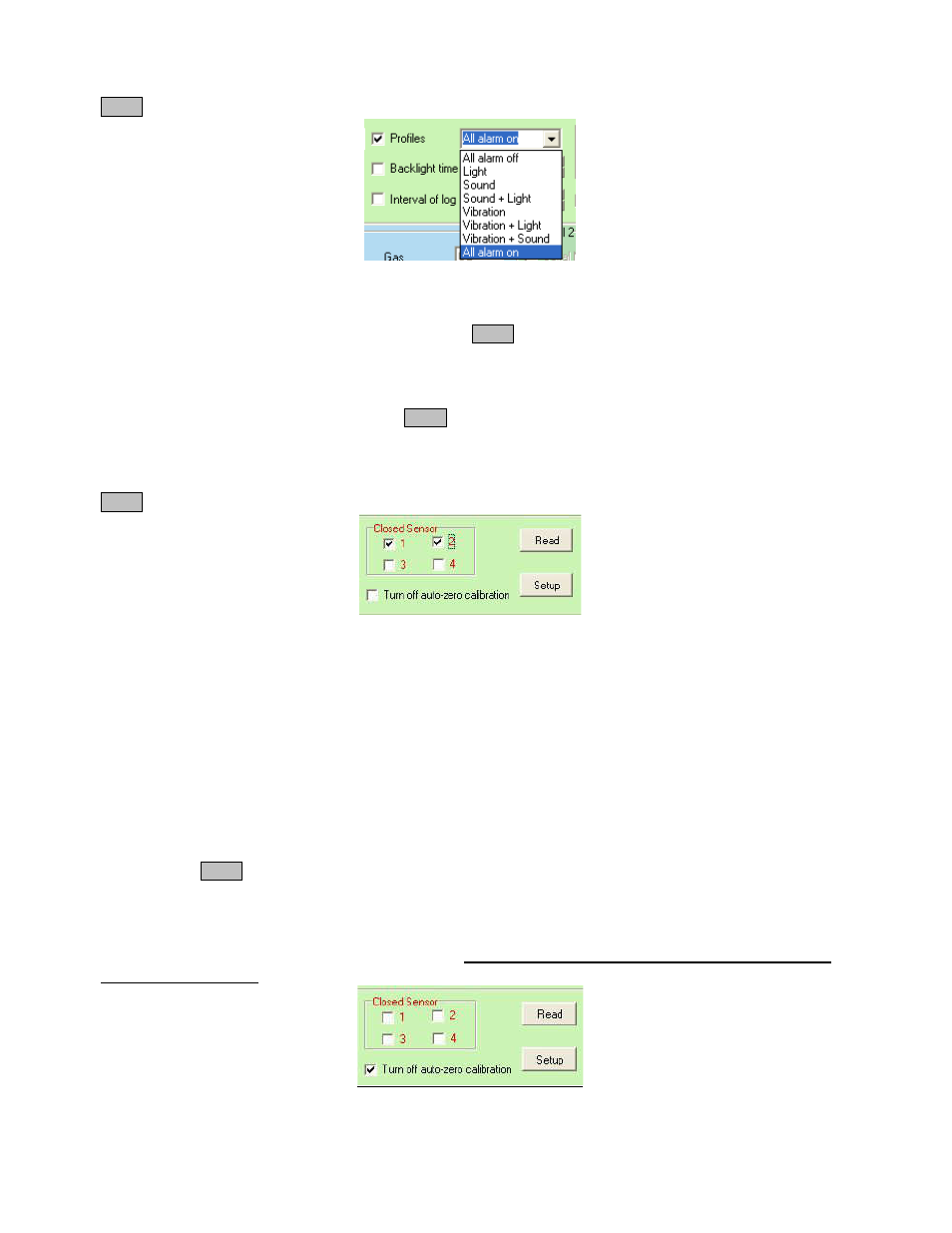
10
3.8.1.3 Modify Profiles:
Check the “Profiles” box, select the alarm type that you prefer in the drop down menu, and then click
Setup.
3.8.1.4 Modify Backlight Time:
Check the “Backlight Time” box, and then select the backlight time for the display that you prefer. Note: that
the value should be between 0 and 50, and then click Setup.
3.8.1.5 Modify Interval of Log:
Check the “Interval of Log” box, and then select the Interval of Logging that you prefer. Note: that the value
should be between 0 and 10, and then click Setup.
3.8.1.6 Closed Sensor:
The user can close (Disable) the sensor channel by checking the box of the channel number and then click
Setup.
3.8.1.7 Turn off Auto-zero Calibration:
The user can turn off the function of auto-zero calibration checking the “Turn off Auto-zero Calibration” box
and then click Setup.
If the function of auto-zero calibration is open (Enabled), the RECON-4 will do zero calibration
automatically when powered “on”.
Note: That it is very dangerous if you power the RECON-4 on in a hazardous area with gas with the
function of auto-zero calibration open (Enabled). So, it is highly suggested to turn off the auto-zero
calibration function. Contact ENMET Technical Support for more information on this procedure.
