Operating your dishwasher 20, Dishwasher, The control panel lights – Dacor 65537 User Manual
Page 20
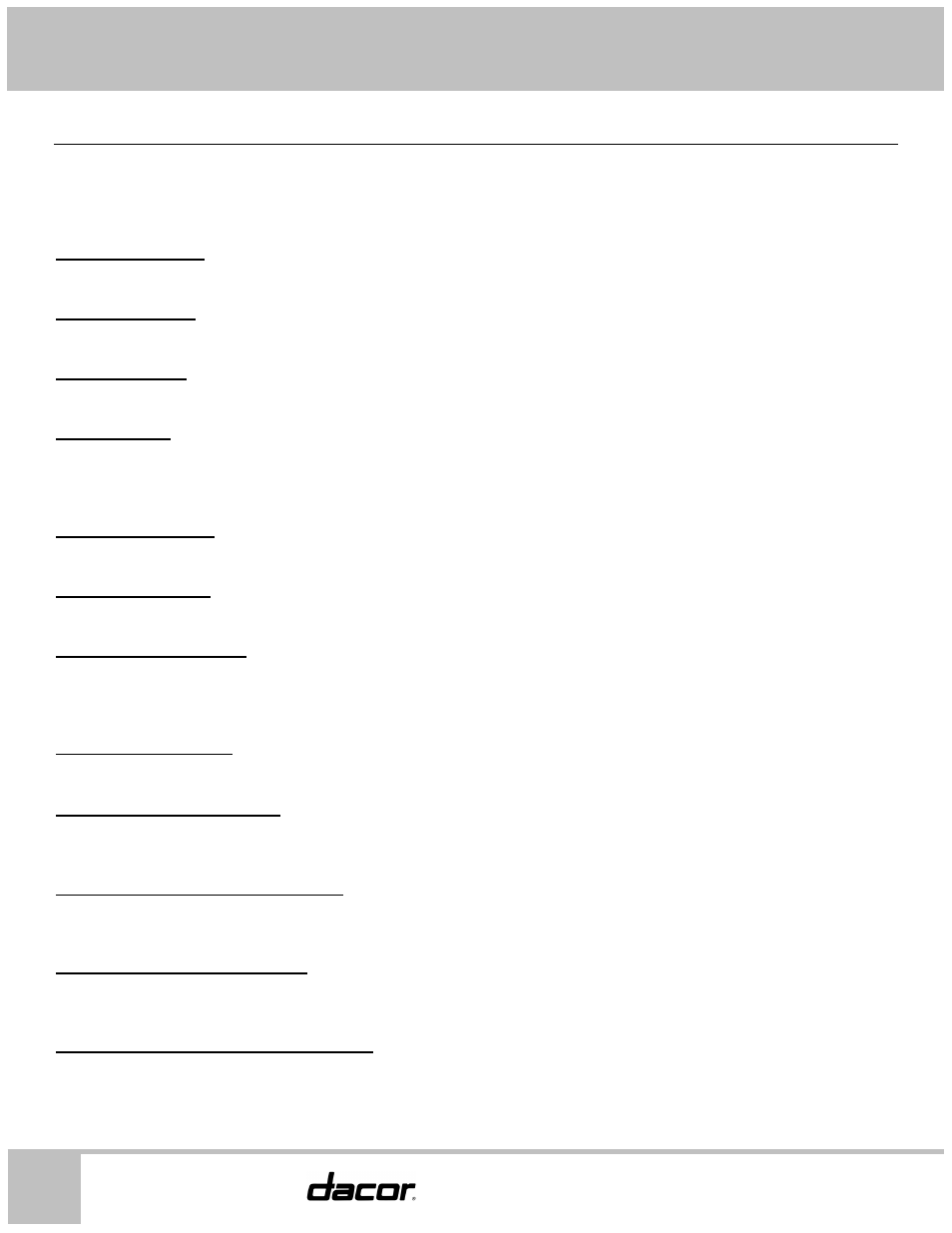
Operating Your Dishwasher
20
Dishwasher
The Control Panel Lights
When you open the door of your dishwasher when it is running, it stops
operating, but the lights on the control panel will be lit. The lights indicate the
part of the cycle that is running and the cycle that is selected. The lights may
also alert you to certain problems.
WASHING Light
Flashes on and off when the dishwasher is washing the dishes.
RINSING Light
Flashes on and off when the dishwasher is rinsing the dishes.
DRYING Light
Turns on when the dishwasher is drying the dishes.
CLEAN Light
Turns on when a NORMAL, HEAVY, or CRYSTAL wash cycle is completed.
The dishes are ready to be unloaded. The light will turn off when the door is
opened then closed or a button is pressed.
SANITIZED Light
Turns on when dishes are sanitized.
RINSE AID Light
Turns on when the rinse aid level in the rinse aid dispenser is low.
FLOOR GUARD Light
Turns on when water is detected in the mechanical system below the
dishwashing compartment. The dishwasher will not operate until it is
repaired. Call for service.
DIAGNOSTIC Light
Turns on when a service technician is running tests on your dishwasher.
External Status Lights
Standard on ED models. Optional on ID models. They inform you of the
operating status of your dishwasher or things that may require your attention.
External Sanitized Light (Blue)
Turns on when the dishes are sanitized. Turns off when the door is opened
and closed after a complete cycle.
External Alarm Light (Red)
Turns on when a computer error is detected. See the Problem Solution
Guide.
External In-Process Light (Green)
Flashes when the dishwasher is operating. Turns on solid when a wash or rinse
cycle is completed. Turns off when the door is opened and closed after a
complete cycle.
