Operating your dishwasher 18, Dishwasher, The delay feature – Dacor 65537 User Manual
Page 18: Changing the cycle after you start
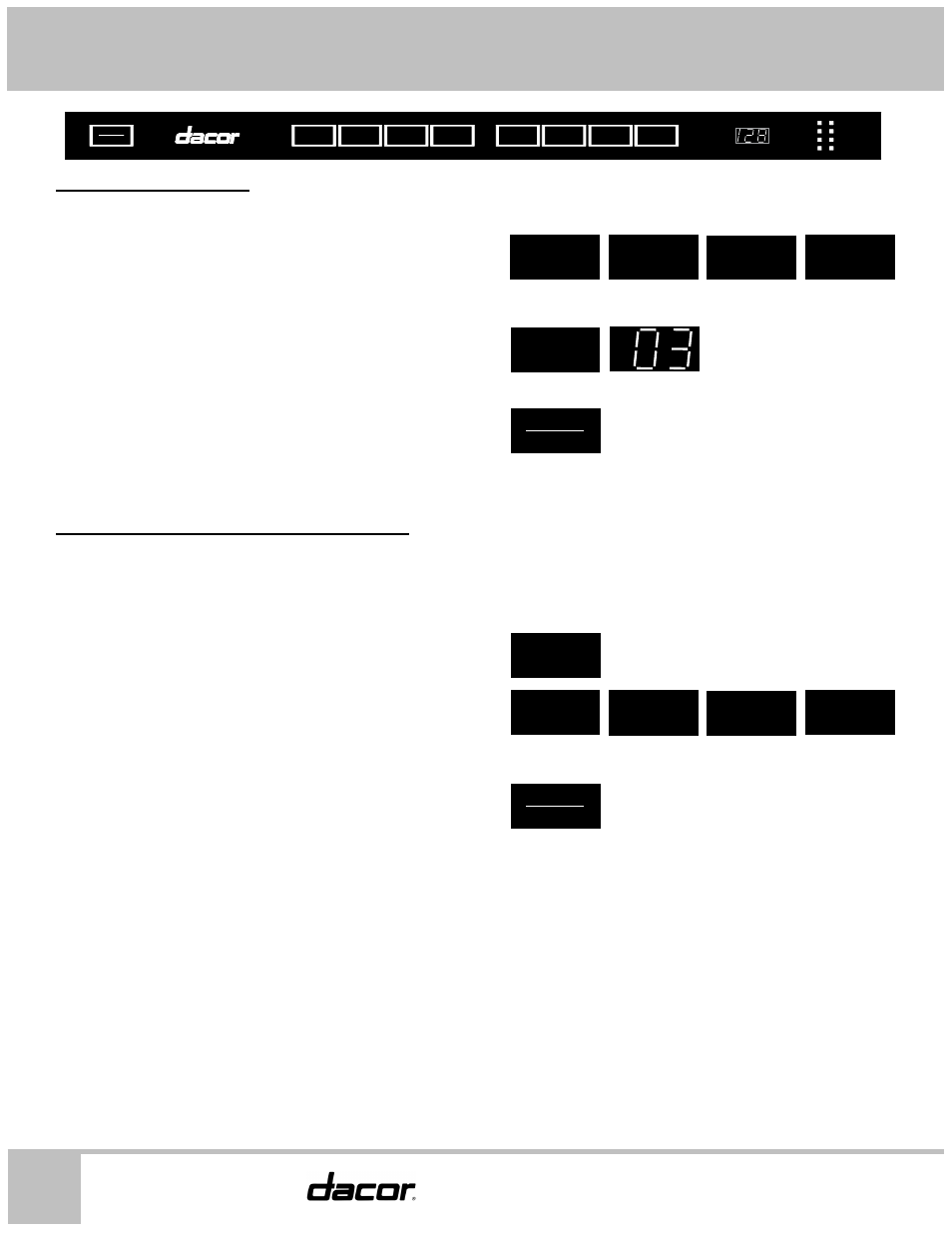
Operating Your Dishwasher
18
Dishwasher
The DELAY Feature
To set your dishwasher to start automatically at a later time:
1. Press one of the wash cycle buttons or the rinse
button:
2. If you have selected NORMAL, you may press the
SANI-RINSE button for maximum sanitization.
3. Repeatedly press the DELAY button until the number
of hours you want to delay operation appears on the
numeric display. You can delay the start of your
dishwasher up to 12 hours.
4. After you select the delay time, press START/STOP.
5. Close the door. The dishwasher will start after the
selected number of hours.
To cancel the delay function, open the door and press CANCEL.
Changing the Cycle After You Start
You can change the cycle and option selections after you start your dishwasher.
To change the cycle:
1. Open the door. The dishwasher stops operating.
2. Press
the
CANCEL button twice.
3. Press the button for the desired wash or rinse cycle
(NORMAL, HEAVY, CRYSTAL, or RINSE).
4. If you have selected NORMAL, you may press the
SANI-RINSE button for maximum sanitization.
5. Press
the
START/STOP button.
6. Close the door.
7. After a short pause, operation will resume.
DELAY
START
STOP
NORMAL
HEAVY
RINSE
CRYSTAL
SANITIZED
RINSE AID
DIAGNOSTIC
WASHING
RINSING
DRYING
CLEAN
FLOOR GUARD
START
STOP
NORMAL HEAVY CRYSTAL
RINSE
DELAY SANI
RINSE
SECURE
CANCEL
CANCEL
X 2
NORMAL
HEAVY
RINSE
CRYSTAL
START
STOP
