Freq – Elenco Digital Multimeter User Manual
Page 10
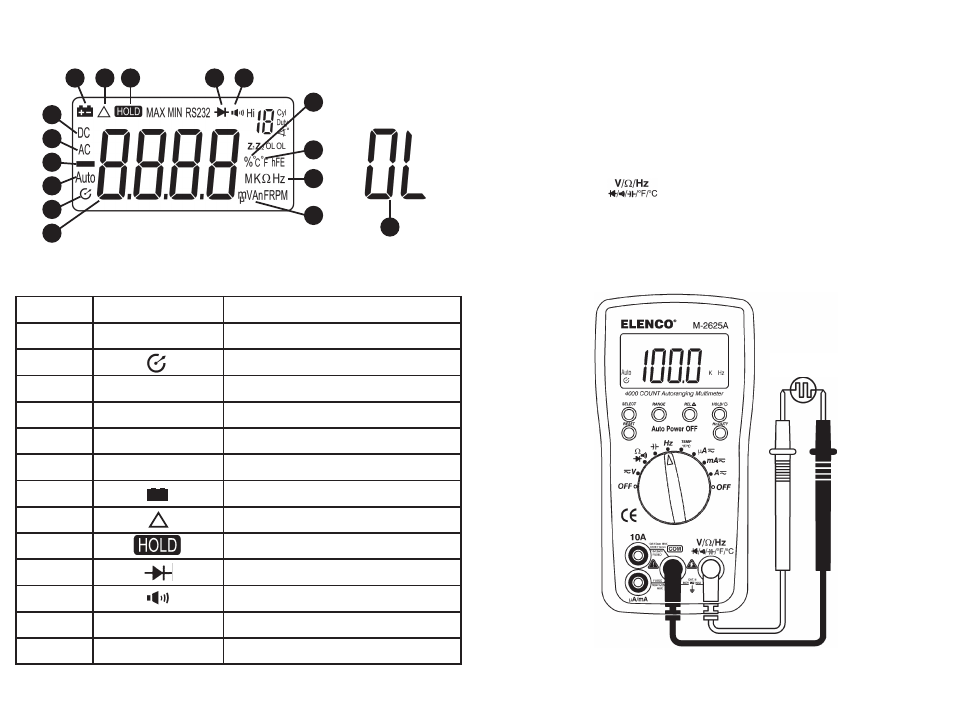
LCD Display
About function rotary switch refer to Table 5 and Figure 5.
Figure 5. LCD Display
Table 5. LCD Display Symbols
-10-
Measuring Frequency
Frequency is the number of cycles a signal completes each second.
The meter measures the frequency of a voltage or current signal
by counting the number of times the signal crosses a threshold level
each second.
To measure frequency, proceed as follows:
1. Turn on the meter, then set up the meter as shown in Figure 14.
2. Insert the black test lead into the
COM
terminal and the red test
lead into the terminal.
3. Set the Function Rotary Switch to the
Hz
position (then, the “Hz”
is shown on the display).
4. Connect the test leads to the circuit under test. The meter auto
ranges to one of the frequency ranges, then the measured value
is shown on the display.
Figure 14. Frequency Measurement
-27-
Sequ. No.
Symbol
Description
1
8.8.8.8
The display digit group
2
Auto power off indicator
3
Auto
Auto range indicator
4
–
Negative symbol
5
AC
AC (Alternating Current) indicator
6
DC
DC (Direct Current) indicator
7
Battery power is weakening
8
Relative measurement
9
Data hold
10
Diode symbol
11
Audible continuity function indicator
12
%
Percent symbol
13
°C °F
Temperature measurement
+ –
1
2
3
5
6
4
7
8
9
10
11
13
14
15
12
16
FREQ.
