Elenco AM Radio Kit User Manual
Page 19
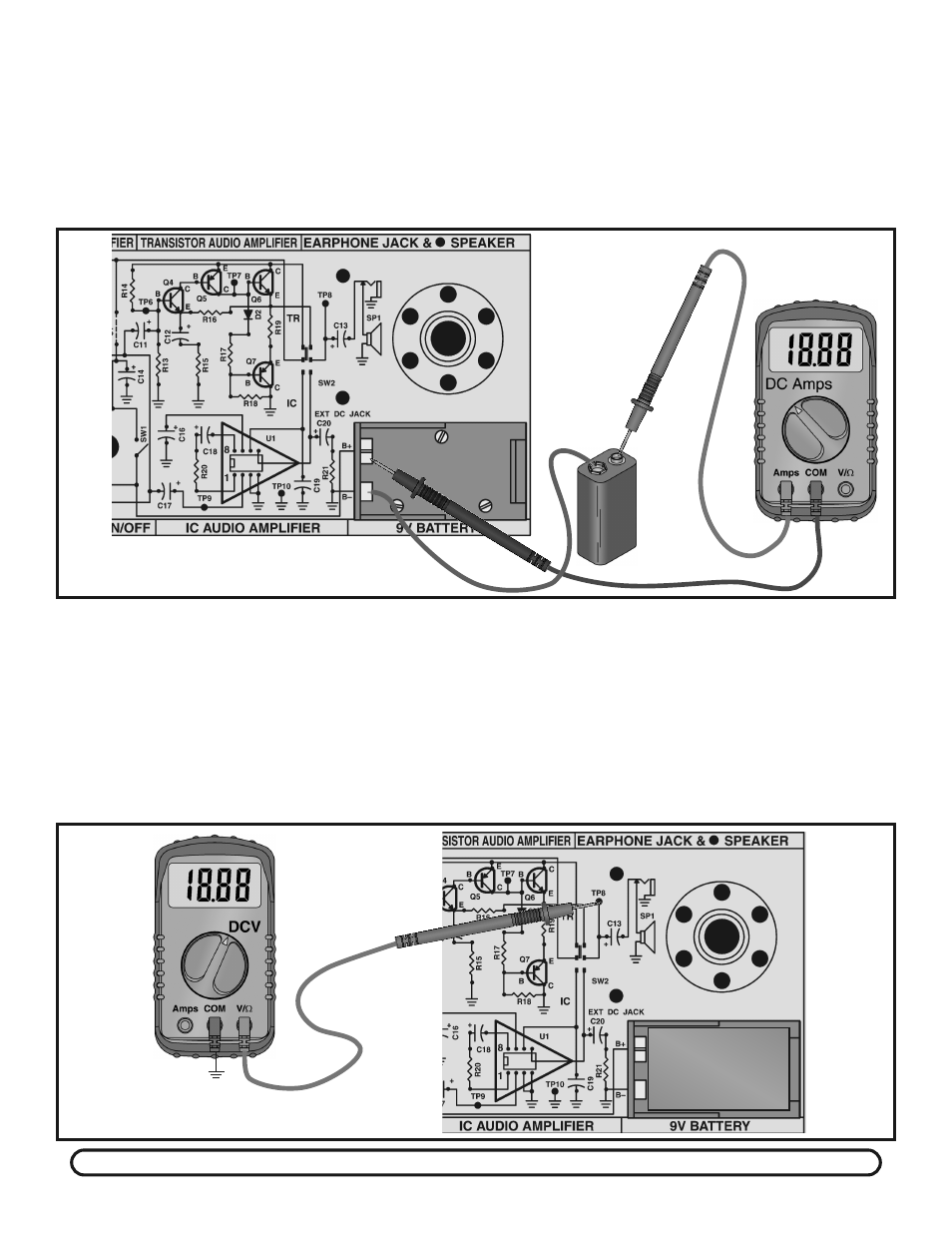
-18-
Set your VOM to read the highest possible DC current.
Connect the meter to the circuit as shown in Figure 15.
Make sure that the On/Off switch (SW1) is in the OFF
position.
While watching your VOM, flip switch SW1 to the ON
position. The VOM should indicate a very low current.
Adjust your meter for a more accurate reading if
necessary. If the current is greater than 25 milliamps,
immediately turn the power off. The current should be
between 3 and 15 milliamps. If you circuit fails this test,
check that all parts have been installed correctly and
check for shorts or poor solder connections. Turn OFF
SW1.
POWER UP TEST
+
Figure 15
–
Adjust your VOM to read 9 volts DC and connect it to
test point 8 (TP8) as shown in Figure 16.
Make sure that the battery, or a 9 volt power supply (if
available), is properly connected and turn the power ON.
The voltage at TP8 should be between 4 to 5 volts. If you
get this reading, go on to the next test. If your circuit fails
this test, turn the power OFF and check that the
integrated circuit is correctly inserted in the correct
locations.
Move the positive lead of the VOM to test point 9 (TP9).
Make sure that the power is ON. The voltage at TP9
should be close to the voltage at test point 10 (TP10). If
your circuit passes this test, leave the VOM connected
and go to test 1 in the Dynamic Measurements Section.
If your circuit fails this test, turn the power OFF and
check the IC. All static tests must pass before
proceeding to the Dynamic Tests or the next section.
OUTPUT BIAS TEST
Figure 16
INPUT BIAS
If you do not have an audio generator, skip the following test and go directly to Section 2.
GND
TP10
Battery
