Figure 8, Ac bandwidth – Elenco AM Radio Kit User Manual
Page 15
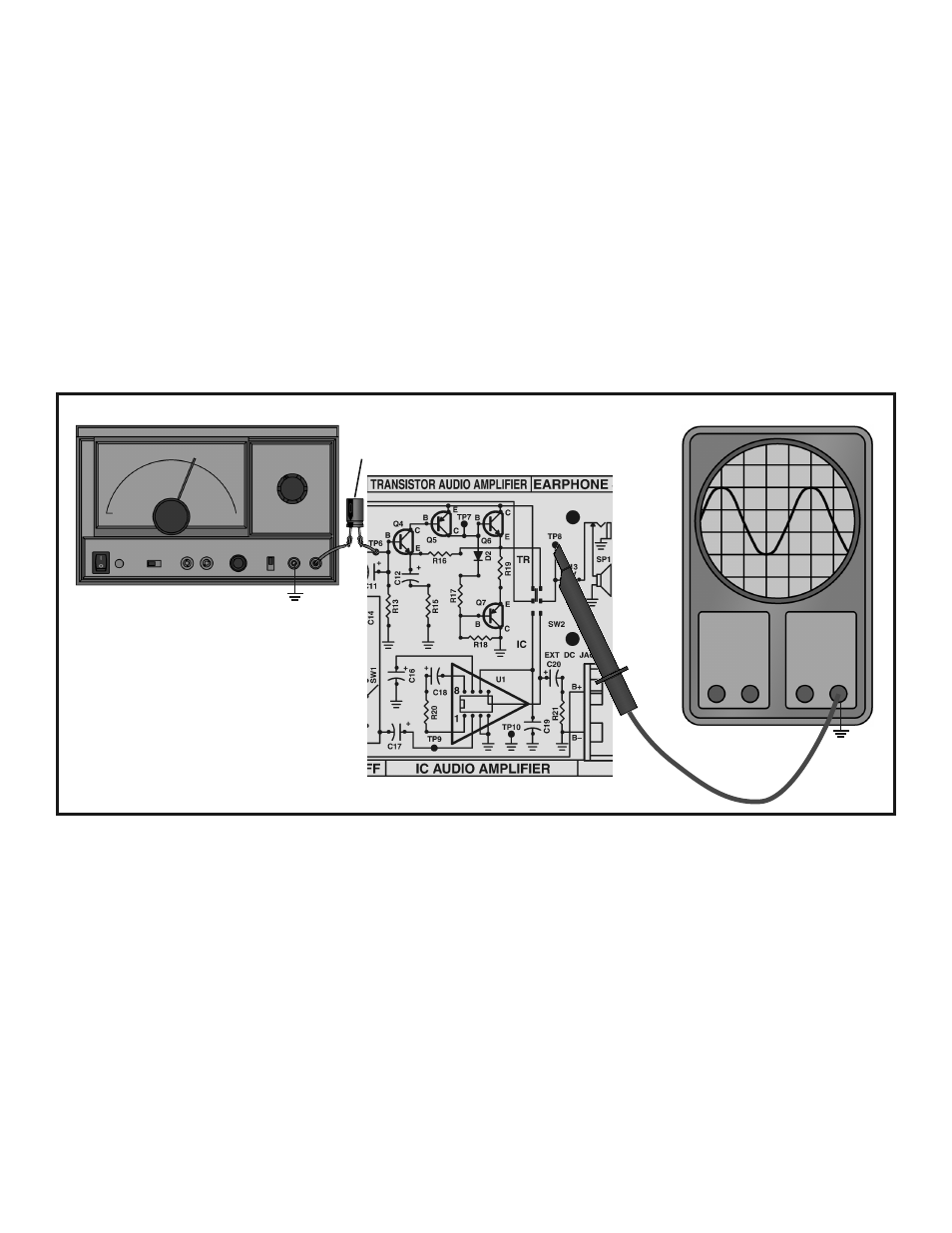
-14-
Figure 8
Connect the oscilloscope (set to AC input measurement)
and generator to your circuit as shown in Figure 8.
Set the generator for a frequency of 1kHz and minimum
voltage output. Set the oscilloscope to read 0.5 volts per
division. Turn the power ON and slowly increase the
generator output until the oscilloscope displays 2 volts
peak to peak (Vpp) at TP8. Move the oscilloscope probe
to TP6 and record the input voltage here:
Vin=___________ Vpp
(at this point you may want to verify the AC Gain).
Move the oscilloscope probe back to TP8 and slowly
increase the frequency from the generator until the
waveform on the oscilloscope drops to 0.7 of its original
reading, 1.4 Vpp or 2.8 divisions. Use the oscilloscope
probe to check TP6 to make sure the input voltage did
not change. The frequency of the generator when the
output drops to 0.7 of its original value is called the high
frequency 3 decibel (dB) corner.
Repeat this procedure by lowering the frequency from
the generator to obtain the low frequency 3dB corner.
Leave the oscilloscope connected to TP8 and turn the
power OFF. By subtracting the frequency of the low
corner from the frequency of the high corner, you
calculate the bandwidth of the Audio Amplifier. Your
bandwidth should be greater than 100kHz.
AC BANDWIDTH
10
μF
GND
TP10
Output Adjust
Generator
GND
TP10
Oscilloscope
Probe
