Project #54 lost explorer project #53, Generator – Elenco Deluxe Snap Rover® User Manual
Page 39
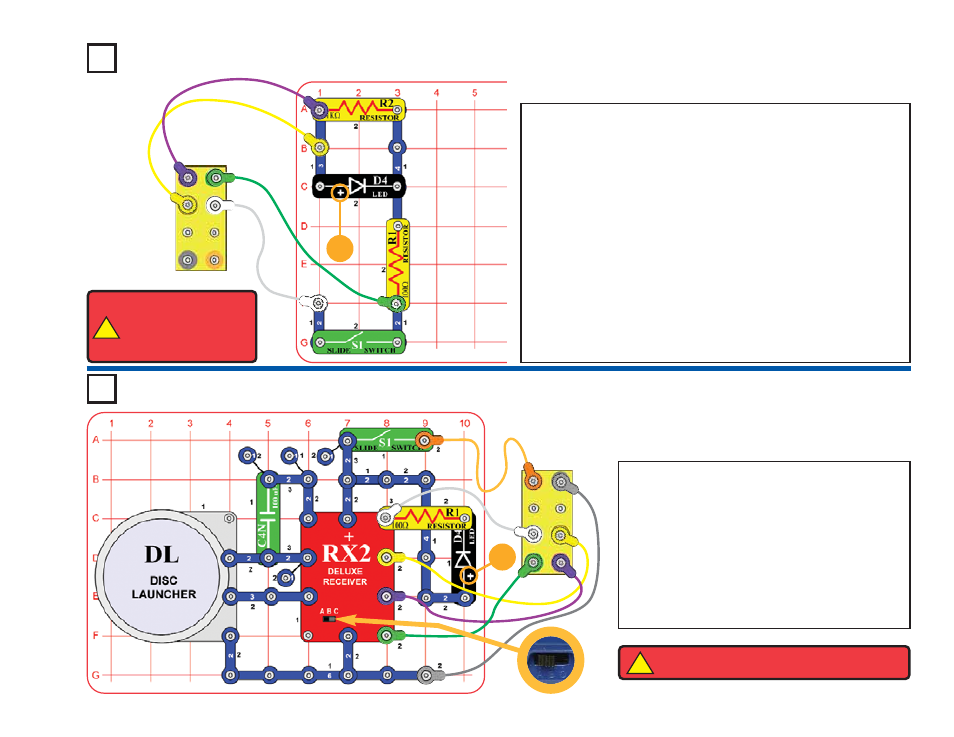
+
-38-
Rover rear
(upside down)
!
WARNING:
Do not use
excessive force to spin the
wheels at abnormally high
speeds. This may burn out
the motors or LEDs.
Project #54
Lost Explorer
Project #53
OBJECTIVE: To produce electricity by spinning the wheels.
Generator
Flip the Rover body so it is upside down and connect the jumper wires
to the body and circuit as shown. Turn off the slide switch (S1) for the
time being.
Spin the right wheels with your hands. Depending on how fast you spin
and in which direction, you may light the LEDs in the car body and the
white LED (D4).
Now turn on the slide switch (S1) and spin the right wheels again. The
wheels now take more effort to spin, and cause the left wheels to also spin.
Spinning the right wheels makes all the inter-connected gears spin,
and spins the shaft on the right motor. The spinning motor shaft
creates electricity using magnetism (opposite to how electricity
through the motor spins the shaft), which powers the LEDs. With the
switch on, the electricity created in the right motor also powers the left
motor, which spins the left wheels. The wheels are harder to spin now
because magnetic fields in both motors must be overcome. No
batteries are used.
OBJECTIVE: To see if you can adapt to unusual controls.
Build the circuit shown and turn on the slide switch
(S1). Turn on the remote control unit, extend the
antenna, and use the levers try to drive the Rover
around. Try using both buttons on the remote control
to start the disc launcher and launch discs. The
wiring has been changed so that the levers do not
control Snap Rover
®
in the ways you’d expect, see
how long it takes you to adjust.
Option A: Swap the connection points of the white
and yellow jumper wires.
Ch
an
n
el
sw
itc
h o
n remote
co
ntr
o
lu
nit
.
!
WARNING:
Moving parts. Keep face and eyes away
from the front of the disc launcher and from flying discs.
R
O
VER REAR
R
O
VER REAR
+
