Project #45 remote control launcher project #44, Double launcher – Elenco Deluxe Snap Rover® User Manual
Page 34
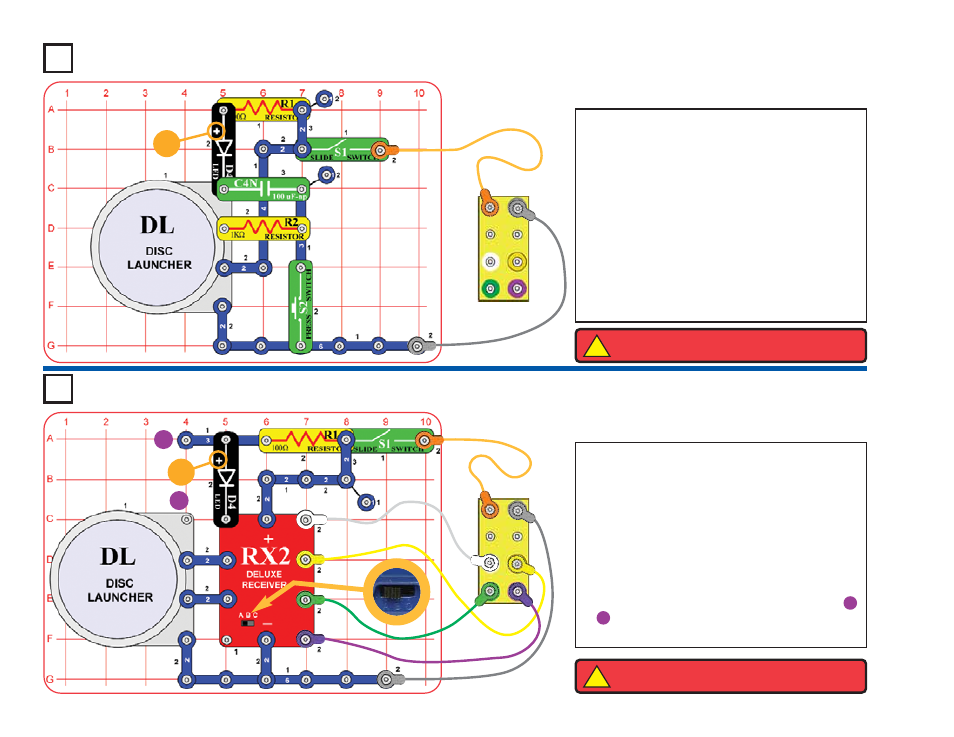
-33-
Project #45
Remote Control Launcher
Project #44
OBJECTIVE: To send two foam discs flying at a time.
Double Launcher
Build the circuit and place discs inside the disc
launcher (DL). Turn on the slide switch (S1) -
nothing happens yet.
Push the press switch (S2) for a moment; a motor
starts up, the “eyes” start blinking, and the white
LED (D4) lights. Push the press switch again and
usually two discs are launched (not just one).
This is a double disc launcher because the 100
μ
F
capacitor (C4N) simulates you pressing the launch
button (S2) for longer than you actually did.
Position the launcher so that discs will not fly toward
people, animals, or objects.
OBJECTIVE: To launch foam discs using remote control.
Build the circuit and connect the jumper wires as
shown. Turn on the remote control unit and extend
the antenna. Turn on the slide switch (S1) and use
the remote control levers to drive Rover around.
Press the left remote control button to light the white
LED (D4). Press the right remote control button
once to start up the disc launcher, then again to
launch a disc. Hold the button down to launch
continuously.
If you move the white LED to the points marked
& , then it will instead come on when the disc
launcher turns on.
+
R
O
VER REAR
Ch
an
n
el
sw
itc
h o
n remote
co
ntr
o
lu
nit
.
!
WARNING:
Moving parts. Keep face and eyes away
from the front of the disc launcher and from flying discs.
!
WARNING:
Moving parts. Keep face and eyes away
from the front of the disc launcher and from flying discs.
+
R
O
VER REAR
B
A
A
B
