Dream Property DM500 + User Manual
Page 56
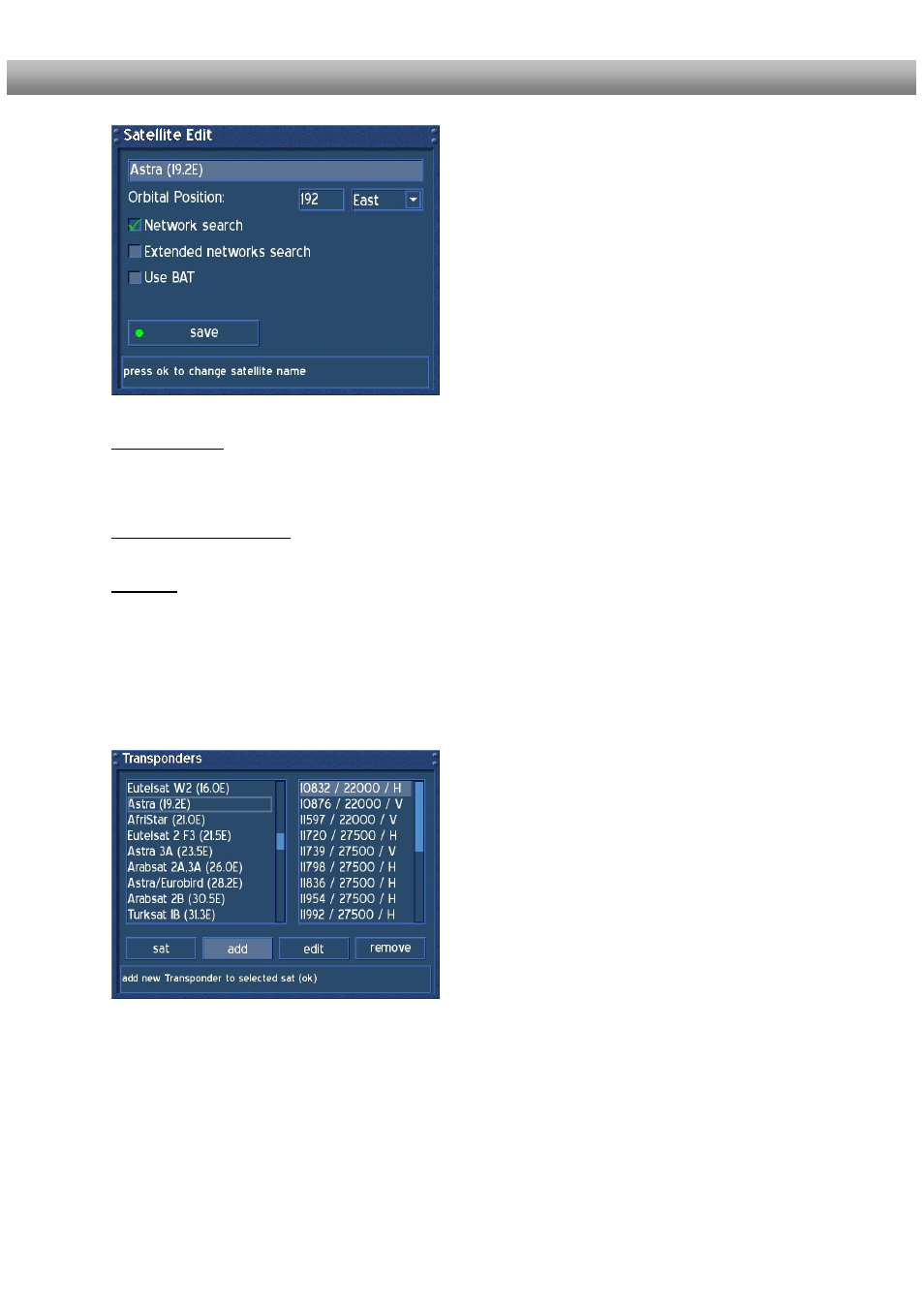
56
U s e r M a n u a l D r e a m b o x D M 5 0 0
english
Follow the instructions in this menu. Press the
Navigation-Buttons to reach the desired option
and use the OK-Button to change them.
.
Network search:
The NIT holds the Information about the Satellites
and the TV/Radio- Programs.
(NIT = Network Information Table)
Extended network search:
Set a check to scan the NIT from other Transponders.
Use BAT:
Bouquet Tables of the Provider will be used, if
available.
(BAT = Bouquet Association Table)
Press the green Options-Button to save your settings.
You are taken back to the “Transponder” menu.
Navigate to the option “add” and press the OK-
Button.
