Name, Title, Song name – DICE Electronics DICE interface for iPod Honda User Manual
Page 28: Album * artist
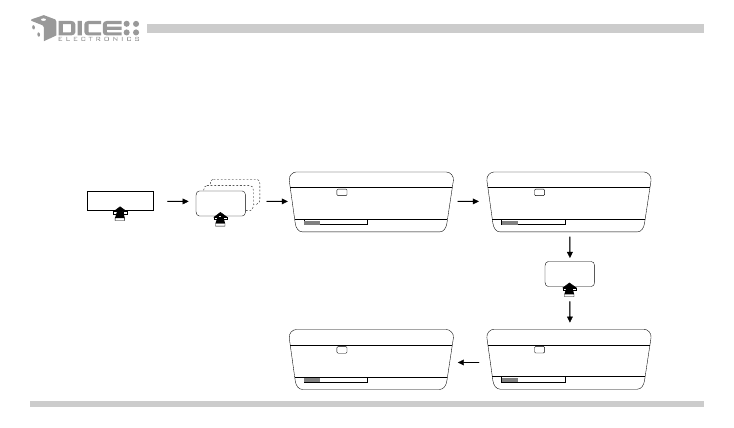
28
Text display fields - SAT emulation, Non-Navigation radios
Press the DISP-MODE button to cycle through the available Text fields. Note that the display will automatically toggle
between the other Text fields upon a channel change. Select the "- NAME -" Text field to see the mode you are in and select
the "- TITLE -" Text field to view what is playing. In Preset 1, you will always see the Album and Artist information of your
selection in the"- NAME -" Text field and the Song name in the "- TITLE -" Text field. The "- Channel name -" and the "- Category
name -" fields are fixed, except in Preset 6.
1
RPT
DISP -
MODE
Song name
CH
CH
11:53
- name -
11:53
2 sec.
2 sec.
Album * Artist
CH
CH
- TITLE -
RPT
DISP -
MODE
11:53
11:53
This manual is related to the following products:
